
It is generally troublesome to use the mouse to control the scrolling effect of images. Large sections of code make it difficult for novices to start. Now I will write a simple javascript to control the scrolling effect of images. The code is concise and clear, and is compatible with IE, Firefox and Google browsers.
Share the code as follows:
<!DOCTYPE html PUBLIC "-//W3C//DTD XHTML 1.0 Transitional//EN" "http://www.w3.org/TR/xhtml1/DTD/xhtml1-transitional.dtd">
<html xmlns="http://www.w3.org/1999/xhtml">
<head>
<meta http-equiv="Content-Type" content="text/html; charset=utf-8" />
<meta http-equiv="X-UA-Compatible" content="IE=EmulateIE7" />
<title>javascript控制图片或div层的上下移动滚动效果</title>
</head>
<body>
<a href="javascript: void(0);" onmouseover="ScrollDivUp_T=setInterval(ScrollDivUp,10);" onmouseout="clearInterval(ScrollDivUp_T)">上</a>
<div id="items" style="margin:5px 0px 5px 0px;width:100px;height:200px;border:1px solid #dddddd;overflow:hidden">
图片1...<br />
图片2...<br />
图片3...<br />
图片4...<br />
图片5...<br />
图片6...<br />
图片7...<br />
图片8...<br />
图片9...<br />
图片10...<br />
图片11...<br />
图片12...<br />
图片13...<br />
图片14...<br />
图片15...<br />
图片16...<br />
图片17...<br />
图片18...<br />
图片19...<br />
图片20...
</div>
<a href="javascript: void(0);" onmouseover="ScrollDivDown_T=setInterval(ScrollDivDown,10);" onmouseout="clearInterval(ScrollDivDown_T)">下</a>
<script language="javascript">
function ScrollDivUp(){document.getElementById('items').scrollTop -= 1;}
function ScrollDivDown(){document.getElementById('items').scrollTop += 1;}
</script>
</body>
</html>
Operation rendering:
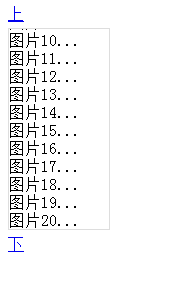
The above is the effect of javascript controlling image scrolling. I hope you like it.




