
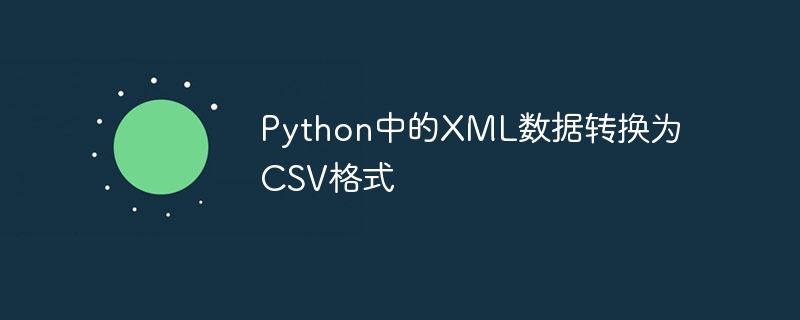
Convert XML data in Python to CSV format
XML (Extensible Markup Language) is an extensible markup language commonly used for data storage and transmission. CSV (Comma Separated Values) is a comma-delimited text file format commonly used for data import and export. When processing data, sometimes it is necessary to convert XML data to CSV format for easy analysis and processing. Python, as a powerful programming language, provides many libraries and tools to help us achieve this process.
First, we need to install Python's xml library, which provides various functions related to XML. The xml library can be installed using pip with the following command:
pip install xml
Next, we will use a sample XML file to demonstrate the process of converting XML to CSV. Suppose we have an XML file named "data.xml" with the following content:
Apple 1.99 Orange 0.99 Banana 0.49
Here is a Python code example to convert XML data to CSV format:
import xml.etree.ElementTree as ET import csv # 打开XML文件 tree = ET.parse('data.xml') root = tree.getroot() # 创建CSV文件 csv_file = open('data.csv', 'w', newline='') csv_writer = csv.writer(csv_file) # 写入CSV表头 csv_writer.writerow(['Name', 'Price']) # 遍历XML数据并写入CSV文件 for item in root.findall('item'): name = item.find('name').text price = item.find('price').text csv_writer.writerow([name, price]) # 关闭CSV文件 csv_file.close()
In this example , we first use thexml.etree.ElementTreemodule to open the XML file and obtain its root element. Then, we create a CSV file and usecsv.writerto write the data. Next, we traverse eachitemelement under the root element, extract thenameandpricedata, and write it into a CSV file. Finally, we close the CSV file.
After running the above code, a CSV file named "data.csv" will be generated with the following content:
Name,Price Apple,1.99 Orange,0.99 Banana,0.49
Through this example, we can see how to use Python to convert XML data Convert to CSV format. According to actual needs, we can modify and extend the code to adapt to different XML structures and data formats. At the same time, when processing large amounts of data, you can use some optimization techniques, such as usingcsv.writerowsto write multiple rows of data at once to improve processing efficiency.
In summary, Python provides convenient and efficient tools and libraries that allow us to easily convert XML data to CSV format. This facilitates our data processing and data analysis. I hope this article is helpful to readers who use Python for XML to CSV conversion.
The above is the detailed content of Convert XML data to CSV format in Python. For more information, please follow other related articles on the PHP Chinese website!




