
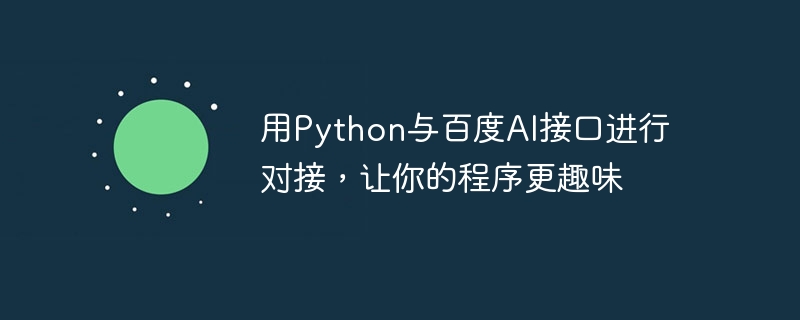
Use Python to connect with Baidu AI interface to make your program more interesting
With the development of artificial intelligence, API (application program interface) has become a variety of The standard tool for software developers. API can provide various functions to the software, making the program more intelligent and interesting. Baidu AI interface is currently one of the most popular interfaces among developers. This article will introduce how to use Python to connect with Baidu AI interface to make your program more interesting.
First, we need to register an account on Baidu AI Open Platform (https://ai.baidu.com/) and create an application. After successful creation, you will get an API Key and Secret Key, which will be used in our Python program.
Next, we will use the text recognition interface and speech synthesis interface in Baidu AI as examples.
The text recognition interface can extract text from pictures and can be applied to scenarios such as automatic document scanning and library management.
First, you need to install Baidu AI’s Python SDK and enter the following command in the terminal:
pip install baidu-aip
Then, import the relevant libraries into your Python program:
from aip import AipOcr
Continue Next, fill in the API Key, Secret Key and application id you obtained from Baidu AI Open Platform into the following code:
APP_ID = 'your app id' API_KEY = 'your api key' SECRET_KEY = 'your secret key' client = AipOcr(APP_ID, API_KEY, SECRET_KEY)
Now, we can use the object created above to identify the text in the picture. . Suppose we have a picture named "image.png", we can use the following code for text recognition:
def get_file_content(file_path): with open(file_path, 'rb') as fp: return fp.read() image = get_file_content("image.png") result = client.basicGeneral(image) for word in result['words_result']: print(word['words'])
The above code first defines a functionget_file_content, which is used to read Get the image content. Then, pass the image content to thebasicGeneralmethod of the text recognition interface, traverse the returned results, and print out the recognized text.
The speech synthesis interface can convert text into speech, and can set the timbre and speaking speed. It can be applied to scenarios such as reading software and smart assistants.
Similarly, we need to install Baidu AI’s Python SDK and import the relevant libraries:
from aip import AipSpeech
Then, fill in the API Key, Secret Key and application id you obtained on the Baidu AI open platform Enter the following code:
APP_ID = 'your app id' API_KEY = 'your api key' SECRET_KEY = 'your secret key' client = AipSpeech(APP_ID, API_KEY, SECRET_KEY)
Suppose we want to synthesize a piece of text into speech, we can use the following code:
text = "欢迎来到百度AI开放平台" result = client.synthesis(text, 'zh', 1, { 'vol': 5, 'per': 4, }) if not isinstance(result, dict): with open('audio.mp3', 'wb') as f: f.write(result)
The above code will pass the text "Welcome to Baidu AI Open Platform" Give thesynthesismethod of the speech synthesis interface, and set the language to Chinese, the volume to 5, and the timbre to Du Xiaoyao. Then, write the returned voice content into the file "audio.mp3".
By connecting with Baidu AI interface, we can make the program have more interesting functions. The text recognition interface allows our program to read text information in pictures, while the speech synthesis interface allows our program to have the ability to output speech. Using Baidu AI interface, we can add more fun and intelligence to our programs.
The above is the detailed content of Use Python to connect with Baidu AI interface to make your program more interesting. For more information, please follow other related articles on the PHP Chinese website!




