
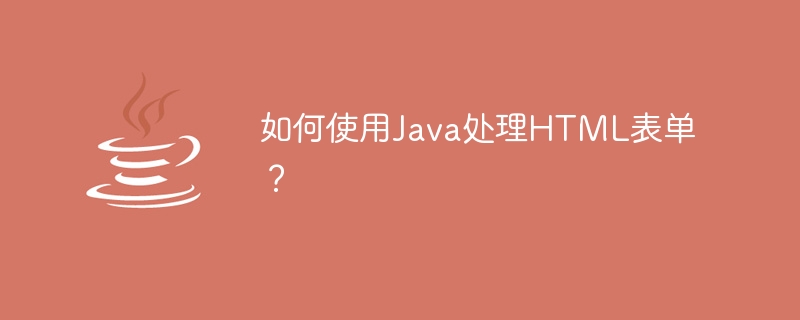
How to use Java to process HTML forms?
HTML form is one of the commonly used interactive elements in web pages, through which users can input and submit data. Java, as a powerful programming language, can be used to process and validate HTML form data. This article will introduce how to use Java to process HTML forms, with code examples.
The basic steps for processing HTML form data in Java are as follows:
First, we need to create a Java Servlet to listen and process POST requests of HTML forms. This can be achieved by inheriting the HttpServlet class:
import java.io.IOException;
import javax.servlet.ServletException;
import javax.servlet.http.HttpServlet;
import javax.servlet.http.HttpServletRequest;
import javax.servlet.http.HttpServletResponse;
public class FormHandlerServlet extends HttpServlet {
protected void doPost(HttpServletRequest request, HttpServletResponse response) throws ServletException, IOException {
// 获取表单参数
String username = request.getParameter("username");
String password = request.getParameter("password");
// 在此处进行数据处理,这里以简单的示例为例,只是将输入的参数返回给用户
response.getWriter().write("Username: " + username + ", Password: " + password);
}
}The above code creates a Java Servlet named FormHandlerServlet and overrides the doPost method to handle POST requests. Get the form parameters through the request.getParameter method. Here we take "username" and "password" as examples. You can add more parameters according to actual needs. In the data processing part, you can perform logical processing according to specific needs and return the results to the user.
Next step, you need to configure the Servlet in the web.xml file. You can add the following configuration to the web.xml file:
<servlet>
<servlet-name>FormHandlerServlet</servlet-name>
<servlet-class>包名.FormHandlerServlet</servlet-class>
</servlet>
<servlet-mapping>
<servlet-name>FormHandlerServlet</servlet-name>
<url-pattern>/formhandler</url-pattern>
</servlet-mapping>In the above configuration, servlet-name specifies the name of the Servlet, servlet-class specifies the class name of the Servlet, and url-pattern specifies the mapped URL. path.
Finally, you can create an HTML form and submit the form data to the Servlet we just created. The following is a simple HTML form example:
<!DOCTYPE html>
<html>
<head>
<title>HTML Form</title>
</head>
<body>
<form action="/formhandler" method="post">
<label for="username">Username:</label>
<input type="text" id="username" name="username"><br><br>
<label for="password">Password:</label>
<input type="password" id="password" name="password"><br><br>
<input type="submit" value="Submit">
</form>
</body>
</html>In the above HTML code, the action attribute in the form tag specifies the URL to send the request when the form is submitted. Here is the mapping path of the Servlet we just configured. The name attribute of the input tag corresponds to the parameter name we obtained in the Servlet.
Save the above HTML code as a .html file, open it through a browser, and you will see a form for entering your username and password. When the submit button is clicked, the form data will be submitted to the Servlet we just created and the processing results will be returned to the user.
Through the above steps, we can easily use Java to process HTML form data. Of course, in actual scenarios, more complex data verification and processing may be required, and developers can expand and optimize the code as needed.
The above is the detailed content of How to process HTML forms using Java?. For more information, please follow other related articles on the PHP Chinese website!
