
PHP can achieve the maximum value of an array. There are three methods: 1. "max()" function, used to obtain the maximum value in the array; 2. "rsort()" function, used to sort the array. Sort in descending order and return the sorted array. You can get the maximum value by accessing the element with index 0; 3. Use loop traversal to compare the value of each element to find the maximum value.
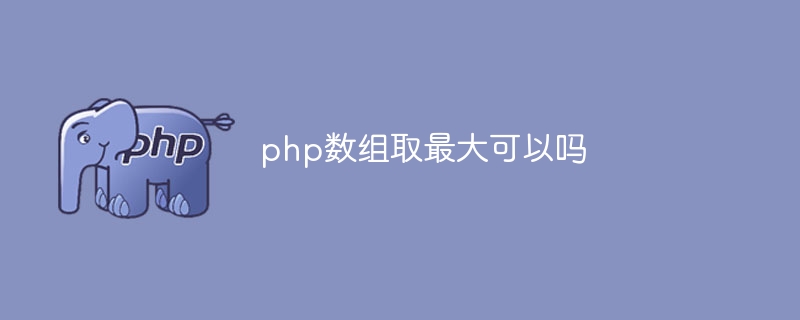
Operating system for this tutorial: Windows 10 system, php8.1.3 version, Dell G3 computer.
PHP provides several methods to get the maximum value in an array.
$array = array(5, 10, 8, 3, 6); maxValue=max(maxValue = max(maxValue=max(array);
$array = array(5, 10, 8, 3, 6); rsort($array); maxValue=maxValue = maxValue=array[0];
$array = array(5, 10, 8, 3, 6);
maxValue=maxValue = maxValue=array[0]; // 假设第一个元素为最大值
foreach (arrayasarray as arrayasvalue) {
if (value>value > value>maxValue) {
maxValue=maxValue = maxValue=value;
}
}The above three methods can all achieve the maximum value in the PHP array. Please choose the appropriate method according to the specific situation.
The above is the detailed content of Is it possible to take the maximum value of a php array?. For more information, please follow other related articles on the PHP Chinese website!