
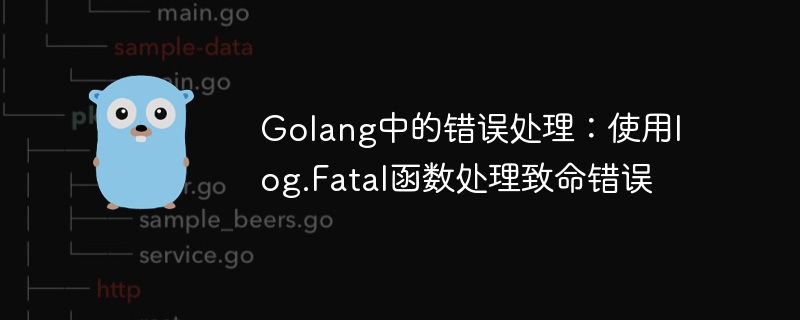
Error handling in Golang: Handling fatal errors using log.Fatal function
Error handling is an important part of every program, it allows us to be elegant in the program Handle exceptions and errors efficiently. In Golang, the log.Fatal function is a commonly used tool for handling fatal errors. This article will describe how to use the log.Fatal function to handle fatal errors and provide some code examples.
When writing programs, we will encounter various errors. There is a special category of errors called "fatal errors", which are serious errors that cannot be recovered. For example, fatal errors occur when a program cannot connect to a critical database, or cannot access important configuration files. In these cases, the program cannot continue and it is usually necessary to terminate the program and notify the user or system administrator.
Golang’s standard library provides the log package, which contains some convenient functions to record logs and handle errors. One of them is the log.Fatal function. The log.Fatal function is a very useful tool that can print error messages and terminate program execution.
log.FatalThe general syntax of the function is as follows:
log.Fatal(args ...interface{})args ...interface{} represents any number of parameters, which can be any type of value. The log.Fatal function will print out the passed parameters and call os.Exit(1) to terminate the execution of the program after the printing is completed. It should be noted that the log.Fatal function will call the os.Exit function before terminating the program, so any delayed execution statements will not be executed.
Here is a simple example that demonstrates how to handle fatal errors using the log.Fatal function:
package main
import (
"log"
"os"
)
func main() {
file, err := os.Open("example.txt")
if err != nil {
log.Fatal("无法打开文件:", err)
}
// 使用文件...
}In the above example, we try to open a file named "example.txt" file. If an error occurs when opening the file, the log.Fatal function will be called to handle fatal errors. The log.Fatal function will print out "Unable to open file: xxx", where xxx is the actual error message, and terminate the execution of the program.
log.FatalThe function should be used in the following situations:
It should be noted that the log.Fatal function will terminate the execution of the program immediately after being called, so you should ensure that the program is in a safe state before calling this function. There will be no unfinished operations or resource leaks.
When writing a program, we usually define the log level so that we can control the detail of the logged information. Golang's log package supports defining different levels of logs, such as log.Debug, log.Info, log.Warning, log.Erroretc.
When you need to log warning or error messages, you can use functions such as log.Println or log.Printf. But if a fatal error is encountered, it is best to use the log.Fatal function to handle it, which can ensure the safe exit of the program.
In this article, we learned what fatal errors are and how to handle them using Golang’s log.Fatal function. The log.Fatal function is a very useful tool that can print error messages and terminate program execution. We also learned when to use the log.Fatal function and how to define different levels of log information.
By correctly handling fatal errors, we can improve the robustness and reliability of our programs. I hope this article will help you with error handling in Golang!
The above is the detailed content of Error handling in Golang: Handling fatal errors using log.Fatal function. For more information, please follow other related articles on the PHP Chinese website!
 How to solve 0xc000409 error
How to solve 0xc000409 error
 How to solve the WerFault.exe application error
How to solve the WerFault.exe application error
 How to define variables in golang
How to define variables in golang
 What are the data conversion methods in golang?
What are the data conversion methods in golang?
 What are the commonly used libraries in golang?
What are the commonly used libraries in golang?
 What is the difference between golang and python
What is the difference between golang and python
 What is the difference between php5 and php7
What is the difference between php5 and php7
 How to change pycharm to Chinese
How to change pycharm to Chinese




