
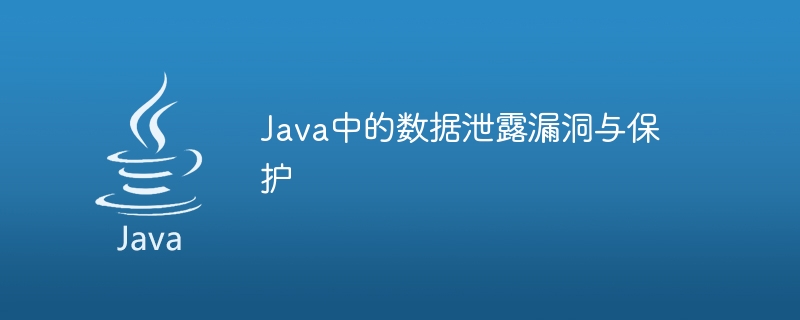
Data Breach Vulnerabilities and Protection in Java
Overview:
Data breach is the unauthorized or accidental exposure of sensitive data to unauthorized parties The behavior of people or systems. In Java applications, data leakage vulnerabilities may lead to serious security issues, such as personal information leakage, account theft, etc. This article will introduce some common data leakage vulnerabilities and provide corresponding code examples to help readers understand how to protect Java applications.
1. Common data leakage vulnerabilities
1.1 Log leakage:
Logs are an important tool for diagnosing and debugging applications. However, when sensitive data (such as passwords or credit card numbers) are When recorded to a log file, there may be a risk of log leakage. An attacker can access the log files and obtain this sensitive data.
Sample code:
public class LoginController {
private Logger logger = Logger.getLogger(LoginController.class.getName());
public void login(String username, String password) {
// 验证用户名和密码
if (authenticate(username, password)) {
logger.info("用户 " + username + " 登录成功");
} else {
logger.info("用户 " + username + " 登录失败");
}
}
}Solution:
Avoid outputting sensitive data to the log file. You can use a log level that does not log sensitive information, or replace sensitive data with placeholders.
1.2 Memory leak:
Memory leak means that the application forgets to release a certain piece of memory after using it, causing this part of the memory to remain occupied. If the memory contains sensitive data, a memory leak will cause this sensitive data to be inadvertently disclosed.
Sample code:
public class User {
private String username;
private String password;
// 省略其他属性和方法
}Solution:
Release memory resources that are no longer used in a timely manner. You can use Java's garbage collection mechanism, or manually set it to null when sensitive data is not needed.
1.3 Database connection leakage:
Database connection is an important channel for communication between Java applications and databases. After the application has finished using the database connection, if the connection is not closed in time, the database connection pool resources will be exhausted, causing the application to fail to work properly.
Sample code:
public class DatabaseService {
private static Connection connection;
public static Connection getConnection() {
if (connection == null) {
try {
connection = DriverManager.getConnection("jdbc:mysql://localhost/mydb", "root", "password");
} catch (SQLException e) {
e.printStackTrace();
}
}
return connection;
}
}Solution:
Close the database connection promptly. You can use the try-with-resources statement to automatically release the database connection, or manually close the database connection when it is no longer used.
2. Protect Java applications
2.1 Log protection:
Avoid recording sensitive data into log files. You can use the configuration file of the logging framework to set the output level of sensitive information to the lowest level, or to replace sensitive information when it is output.
Sample code:
public class LoginController {
private Logger logger = Logger.getLogger(LoginController.class.getName());
public void login(String username, String password) {
// 验证用户名和密码
if (authenticate(username, password)) {
logger.debug("用户 " + username + " 登录成功");
} else {
logger.debug("用户 " + username + " 登录失败");
}
}
}2.2 Memory protection:
Avoid memory leaks and timely release memory resources that are no longer used. You can use the garbage collection mechanism, or manually set sensitive data that is no longer used to null.
Sample code:
public class User {
private String username;
private String password;
// 省略其他属性和方法
public void clearSensitiveData() {
this.password = null;
}
}2.3 Database connection protection:
Close the database connection promptly and release the database connection pool resources. You can use the try-with-resources statement to automatically close a database connection, or manually close a database connection when it is no longer in use.
Sample code:
public class DatabaseService {
public static Connection getConnection() {
Connection connection = null;
try {
connection = DriverManager.getConnection("jdbc:mysql://localhost/mydb", "root", "password");
} catch (SQLException e) {
e.printStackTrace();
}
return connection;
}
public static void closeConnection(Connection connection) {
if (connection != null) {
try {
connection.close();
} catch (SQLException e) {
e.printStackTrace();
}
}
}
}The above is the detailed content of Data Breach Vulnerabilities and Protection in Java. For more information, please follow other related articles on the PHP Chinese website!
 How to turn off real-time protection in Windows Security Center
How to turn off real-time protection in Windows Security Center
 How to modify the text on the picture
How to modify the text on the picture
 What is the difference between wechat and WeChat?
What is the difference between wechat and WeChat?
 How to solve parse error
How to solve parse error
 How to download nvidia control panel
How to download nvidia control panel
 Advantages of plc control system
Advantages of plc control system
 Connected but unable to access the internet
Connected but unable to access the internet
 ajax tutorial
ajax tutorial




