
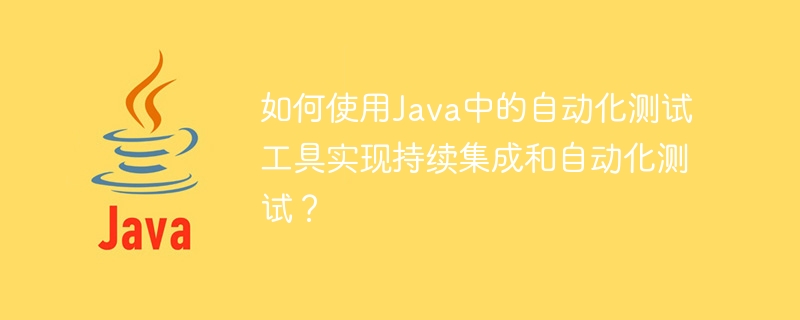
How to use automated testing tools in Java to achieve continuous integration and automated testing?
Introduction:
In modern software development, continuous integration and automated testing have become essential links. With automated testing tools, we can test faster and more accurately, reduce the occurrence of human errors, and ensure software quality. This article will introduce how to use automated testing tools in Java to implement continuous integration and automated testing, with code examples.
1. The concept and role of continuous integration
Continuous integration refers to the frequent integration of small code changes into the main code during the software development process, and a series of automated builds, automated tests, etc. process. Its purpose is to ensure that the work of different developers can be quickly integrated, problems can be discovered and solved in real time, and software quality can be improved.
2. Commonly used automated testing tools
There are a variety of automated testing tools to choose from in Java, among which the more common ones are JUnit, TestNG and Selenium.
3. How to implement continuous integration and automated testing
The following is a simple sample code that shows how to use JUnit and Selenium to implement continuous integration and automated testing.
import org.junit.Test;
import org.openqa.selenium.WebDriver;
import org.openqa.selenium.chrome.ChromeDriver;
public class MyTest {
@Test
public void test() {
// 设置浏览器驱动路径
System.setProperty("webdriver.chrome.driver", "path/to/chromedriver");
// 创建WebDriver对象,启动Chrome浏览器
WebDriver driver = new ChromeDriver();
// 打开被测试的网页
driver.get("http://www.example.com");
// 进行页面验证和操作
// ...
// 关闭浏览器
driver.quit();
}
}Through the above steps, continuous integration and automated testing can be achieved. Whenever code is submitted, the continuous integration server will automatically download the latest code and perform automated building and testing to ensure the quality and stability of the code.
Conclusion:
This article introduces how to use automated testing tools in Java to implement continuous integration and automated testing. By using tools such as JUnit, TestNG, and Selenium, we can easily write, run, and manage automated test cases, and combine with the continuous integration server to realize the automated build and testing process. The use of automated testing can improve development efficiency, reduce testing costs, and improve software quality.
The above is the detailed content of How to implement continuous integration and automated testing using automated testing tools in Java?. For more information, please follow other related articles on the PHP Chinese website!
