
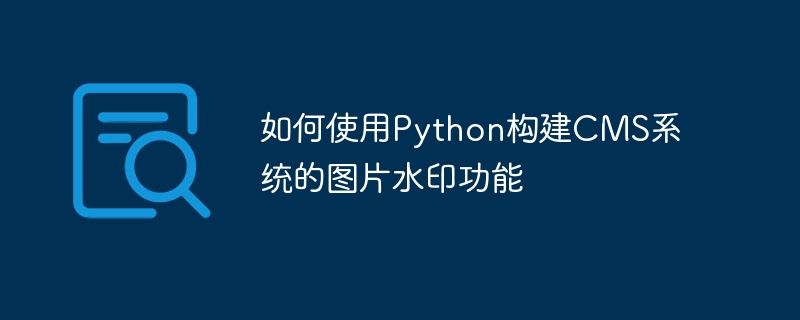
How to use Python to build the image watermark function of CMS system
In modern CMS systems, in order to protect copyright and enhance brand image, it is often necessary to add watermarks to images. Watermarks can be in the form of text, logos or graphics. The purpose is to ensure the ownership of the image and prevent theft. This article will introduce how to use Python to build the image watermark function in the CMS system and provide code examples.
Step one: Install the necessary Python libraries
To implement the image watermark function, we need to use the Pillow library to process images. Pillow is a popular image processing library for Python that can help us perform various operations on images. We can use the pip command to install Pillow:
pip install pillow
Step 2: Read and process images
First, we need to read the original image and create a blank watermark layer. You can use the Pillow library's Image.open() method to read images, and use the Image.new() method to create a watermark layer. The sample code is as follows:
from PIL import Image
# 读取原始图片
original_image = Image.open("original_image.jpg")
# 创建一个空白的水印图层
watermark_layer = Image.new("RGBA", original_image.size)Step 3: Add a watermark
Next , we will operate the watermark layer and add watermark content. Depending on the needs, we can choose to add text watermark or graphic watermark. The implementation methods of these two situations are introduced below.
from PIL import Image, ImageDraw, ImageFont
# 定义水印文本
watermark_text = "Copyright"
# 设置文字属性
font = ImageFont.truetype("arial.ttf", size=40)
text_color = (255, 255, 255, 128)
# 在水印图层上绘制文字
draw = ImageDraw.Draw(watermark_layer)
draw.text((10, 10), watermark_text, font=font, fill=text_color)from PIL import Image
# 读取水印图像
watermark_image = Image.open("watermark.png")
# 将水印图像粘贴到水印图层上
watermark_layer.paste(watermark_image, (0, 0), mask=watermark_image)Step 4: Merge layers and save the image
After completing the addition of the watermark, we merge the watermark layer with the original image and save it as a new image . Use the Pillow library's Image.alpha_composite() method to merge two images, and use the Image.save() method to save the new image. The sample code is as follows:
from PIL import Image
# 合并图层
watermarked_image = Image.alpha_composite(original_image.convert("RGBA"), watermark_layer)
# 保存图片
watermarked_image.save("watermarked_image.jpg")So far, we have completed using Python to build the image watermark function in the CMS system. You can adjust the watermark's style, position and transparency according to actual needs. At the same time, you can also encapsulate the above code into a function and call it in the CMS system to implement the function of adding watermarks in batches.
Summary
This article introduces how to use Python to build the image watermark function of the CMS system, covering the steps of reading and processing images, adding text watermarks and graphic watermarks, as well as merging layers and saving images. Through these code examples, we hope to help you add image watermarks in the CMS system, protect image copyrights, and enhance brand image.
The above is the detailed content of How to use Python to build the image watermark function of CMS system. For more information, please follow other related articles on the PHP Chinese website!




