
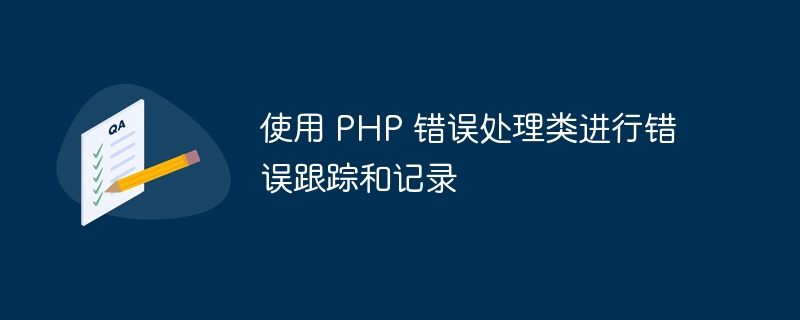
Use PHP error handling class for error tracking and recording
Error handling is a very important part of the development process and can help us track and solve bugs in the program . In PHP, we can use built-in error handling functions and custom error handling classes to handle errors that occur during program running. This article explains how to use PHP error handling classes for error tracking and logging.
We first need to create a custom error handling class. Error handling classes can inherit from PHP’s built-in error handling class ErrorException. In the error handling class, we can define our own error handling methods and handle errors by overriding the handle method.
class CustomErrorHandler extends ErrorException {
public function handle($severity, $message, $file, $line) {
// 处理错误信息
$error = sprintf("Severity: %d, Message: %s, File: %s, Line: %d", $severity, $message, $file, $line);
// 将错误信息写入日志文件
error_log($error, 3, "error_log.txt");
// 输出错误信息到浏览器
echo $error;
// 终止程序执行
exit(1);
}
}In the above code, we override the handle method, which receives the error severity $severity and error message $message, the file name where the error is located $file, the line number where the error is located $line and other parameters. In the custom error handling method, we can do different processing according to needs, such as recording error information to a log file, outputting it to the browser, and terminating program execution.
Next, we need to register the error handling class. Before registering the error handling class, we need to set the level of PHP error reporting to 0 so that the custom error handling class can take effect.
// 关闭 PHP 错误报告
error_reporting(0);
// 注册自定义错误处理类
set_error_handler('customError');
function customError($severity, $message, $file, $line) {
throw new CustomErrorHandler($message, 0, $severity, $file, $line);
}
// 打开 PHP 错误报告
error_reporting(E_ALL);In the above code, we set the level of error reporting to 0 through the error_reporting function, and then use the set_error_handler function to register a custom error handling functioncustomError. In the customError function, we throw an instance of the CustomErrorHandler class through the throw keyword, thereby triggering the processing method of the custom error handling class.
Now we have completed the setup of error tracking and logging using PHP error handling classes. When an error occurs while the program is running, the processing method of the custom error handling class will be triggered, and corresponding operations will be performed according to the definition of the processing method.
Summary:
This article introduces how to use PHP error handling classes for error tracking and recording. By customizing the error handling class, we can record error information to a log file as needed and output it to the browser to facilitate debugging and solving errors in the program. Please make appropriate modifications and extensions according to actual needs to meet your own development needs.
The above is the detailed content of Error tracking and logging using PHP error handling classes. For more information, please follow other related articles on the PHP Chinese website!