
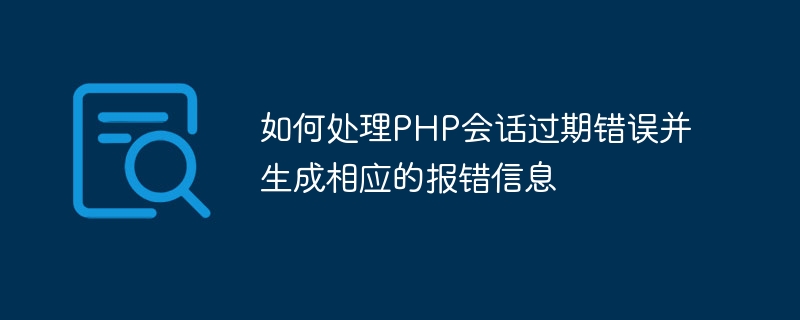
How to handle PHP session expiration errors and generate corresponding error messages
When developing with PHP, it is very important to handle session expiration errors, because session expiration will cause Users are forced to exit when performing some sensitive operations, which will also bring a bad experience to users. This article will introduce how to handle PHP session expiration errors and generate corresponding error messages to help developers better handle this situation.
In PHP, session expiration is mainly judged by the session timeout. When a session exceeds the set timeout, the session is considered expired. PHP provides the session.gc_maxlifetime parameter to set the session timeout, which defaults to 1440 seconds (24 minutes).
There are many ways to deal with PHP session expiration errors. Below we will introduce the specific steps step by step.
// 判断会话是否过期
function isSessionExpired() {
$sessionExpired = false;
// 获取当前会话时间
$currentTime = time();
// 判断当前会话时间与last_activity之间的差
if (isset($_SESSION['last_activity'])) {
$lastActivity = $_SESSION['last_activity'];
$sessionTimeout = ini_get('session.gc_maxlifetime');
if ($currentTime - $lastActivity > $sessionTimeout) {
$sessionExpired = true;
}
}
return $sessionExpired;
}// 显示会话过期报错信息
function showSessionExpiredError() {
echo "对不起,您的会话已过期,请重新登录。";
// 添加重新登录链接
echo "<a href='login.php'>重新登录</a>";
}// 首先开启会话
session_start();
// 更新会话时间
$_SESSION['last_activity'] = time();
// 判断会话是否过期
if (isSessionExpired()) {
// 显示会话过期错误信息
showSessionExpiredError();
// 终止程序继续执行
exit;
}
// 其他代码...Through the above steps, we can effectively handle PHP session expiration errors and generate corresponding error messages. This provides a better user experience and allows users to easily resume operations.
It should be noted that the above is only one method of handling PHP session expiration errors. In fact, there are many other methods, such as using JavaScript to regularly check the session status, using Ajax requests, etc. Developers can choose the appropriate method to handle session expiration errors based on their own needs.
Summary:
In PHP development, handling session expiration errors is very important to provide a better user experience. This article describes a common processing method and provides related code examples. Developers can choose appropriate methods to handle session expiration errors based on actual conditions to improve system robustness and user experience.
The above is the detailed content of How to handle PHP session expiration errors and generate corresponding error messages. For more information, please follow other related articles on the PHP Chinese website!




