
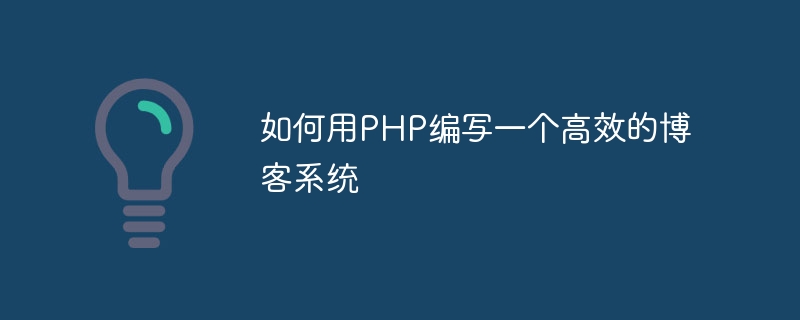
How to write an efficient blogging system in PHP
With the popularity of the Internet, blogging has become one of the main ways for people to share knowledge and experience. In order to meet this demand, many people choose to use PHP to write their own blog system. This article will use a simple example to introduce how to write an efficient blog system in PHP.
First, we need to create a database to store blog-related data. You can use MySQL or other relational databases that support PHP. The following is a simple example of creating a blog table:
CREATE TABLE `posts` ( `id` int(11) NOT NULL AUTO_INCREMENT, `title` varchar(255) NOT NULL, `content` text NOT NULL, `created_at` datetime NOT NULL, PRIMARY KEY (`id`) ) ENGINE=InnoDB DEFAULT CHARSET=utf8;
Next, we can create a blog class to handle blog-related operations. The following is a simple example:
class Blog {
private $pdo;
public function __construct(PDO $pdo) {
$this->pdo = $pdo;
}
public function insertPost($title, $content) {
$stmt = $this->pdo->prepare("INSERT INTO posts (title, content, created_at) VALUES (?, ?, ?)");
$stmt->execute([$title, $content, date('Y-m-d H:i:s')]);
return $this->pdo->lastInsertId();
}
public function getPosts() {
$stmt = $this->pdo->query("SELECT * FROM posts ORDER BY created_at DESC");
return $stmt->fetchAll(PDO::FETCH_ASSOC);
}
}Now, we can write a blog page to display blog content and publish new blogs. Here is a simple example:
require_once 'Blog.php';
$dbhost = 'localhost';
$dbname = 'your_database_name';
$dbuser = 'your_username';
$dbpass = 'your_password';
$pdo = new PDO("mysql:host=$dbhost;dbname=$dbname;charset=utf8", $dbuser, $dbpass);
$blog = new Blog($pdo);
// 添加新的博客
if ($_SERVER['REQUEST_METHOD'] === 'POST') {
$title = $_POST['title'];
$content = $_POST['content'];
$blog->insertPost($title, $content);
}
// 获取博客列表
$posts = $blog->getPosts();
?>
<!DOCTYPE html>
<html>
<head>
<title>博客</title>
</head>
<body>
<h1>博客系统</h1>
<h2>发表新博客</h2>
<form method="post">
<label for="title">标题</label>
<input type="text" name="title" id="title" required><br><br>
<label for="content">内容</label>
<textarea name="content" id="content" required></textarea><br><br>
<input type="submit" value="发布">
</form>
<h2>博客列表</h2>
<?php foreach ($posts as $post): ?>
<h3><?php echo $post['title']; ?></h3>
<p><?php echo $post['content']; ?></p>
<p>发布时间:<?php echo $post['created_at']; ?></p>
<?php endforeach; ?>
</body>
</html>Now we can test our blogging system in a local environment. Make sure the database information is correct and save the above code as a PHP file. Then access the file in your browser to see the blog page and related functionality.
If everything goes well, we can deploy the blog system to a PHP-supported server so that more people can access and use it.
Summary:
This article introduces how to write an efficient blog system using PHP. By creating a database, writing blog classes and blog pages, we can implement blog publishing and display functions. Of course, this is just a simple example. The actual blog system also needs to consider user authentication, comment functions, etc.
I hope this article can help you understand the development of PHP blog system. I wish you write an efficient and safe blog system!
The above is the detailed content of How to write an efficient blog system in PHP. For more information, please follow other related articles on the PHP Chinese website!
 How to return to the homepage from an html subpage
How to return to the homepage from an html subpage
 The role of pycharm
The role of pycharm
 How to solve error1
How to solve error1
 Introduction to shortcut keys for minimizing windows windows
Introduction to shortcut keys for minimizing windows windows
 Detailed explanation of oracle substr function usage
Detailed explanation of oracle substr function usage
 What platform is Kuai Tuan Tuan?
What platform is Kuai Tuan Tuan?
 WiFi is connected but there is an exclamation mark
WiFi is connected but there is an exclamation mark
 How to open mdf file
How to open mdf file




