
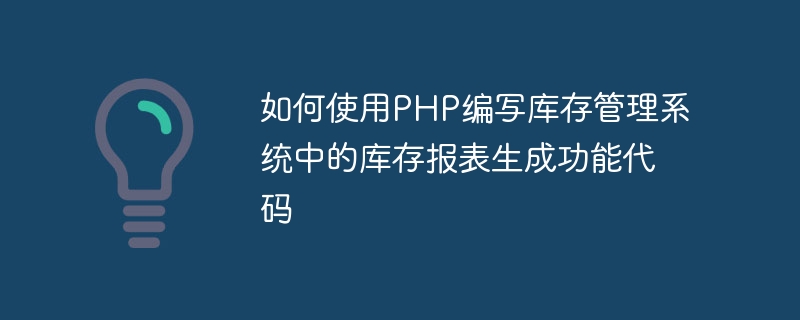
How to use PHP to write inventory report generation function code in the inventory management system
Inventory management is crucial for any enterprise. Inventory reports are one of the important tools that help companies understand inventory status and make decisions. Through inventory reports, companies can clearly know the inventory, sales and inventory change trends of each product, thereby helping the company make corresponding adjustments and decisions. This article will introduce how to use PHP to write inventory report generation function code in the inventory management system, and provide corresponding code examples.
1. Database design
Before writing the inventory report generation function, we first need to design a suitable database structure to store inventory-related data. Assume that the data we need to store includes product information, inventory change records, sales records, etc. The following is a simple database design example:
CREATE TABLE products (
id INT(11) AUTO_INCREMENT PRIMARY KEY, product_code VARCHAR(50) NOT NULL, product_name VARCHAR(255) NOT NULL, purchase_price DECIMAL(10,2) NOT NULL, selling_price DECIMAL(10,2) NOT NULL
);
CREATE TABLE stock_records (
id INT(11) AUTO_INCREMENT PRIMARY KEY,
product_id INT(11) NOT NULL,
change_type ENUM('purchase', 'sale') NOT NULL,
change_quantity INT(11) NOT NULL,
change_date DATE NOT NULL,
FOREIGN KEY (product_id) REFERENCES products(id));
CREATE TABLE sales_records (
id INT(11) AUTO_INCREMENT PRIMARY KEY, product_id INT(11) NOT NULL, sale_quantity INT(11) NOT NULL, sale_date DATE NOT NULL, FOREIGN KEY (product_id) REFERENCES products(id)
);
2. Generate inventory report code example
Next, we will write PHP code to Generate inventory reports. The main logic of the code is to query relevant data in the database and generate corresponding reports according to requirements. The following is a simple code example:
// Connect to the database
$conn = mysqli_connect("localhost", "username", "password", "database ");
// Query product information and inventory change records
$query = "
SELECT
p.product_code AS code,
p.product_name AS name,
p.purchase_price AS purchase,
s.change_type AS type,
s.change_quantity AS quantity,
s.change_date AS date
FROM
products p
JOIN
stock_records s ON p.id = s.product_id
ORDER BY
p.product_code ASC, s.change_date DESC";
$result = mysqli_query($conn, $query);
//Initialize report data
$report = array();
//Generate report data
while ($row = mysqli_fetch_assoc($result)) {
$code = $row['code'];
$name = $row['name'];
$purchase = $row['purchase'];
$type = $row['type'];
$quantity = $row['quantity'];
$date = $row['date'];
if (!isset($report[$code])) {
$report[$code] = array(
'name' => $name,
'purchase' => $purchase,
'stock' => 0,
'sales' => 0
);
}
if ($type == 'purchase') {
$report[$code]['stock'] += $quantity;
} elseif ($type == 'sale') {
$report[$code]['stock'] -= $quantity;
$report[$code]['sales'] += $quantity;
}
$report[$code]['date'] = $date;}
// Output report
foreach ($report as $code => $data) {
echo "产品编号:" . $code . "<br>"; echo "产品名称:" . $data['name'] . "<br>"; echo "进货价:" . $data['purchase'] . "<br>"; echo "库存量:" . $data['stock'] . "<br>"; echo "销售量:" . $data['sales'] . "<br>"; echo "最后变动日期:" . $data['date'] . "<br><br>";
}
// Close database connection
mysqli_close( $conn);
?>
In the above code, we first connect to the database, and then execute a query statement to obtain product information and inventory change records. Then, we traverse the query results , generate report data and output it to the page.
3. Summary
Through the above sample code, we can see how to use PHP to write the inventory report generation function in the inventory management system. Of course, this It is just a simple example. In actual applications, the code may need to be expanded and optimized according to specific needs. I hope this article can help you understand how to use PHP to write the code for the inventory report generation function, and be helpful in actual development.
The above is the detailed content of How to use PHP to write inventory report generation function code in the inventory management system. For more information, please follow other related articles on the PHP Chinese website!