
Baidu Netdisk is a cloud storage software. Many users here love Baidu Netdisk very much, but many users are also asking how to view the sharing of Baidu Netdisk subscriptions on the computer? Users can directly click on the sharing status under more options, and then proceed with the operation. Let us now give users a detailed tutorial on how to watch the sharing of Baidu Netdisk subscriptions on a computer. Tutorial on how to watch Baidu Netdisk subscription sharing on a computer 1. Double-click to open the software and click on more options in the menu bar above.
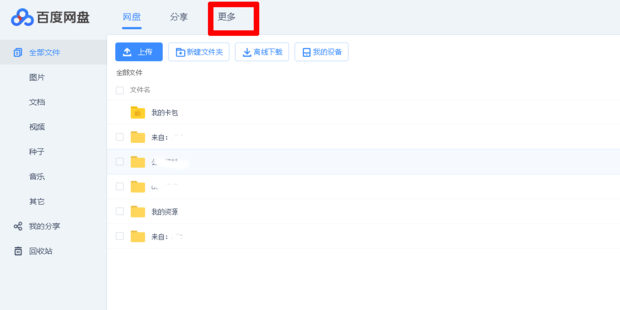


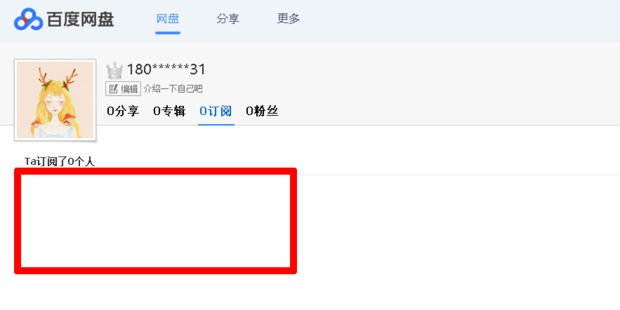
The above is the detailed content of How to read the sharing of Baidu Netdisk subscription on the computer. How to read the sharing of Baidu Netdisk subscription on the computer. Tutorial. For more information, please follow other related articles on the PHP Chinese website!




