
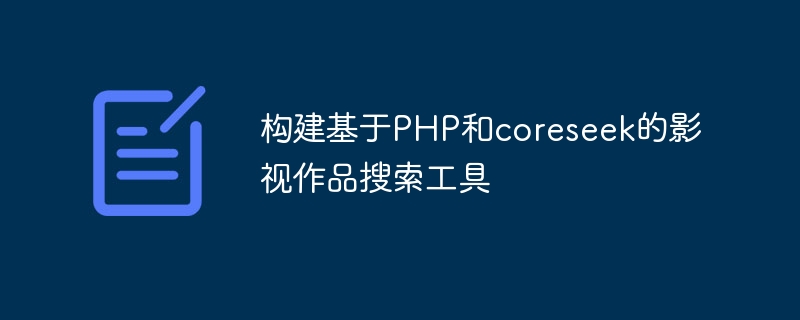
Building a film and television work search tool based on PHP and coreseek
Introduction:
With the rapid development of Internet technology, more and more users I like to search for movies and TV shows that interest me through the Internet. In order to provide a better search experience, many websites or applications will integrate search engines to implement search functions for film and television works. This article will introduce how to use PHP and coreseek technology to build a simple film and television works search tool, and give corresponding code examples.
1. Introduction to coreseek:
Coreseek is an open source full-text search engine software that can quickly index and search large amounts of text. The core technology is developed based on sphinx, providing powerful search capabilities and scalable architecture. coreseek supports multiple languages, such as C, Python, PHP, etc. In this article, we will use PHP as the development language and combine it with coreseek to implement full-text search for film and television works.
2. Build the search environment:
First, we need to install coreseek on the server. For specific installation steps, please refer to the official documentation of coreseek. After the installation is complete, we can use the following code to verify whether coreseek is installed successfully:
<?php
$output = shell_exec('searchd -v');
echo "<pre class="brush:php;toolbar:false">$outputIf the version information of coreseek can be successfully output, it means coreseek has been installed successfully.
Before using coreseek to search, we need to create an index first. The core index configuration file is sphinx.conf. We can create a simple index through the following code:
<?php
$output = shell_exec('indexer --all --config /path/to/sphinx.conf');
echo "<pre class="brush:php;toolbar:false">$outputAmong them, /path/to/sphinx.conf is the path where the sphinx.conf file is located. After executing the above code, coreseek will create an index based on the configuration information in sphinx.conf.
3. Implement the search function for film and television works:
First, we need to create a search page for users to enter keywords. search. The following is a simple search page sample code:
<!DOCTYPE html> <html> <head> <meta charset="UTF-8"> <title>影视作品搜索</title> </head> <body> <form method="get" action="search.php"> <input type="text" name="keyword"> <input type="submit" value="搜索"> </form> </body> </html>
This code creates a simple form where users can enter search keywords in the input box and then click the "Search" button to search.
Next, we need to create a search script to receive the keywords entered by the user and search. The following is a simple search script sample code:
<?php
require_once('sphinxapi.php');
$keyword = $_GET['keyword'];
// 创建sphinx客户端对象
$cl = new SphinxClient();
// 设置服务器地址和端口
$cl->SetServer('localhost', 9312);
// 设置索引名
$cl->SetIndex('movies');
// 设置搜索关键字
$cl->SetMatchMode(SPH_MATCH_EXTENDED2);
$cl->SetSortMode(SPH_SORT_RELEVANCE);
$cl->SetLimits(0, 10);
$result = $cl->Query($keyword, 'movies');
// 输出搜索结果
if ($result) {
if ($result['total'] > 0) {
foreach ($result['matches'] as $match) {
echo $match['attrs']['title'].'<br>';
}
} else {
echo '未找到匹配的作品';
}
} else {
echo '搜索失败';
}
?>In the above code, we first introduce the sphinxapi.php file through the include statement, which contains the interactive interface with coreseek. Then, we create a sphinx client object based on the keywords entered by the user, and set relevant parameters, such as server address, index name, matching mode, etc. Finally, we perform the search by calling the Query method and output based on the search results.
4. Summary:
This article introduces how to use PHP and coreseek technology to build a simple film and television works search tool. We first built the coreseek search environment, and then implemented the search function by writing search pages and search scripts. I hope this article can help readers quickly understand and use coreseek technology, and further develop more powerful search tools.
Reference materials:
The above is the detailed content of Build a film and television work search tool based on PHP and coreseek. For more information, please follow other related articles on the PHP Chinese website!




