Use PHP error handling functions for automatic repair
Use PHP error handling functions to achieve automatic repair
Introduction:
When writing PHP applications, we often encounter various errors and exceptions that may occur. In order to ensure the stability and reliability of the application, we usually use error handling to catch and handle these errors. However, sometimes instead of terminating the program immediately after an error occurs, an attempt is made to automatically fix the error and continue with subsequent operations. This article will introduce how to use PHP's error handling function to implement automatic repair.
1. Basic concepts of error handling functions
PHP provides a series of error handling functions for capturing, recording and processing errors. The most commonly used functions are set_error_handler and error_get_last. set_error_handlerThe function is used to register a custom error handling function, which is automatically called when an error occurs. error_get_lastThe function is used to obtain information about the last error that occurred, including error type, error message, and location where the error occurred.
2. Steps to implement automatic repair
Implementing the automatic repair function can be divided into the following steps:
- Register error handling function
At the entrance of the application , use theset_error_handlerfunction to register a custom error handling function. For example:
function customErrorHandler($errno, $errmsg, $errfile, $errline) {
// 自定义错误处理逻辑
}
set_error_handler("customErrorHandler");- Capture errors and determine repair conditions
In the custom error handling function, first use theerror_get_lastfunction to obtain the relevant information of the last error that occurred information. Then judge based on the type and content of the error to determine whether you need to try automatic repair.
function customErrorHandler($errno, $errmsg, $errfile, $errline) {
$lastError = error_get_last();
if ($lastError['type'] == E_NOTICE && strpos($lastError['message'], 'undefined index') !== false) {
// 自动修复逻辑
}
}In the above example, we determine whether the type of the last error is E_NOTICE, and whether the error message contains "undefined index". If the conditions are met, the logic of automatic repair is executed.
- Perform automatic repair operations
Perform corresponding automatic repair operations according to actual needs. For example, if an undefined index error occurs, we can try to initialize the default value of the index and set it to the corresponding variable.
function customErrorHandler($errno, $errmsg, $errfile, $errline) {
$lastError = error_get_last();
if ($lastError['type'] == E_NOTICE && strpos($lastError['message'], 'undefined index') !== false) {
$index = substr($lastError['message'], strpos($lastError['message'], "'") + 1, -2);
$defaultValue = 0; // 默认值可以根据实际需要进行设置
$data[$index] = $defaultValue;
}
}In the above example, we extract the name of the undefined index from the error message, initialize a default value, and then assign the default value to the corresponding variable.
- Continue to perform subsequent operations
After the automatic repair operation is completed, you can choose to continue to perform subsequent operations or terminate the program. Usually, we want to be able to continue to perform subsequent operations to ensure the normal operation of the application.
function customErrorHandler($errno, $errmsg, $errfile, $errline) {
$lastError = error_get_last();
if ($lastError['type'] == E_NOTICE && strpos($lastError['message'], 'undefined index') !== false) {
$index = substr($lastError['message'], strpos($lastError['message'], "'") + 1, -2);
$defaultValue = 0; // 默认值可以根据实际需要进行设置
$data[$index] = $defaultValue;
}
// 继续执行后续操作
// ...
}Summary:
Using PHP error handling functions to implement automatic repair functions can increase the stability and reliability of the application. By registering a custom error handling function, you can capture and determine the type and content of the error, then perform corresponding automatic repair operations as needed, and continue to perform subsequent operations. This approach allows us to better respond to various possible errors and reduce the occurrence of program termination or abnormal situations caused by errors.
The above are some basic steps and sample codes for using PHP error handling functions to achieve automatic repair. I hope this article can help you understand and apply error handling functions.
The above is the detailed content of Use PHP error handling functions for automatic repair. For more information, please follow other related articles on the PHP Chinese website!

Hot AI Tools

Undress AI Tool
Undress images for free

Undresser.AI Undress
AI-powered app for creating realistic nude photos

AI Clothes Remover
Online AI tool for removing clothes from photos.

Clothoff.io
AI clothes remover

Video Face Swap
Swap faces in any video effortlessly with our completely free AI face swap tool!

Hot Article

Hot Tools

Notepad++7.3.1
Easy-to-use and free code editor

SublimeText3 Chinese version
Chinese version, very easy to use

Zend Studio 13.0.1
Powerful PHP integrated development environment

Dreamweaver CS6
Visual web development tools

SublimeText3 Mac version
God-level code editing software (SublimeText3)
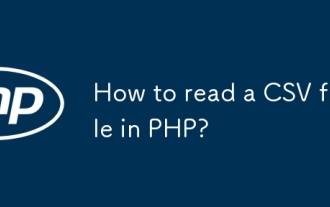 How to read a CSV file in PHP?
Aug 29, 2025 am 08:06 AM
How to read a CSV file in PHP?
Aug 29, 2025 am 08:06 AM
ToreadaCSVfileinPHP,usefopen()toopenthefile,fgetcsv()inalooptoreadeachrowasanarray,andfclose()tocloseit;handleheaderswithaseparatefgetcsv()callandspecifydelimitersasneeded,ensuringproperfilepathsandUTF-8encodingforspecialcharacters.
 How to use AJAX with php
Aug 29, 2025 am 08:58 AM
How to use AJAX with php
Aug 29, 2025 am 08:58 AM
AJAXwithPHPenablesdynamicwebappsbysendingasynchronousrequestswithoutpagereloads.1.CreateHTMLwithJavaScriptusingfetch()tosenddata.2.BuildaPHPscripttoprocessPOSTdataandreturnresponses.3.UseJSONforcomplexdatahandling.4.Alwayssanitizeinputsanddebugviabro
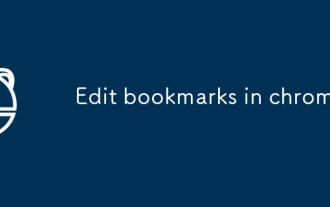 Edit bookmarks in chrome
Aug 27, 2025 am 12:03 AM
Edit bookmarks in chrome
Aug 27, 2025 am 12:03 AM
Chrome bookmark editing is simple and practical. Users can enter the bookmark manager through the shortcut keys Ctrl Shift O (Windows) or Cmd Shift O (Mac), or enter through the browser menu; 1. When editing a single bookmark, right-click to select "Edit", modify the title or URL and click "Finish" to save; 2. When organizing bookmarks in batches, you can hold Ctrl (or Cmd) to multiple-choice bookmarks in the bookmark manager, right-click to select "Move to" or "Copy to" the target folder; 3. When exporting and importing bookmarks, click the "Solve" button to select "Export Bookmark" to save as HTML file, and then restore it through the "Import Bookmark" function if necessary.
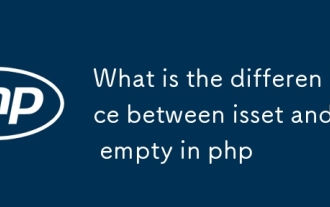 What is the difference between isset and empty in php
Aug 27, 2025 am 08:38 AM
What is the difference between isset and empty in php
Aug 27, 2025 am 08:38 AM
isset()checksifavariableexistsandisnotnull,returningtrueevenforzero,false,oremptystringvalues;2.empty()checksifavariableisnull,false,0,"0","",orundefined,returningtrueforthese"falsy"values;3.isset()returnsfalsefornon-exi
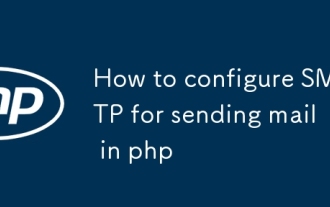 How to configure SMTP for sending mail in php
Aug 27, 2025 am 08:08 AM
How to configure SMTP for sending mail in php
Aug 27, 2025 am 08:08 AM
Answer: Using the PHPMailer library to configure the SMTP server can enable sending mails through SMTP in PHP applications. PHPMailer needs to be installed, set up SMTP host, port, encryption method and authentication credentials of Gmail, write code to set sender, recipient, topic and content, enable 2FA and use application password to ensure that the server allows SMTP connection, and finally call the send method to send email.
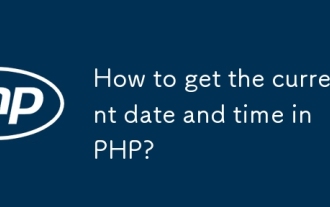 How to get the current date and time in PHP?
Aug 31, 2025 am 01:36 AM
How to get the current date and time in PHP?
Aug 31, 2025 am 01:36 AM
Usedate('Y-m-dH:i:s')withdate_default_timezone_set()togetcurrentdateandtimeinPHP,ensuringaccurateresultsbysettingthedesiredtimezonelike'America/New_York'beforecallingdate().
 How to create an object in php
Aug 27, 2025 am 08:45 AM
How to create an object in php
Aug 27, 2025 am 08:45 AM
To create a PHP object, you need to define the class first, and then instantiate it with the new keyword. For example, after defining the Car class and setting properties and constructing methods, create an object through $myCar=newCar("red","Toyota"), and then use -> to access its properties and methods, such as $myCar->color and $myCar->showInfo(). Each object has independent data and can create multiple instances.
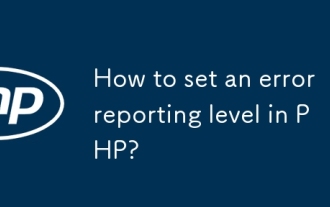 How to set an error reporting level in PHP?
Aug 31, 2025 am 06:48 AM
How to set an error reporting level in PHP?
Aug 31, 2025 am 06:48 AM
Useerror_reporting()toseterrorlevelsinPHP,suchasE_ALLfordevelopmentor0forproduction,andcontroldisplayorloggingviaini_set()toenhancedebuggingandsecurity.







