
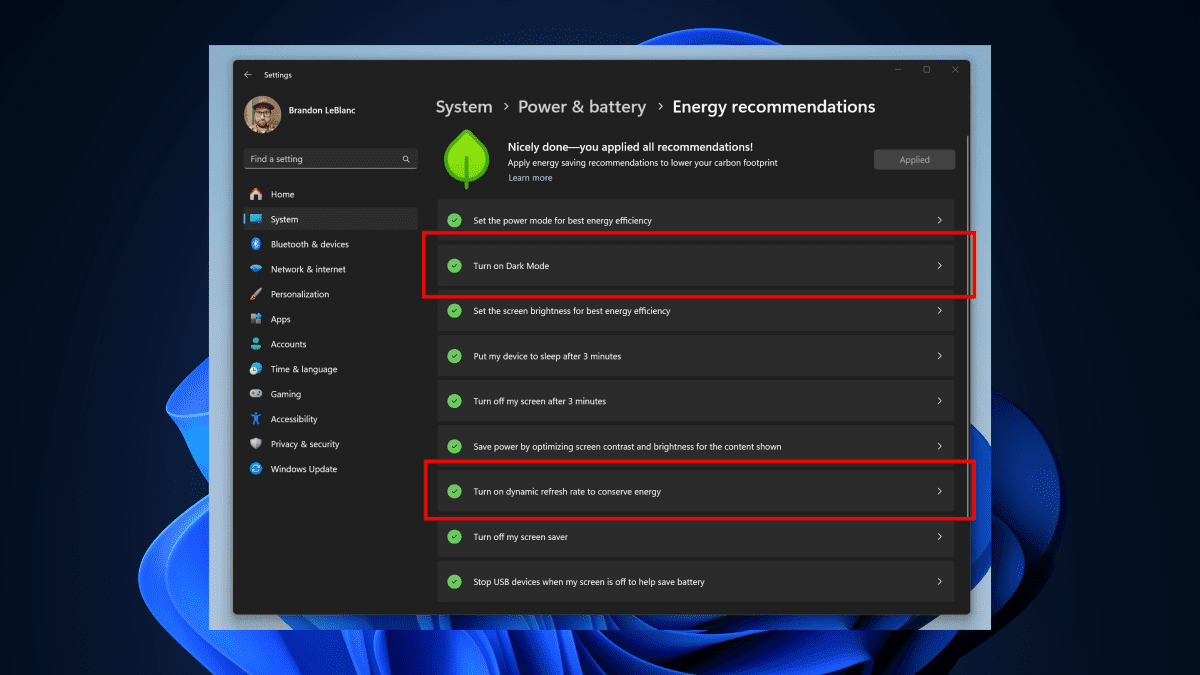
Want some good news? Battery usage in Windows 11 is getting easier to monitor, as discovered in the recently released Windows 11 Insider Preview 23506 for the Dev Channel.
As Windows enthusiast @PhantomOfEarth discovered, the battery usage option in the Power Settings for Windows apps has been updated and is now called "Energy & Battery Usage." This new option not only displays total energy consumption, but also provides emissions data.
This feature is especially useful for devices with batteries, such as laptops, as it allows users to conveniently switch between viewing each application's energy usage and monitoring battery level.
Having said that, as insiders have mentioned, this may not roll out for all Dev Insiders without some registry tweaking using a third party app like ViVeTool and seems to be a total energy/emissions The data is still unavailable and may be a placeholder.
However, if you still want to try using this feature, you may want to go to ViVeTool and use the command "vivetool /enable /id:44663396,44663406", this will enable the EmissionMonitor and HistoricalIntensityApi Function.
Additionally, there are two new energy recommendations on the Settings app to turn on Dark Mode and Dynamic Refresh Rate to save energy.
Speaking of build 23506 for the Development Channel, Microsoft has rolled out several exciting features and performance enhancements. You may remember that last week's previous version of the channel introduced 3D emojis and Microsoft's AI-assisted tool Copilot.
The above is the detailed content of Microsoft will make it easier for you to monitor battery usage in Windows 11. For more information, please follow other related articles on the PHP Chinese website!
 How to resolve WerFault.exe application error
How to resolve WerFault.exe application error
 Cloud server usage tutorial
Cloud server usage tutorial
 The relationship between js and vue
The relationship between js and vue
 How to solve the problem that teamviewer cannot connect
How to solve the problem that teamviewer cannot connect
 What are the reasons why a mobile phone has an empty number?
What are the reasons why a mobile phone has an empty number?
 Introduction to strings
Introduction to strings
 Mini program path acquisition
Mini program path acquisition
 What should I do if the web video cannot be opened?
What should I do if the web video cannot be opened?




