What are the git commands?
Commonly used git commands include git init, git clone, git add, git commit, git status, git log, git branch, git checkout, git merge, git push, git pull, and git remote. Detailed introduction: 1. The git init command is used to initialize a new Git warehouse in the current directory; 2. The git clone command, etc.
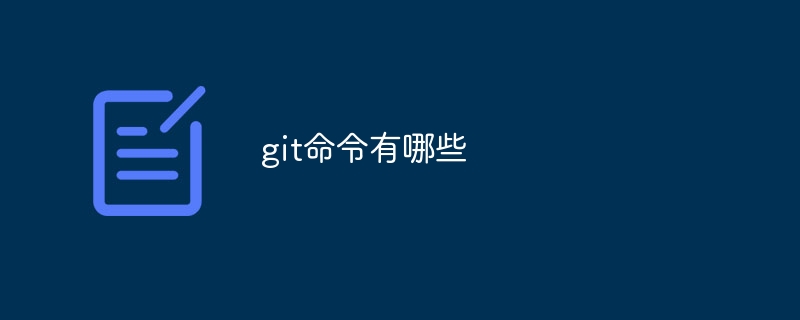
#In the current era of technological development, version control systems have become an important part of computer software development. It can help developers effectively manage the change history of code. Track issues and work collaboratively. Among many version control systems, Git has become one of the most popular and widely used systems. For developers who are proficient in using Git, it is very important to understand and master Git commands. This article will introduce some commonly used Git commands to help readers better understand and use Git.
1. git init
This command is used to initialize a new Git repository in the current directory. By running this command, Git will create a .git directory, which is used by Git to store all information about the warehouse and version history.
2. git clone
With the git clone command, we can copy the code to the local from the remote warehouse (usually on a code hosting platform such as GitHub, GitLab, etc.). This command will create a local copy and automatically copy all historical versions of files and directories into the local repository.
3. git add
This command adds a file or directory to the staging area so that it is included in Git version control. Wildcards can be used to handle multiple files and directories.
4. git commit
After adding files to the staging area, use the git commit command to submit the changes to the local code base. When submitting, you can attach meaningful commit information so that others can understand the content of this change from the commit information.
5. git status
This command can check the status of the current warehouse. Through git status, you can view files submitted to the staging area but not submitted to the local warehouse, as well as files not added to the staging area.
6. git log
With the git log command, you can view all commit history on the current branch. Submission history includes information such as the author of the submission, the message of the submission, and the timestamp of the submission. This command can help us understand the development history of the project and track the changes of each commit.
7. git branch
Branches in Git are very important. Branches can achieve collaborative development by multiple people and maintain the stability of the project when developing new features. Through the git branch command, you can create new branches, list all available branches, and delete branches.
8. git checkout
This command is used to switch branches. You can switch the working directory from one branch to another. When switching branches, Git automatically updates the files and directory structure in the working directory.
9. git merge
After the branch development is completed, one branch can be merged into another branch through the git merge command. Merging allows you to apply changes on one branch to another branch.
10. git push
Git allows us to push local code to a remote repository. Through the git push command, local changes can be pushed to the specified remote repository. This way others in the remote repository can see your changes.
11. git pull
In the case of collaborative development by multiple people, other people may make changes to the remote warehouse. Through the git pull command, you can pull the latest changes from the remote repository to the local and merge them with the local repository.
12. git remote
Use the git remote command to view all remote warehouses associated with the current warehouse. Through this command, you can also add and delete remote warehouses, modify the alias of remote warehouses, and other operations.
Summary:
This article gives some commonly used Git commands, which are essential for developers who are proficient in Git. By understanding what these commands do and how to use them, developers can better use Git for code management and version control. By becoming proficient in these commands, you can increase development efficiency, reduce errors and conflicts, and work better with your team. I hope this article will help readers have a better understanding of Git commands.
The above is the detailed content of What are the git commands?. For more information, please follow other related articles on the PHP Chinese website!

Hot AI Tools

Undress AI Tool
Undress images for free

Undresser.AI Undress
AI-powered app for creating realistic nude photos

AI Clothes Remover
Online AI tool for removing clothes from photos.

Clothoff.io
AI clothes remover

Video Face Swap
Swap faces in any video effortlessly with our completely free AI face swap tool!

Hot Article

Hot Tools

Notepad++7.3.1
Easy-to-use and free code editor

SublimeText3 Chinese version
Chinese version, very easy to use

Zend Studio 13.0.1
Powerful PHP integrated development environment

Dreamweaver CS6
Visual web development tools

SublimeText3 Mac version
God-level code editing software (SublimeText3)
 Ethena treasury strategy: the rise of the third empire of stablecoin
Jul 30, 2025 pm 08:12 PM
Ethena treasury strategy: the rise of the third empire of stablecoin
Jul 30, 2025 pm 08:12 PM
The real use of battle royale in the dual currency system has not yet happened. Conclusion In August 2023, the MakerDAO ecological lending protocol Spark gave an annualized return of $DAI8%. Then Sun Chi entered in batches, investing a total of 230,000 $stETH, accounting for more than 15% of Spark's deposits, forcing MakerDAO to make an emergency proposal to lower the interest rate to 5%. MakerDAO's original intention was to "subsidize" the usage rate of $DAI, almost becoming Justin Sun's Solo Yield. July 2025, Ethe
 How to use 5,000 yuan to earn 500,000 yuan in the currency circle?
Aug 07, 2025 pm 08:42 PM
How to use 5,000 yuan to earn 500,000 yuan in the currency circle?
Aug 07, 2025 pm 08:42 PM
In the field of digital currency, a full range of variables and opportunities, increasing the principal of 5,000 to 500,000 means that one hundred times the asset appreciation needs to be achieved. This is not a simple math game, but a comprehensive test involving cognition, strategy, mentality and execution. It requires participants not to rely solely on luck, but also to have keen market insight and extraordinary risk management capabilities.
 There is only one kind of person who makes money in the currency circle
Jul 29, 2025 pm 03:24 PM
There is only one kind of person who makes money in the currency circle
Jul 29, 2025 pm 03:24 PM
What can truly make money stably is countercyclical traders with anti-human characteristics. 1. They identify whales in the market FOMO by fighting emotional kidnapping, and capture wrongly killed assets when panic sell-offs; 2. Establish mechanized trading discipline and strictly implement stop-profit and stop-loss rules to fight greed and fear; 3. Use cognitive arbitrage thinking to discover institutional trends and trend opportunities in advance through on-chain data and code updates and other underlying information, and ultimately solidify emotional isolation, data decision-making and countercyclical operations into trading instincts, thereby continuing to make profits in the encrypted market with amplified human nature.
 How to Amend the Previous Git Commit Message
Aug 01, 2025 am 03:34 AM
How to Amend the Previous Git Commit Message
Aug 01, 2025 am 03:34 AM
Toamendthemostrecentcommitmessage,usegitcommit--amend-m"Yournewcommitmessage"ifthecommithasn’tbeenpushed;thisrewritesthelocalcommithistorywiththenewmessage.2.Toeditthemessageinyourdefaulteditor,rungitcommit--amendwithoutthe-mflag,allowingyo
 Matrixport Market Observation: Bitcoin (BTC) giant whale shipments, Ethereum (ETH) continues to lead the rise, and capital flows become the focus of the market
Jul 30, 2025 pm 09:21 PM
Matrixport Market Observation: Bitcoin (BTC) giant whale shipments, Ethereum (ETH) continues to lead the rise, and capital flows become the focus of the market
Jul 30, 2025 pm 09:21 PM
Table of Contents Market Interpretation of the concentrated shipment of ancient giant whales, BTC prices quickly repair ETH close to $4,000 key position, polarization of pledge and fund demand, altcoin sector differentiation intensifies, Solana and XRP funds inflows highlight market hotspots pay attention to macro data and policy trends, and market fluctuations may intensify last week (July 22-July 28). BTC maintained a high-level oscillation pattern. The ETH capital inflow trend continues to improve, the ETH spot ETF has achieved net inflow for eight consecutive weeks, and the ETH market share has climbed to 11.8%. On July 25, affected by the massive selling of Galaxy Digital, BTC fell below $115,000 for a short time, reaching the lowest point
 What are stablecoins? What are the top 10 stablecoins in market value?
Aug 07, 2025 pm 10:57 PM
What are stablecoins? What are the top 10 stablecoins in market value?
Aug 07, 2025 pm 10:57 PM
Stable coins are cryptocurrencies whose value is linked to stable assets such as the US dollar or gold. They aim to solve the problem of large price fluctuations in currencies such as Bitcoin. They achieve price stability through an anchoring mechanism and are mainly divided into three categories: 1. Stable coins with legal currency collateral, such as USDT and USDC, are supported by US dollar reserves, and users can exchange 1:1; 2. Stable coins with crypto assets collateral, such as DAI and crvUSD, are generated by over-collateralized digital assets such as Ethereum, and have decentralized characteristics; 3. Algorithmic stable coins, such as USDD, rely on algorithms to adjust supply and demand to maintain currency value, and have no direct asset collateral, and are at a high risk. The top 10 stablecoins currently ranked in market capitalization include: 1. USDT, the earliest and most liquid dollar stablecoins; 2. USDC, to comply with and
 Wall Street Whale Devours Ethereum: Interpretation of the Pricing Power Battle Behind Purchase 830,000 ETH in 35 Days
Aug 22, 2025 pm 07:18 PM
Wall Street Whale Devours Ethereum: Interpretation of the Pricing Power Battle Behind Purchase 830,000 ETH in 35 Days
Aug 22, 2025 pm 07:18 PM
Table of Contents Two ancestry, two worldviews: The philosophical showdown between OG coins hoarding and Wall Street harvesting. Financial engineering dimensionality reduction strike: How BitMine reconstructs ETH pricing power in 35 days. New dealer spokesperson: TomLee and Wall Street narrative manipulation ecological reconstruction: How Wall Street Capital reshapes the ETH value chain. A small company that was originally unknown in Nasdaq increased its holdings from zero violence to 830,000 in just 35 days. Behind it is a survival philosophy showdown between the indigenous people in the currency circle and Wall Street Capital. On July 1, 2025, BitMine's ETH position was still zero. 35 days later, this family is unknown
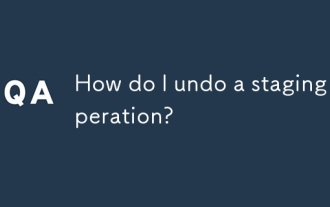 How do I undo a staging operation?
Aug 02, 2025 am 01:26 AM
How do I undo a staging operation?
Aug 02, 2025 am 01:26 AM
If you mistakenly add files to the temporary storage area in Git, you can use the gitrestore--staged or gitreset command to undo the operation. 1. To cancel the temporary storage of a single file, you can run gitrestore-staged file name or gitresetHEAD file name; 2. To cancel the temporary storage of all files at once, you can run gitrestore-staged. or gitreset; 3. If you have already submitted, you need to use gitreset-mixedHEAD~1 to undo the submission and keep the changes; 4. If you want to discard changes in the temporary storage and working directory at the same time, you can run gitrestore-staged-work






