 Backend Development
Backend Development
 PHP Tutorial
PHP Tutorial
 PHP and SOAP: How to automate testing and debugging of web services
PHP and SOAP: How to automate testing and debugging of web services
PHP and SOAP: How to automate testing and debugging of web services
PHP and SOAP: How to implement automated testing and debugging of Web services
Introduction:
With the popularity of Web services, there is an increasing need for automated testing and debugging of these services. . In this process, PHP and SOAP are two very useful tools. This article will introduce how to use PHP and SOAP to implement automated testing and debugging of web services, and provide corresponding code examples.
1. Understanding SOAP and Web Services
SOAP (Simple Object Access Protocol) is an XML-based communication protocol used for communication between applications on the network. Web service is a form based on SOAP protocol and is used to realize data exchange between different applications.
2. Using SOAP client in PHP
- First, we need to enable the SOAP extension in PHP. The following statements can be found in the php.ini file and make sure the commented out lines are not commented out:
;extension=soap -
For the SOAP client, we need to create a SoapClient instance, And pass in the corresponding WSDL file address. The following is a sample code:
$wsdl = "http://example.com/yourwsdlfile.wsdl"; $client = new SoapClient($wsdl);
Using the SoapClient instance to call the method of the Web service. The parameters of the method can be adjusted according to the specific web service. For example:
$result = $client->yourMethodName($param1, $param2);
3. Using SOAP server in PHP
To create a SOAP server, you can use the SOAP server class SoapServer. The sample code is as follows:
$wsdl = "http://example.com/yourwsdlfile.wsdl"; $server = new SoapServer($wsdl);
Create a class containing Web service methods and implement the corresponding methods in the class. For example:
class WebService { public function yourMethodName($param1, $param2) { // 处理Web服务的具体逻辑 return $result; } }Bind the Web service class to the SOAP server instance and start the SOAP service. The sample code is as follows:
$server->setClass("WebService"); $server->handle();
4. Automated testing and debugging
When conducting automated testing, we can use unit testing frameworks such as PHPUnit to Test the web service. The following is a sample code:
use PHPUnitFrameworkTestCase; class WebServiceTest extends TestCase { protected $client; public function setUp(): void { $wsdl = "http://example.com/yourwsdlfile.wsdl"; $this->client = new SoapClient($wsdl); } public function testYourMethodName() { $param1 = "value1"; $param2 = "value2"; $expectedResult = "expected result"; $result = $this->client->yourMethodName($param1, $param2); $this->assertEquals($expectedResult, $result); } }When debugging, we can use functions such as var_dump() or print_r() to print the results of the SOAP response. For example:
$result = $client->yourMethodName($param1, $param2); var_dump($result);
Conclusion:
Through PHP and SOAP, we can easily implement automated testing and debugging of Web services. Whether during the development phase or during post-deployment maintenance, this automated testing and debugging approach can improve development efficiency and code quality.
Reference:
- PHP: http://php.net/
- SOAP: https://www.w3.org/TR/soap/
The above is an introduction and code examples on how PHP and SOAP implement automated testing and debugging of Web services. Hope this helps!
The above is the detailed content of PHP and SOAP: How to automate testing and debugging of web services. For more information, please follow other related articles on the PHP Chinese website!

Hot AI Tools

Undress AI Tool
Undress images for free

Undresser.AI Undress
AI-powered app for creating realistic nude photos

AI Clothes Remover
Online AI tool for removing clothes from photos.

Clothoff.io
AI clothes remover

Video Face Swap
Swap faces in any video effortlessly with our completely free AI face swap tool!

Hot Article

Hot Tools

Notepad++7.3.1
Easy-to-use and free code editor

SublimeText3 Chinese version
Chinese version, very easy to use

Zend Studio 13.0.1
Powerful PHP integrated development environment

Dreamweaver CS6
Visual web development tools

SublimeText3 Mac version
God-level code editing software (SublimeText3)
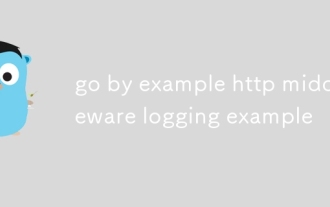 go by example http middleware logging example
Aug 03, 2025 am 11:35 AM
go by example http middleware logging example
Aug 03, 2025 am 11:35 AM
HTTP log middleware in Go can record request methods, paths, client IP and time-consuming. 1. Use http.HandlerFunc to wrap the processor, 2. Record the start time and end time before and after calling next.ServeHTTP, 3. Get the real client IP through r.RemoteAddr and X-Forwarded-For headers, 4. Use log.Printf to output request logs, 5. Apply the middleware to ServeMux to implement global logging. The complete sample code has been verified to run and is suitable for starting a small and medium-sized project. The extension suggestions include capturing status codes, supporting JSON logs and request ID tracking.
 edge pdf viewer not working
Aug 07, 2025 pm 04:36 PM
edge pdf viewer not working
Aug 07, 2025 pm 04:36 PM
TestthePDFinanotherapptodetermineiftheissueiswiththefileorEdge.2.Enablethebuilt-inPDFviewerbyturningoff"AlwaysopenPDFfilesexternally"and"DownloadPDFfiles"inEdgesettings.3.Clearbrowsingdataincludingcookiesandcachedfilestoresolveren
 Yii Developer: Mastering the Essential Technical Skills
Aug 04, 2025 pm 04:54 PM
Yii Developer: Mastering the Essential Technical Skills
Aug 04, 2025 pm 04:54 PM
To become a master of Yii, you need to master the following skills: 1) Understand Yii's MVC architecture, 2) Proficient in using ActiveRecordORM, 3) Effectively utilize Gii code generation tools, 4) Master Yii's verification rules, 5) Optimize database query performance, 6) Continuously pay attention to Yii ecosystem and community resources. Through the learning and practice of these skills, the development capabilities under the Yii framework can be comprehensively improved.
 VS Code shortcut to focus on explorer panel
Aug 08, 2025 am 04:00 AM
VS Code shortcut to focus on explorer panel
Aug 08, 2025 am 04:00 AM
In VSCode, you can quickly switch the panel and editing area through shortcut keys. To jump to the left Explorer panel, use Ctrl Shift E (Windows/Linux) or Cmd Shift E (Mac); return to the editing area to use Ctrl ` or Esc or Ctrl 1~9. Compared to mouse operation, keyboard shortcuts are more efficient and do not interrupt the encoding rhythm. Other tips include: Ctrl KCtrl E Focus Search Box, F2 Rename File, Delete File, Enter Open File, Arrow Key Expand/Collapse Folder.
 Using HTML `input` Types for User Data
Aug 03, 2025 am 11:07 AM
Using HTML `input` Types for User Data
Aug 03, 2025 am 11:07 AM
Choosing the right HTMLinput type can improve data accuracy, enhance user experience, and improve usability. 1. Select the corresponding input types according to the data type, such as text, email, tel, number and date, which can automatically checksum and adapt to the keyboard; 2. Use HTML5 to add new types such as url, color, range and search, which can provide a more intuitive interaction method; 3. Use placeholder and required attributes to improve the efficiency and accuracy of form filling, but it should be noted that placeholder cannot replace label.
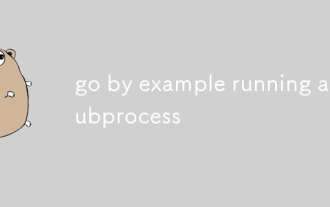 go by example running a subprocess
Aug 06, 2025 am 09:05 AM
go by example running a subprocess
Aug 06, 2025 am 09:05 AM
Run the child process using the os/exec package, create the command through exec.Command but not execute it immediately; 2. Run the command with .Output() and catch stdout. If the exit code is non-zero, return exec.ExitError; 3. Use .Start() to start the process without blocking, combine with .StdoutPipe() to stream output in real time; 4. Enter data into the process through .StdinPipe(), and after writing, you need to close the pipeline and call .Wait() to wait for the end; 5. Exec.ExitError must be processed to get the exit code and stderr of the failed command to avoid zombie processes.
 Fixed: Windows Update Failed to Install
Aug 08, 2025 pm 04:16 PM
Fixed: Windows Update Failed to Install
Aug 08, 2025 pm 04:16 PM
RuntheWindowsUpdateTroubleshooterviaSettings>Update&Security>Troubleshoottoautomaticallyfixcommonissues.2.ResetWindowsUpdatecomponentsbystoppingrelatedservices,renamingtheSoftwareDistributionandCatroot2folders,thenrestartingtheservicestocle
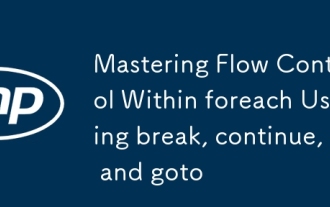 Mastering Flow Control Within foreach Using break, continue, and goto
Aug 06, 2025 pm 02:14 PM
Mastering Flow Control Within foreach Using break, continue, and goto
Aug 06, 2025 pm 02:14 PM
breakexitstheloopimmediatelyafterfindingatarget,idealforstoppingatthefirstmatch.2.continueskipsthecurrentiteration,usefulforfilteringitemsliketemporaryfiles.3.gotojumpstoalabeledstatement,acceptableinrarecaseslikecleanuporerrorhandlingbutshouldbeused






