Use MySQL's GROUP BY function to group by the value of a column
Use MySQL's GROUP BY function to group by the value of a certain column
In actual database applications, we often encounter situations where we need to group by the value of a certain column. MySQL provides a GROUP BY function to meet this requirement. This article will introduce how to use MySQL's GROUP BY function and provide some sample code.
First, let us take a look at the basic syntax of the GROUP BY function:
SELECT 列1, 列2, ... FROM 表名 GROUP BY 列名;
In the above statement, we need to use the SELECT statement to specify the column to be queried, and then use the GROUP BY keyword followed by Column name to group by. After executing the above statement, MySQL will group the results according to the specified grouping column and return the aggregated results of each grouping.
Next, let us demonstrate the usage of the GROUP BY function through several examples.
Example 1: Group by the value of a certain column and count the number of groups
Suppose we have a table named students, containing the following columns: student_id, name and age. Now we want to group students by age and count the number of students in each age group.
SELECT age, COUNT(*) FROM students GROUP BY age;
After executing the above statement, MySQL will group students according to age and return the number of students in each age group.
Example 2: Group by the value of a certain column and calculate the average of the grouping
Suppose we have a table named orders, containing the following columns: order_id, customer_id and order_amount. Now we want to group the orders by customer ID and calculate the average order amount for each customer.
SELECT customer_id, AVG(order_amount) FROM orders GROUP BY customer_id;
After executing the above statement, MySQL will group the orders according to customer ID and return the average order amount of each customer.
Example 3: Grouping by the value of multiple columns
In addition to grouping by the value of a single column, we can also group by the value of multiple columns. Suppose we have a table called sales with the following columns: product_id, customer_id, and sale_date. Now we want to group sales records according to product ID and customer ID, and count the sales quantity of each group.
SELECT product_id, customer_id, COUNT(*) FROM sales GROUP BY product_id, customer_id;
After executing the above statement, MySQL will group the sales records according to the product ID and customer ID, and return the sales quantity of each group.
Summary
This article introduces how to use MySQL's GROUP BY function to group by the value of a certain column, and provides some sample code. By mastering the usage of the GROUP BY function, we can flexibly perform grouping operations in database applications, thereby conducting data analysis and statistics more effectively. Hope this article helps you!
The above is the detailed content of Use MySQL's GROUP BY function to group by the value of a column. For more information, please follow other related articles on the PHP Chinese website!

Hot AI Tools

Undress AI Tool
Undress images for free

Undresser.AI Undress
AI-powered app for creating realistic nude photos

AI Clothes Remover
Online AI tool for removing clothes from photos.

Clothoff.io
AI clothes remover

Video Face Swap
Swap faces in any video effortlessly with our completely free AI face swap tool!

Hot Article

Hot Tools

Notepad++7.3.1
Easy-to-use and free code editor

SublimeText3 Chinese version
Chinese version, very easy to use

Zend Studio 13.0.1
Powerful PHP integrated development environment

Dreamweaver CS6
Visual web development tools

SublimeText3 Mac version
God-level code editing software (SublimeText3)
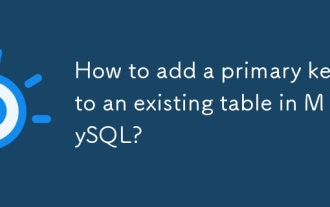 How to add a primary key to an existing table in MySQL?
Aug 12, 2025 am 04:11 AM
How to add a primary key to an existing table in MySQL?
Aug 12, 2025 am 04:11 AM
To add a primary key to an existing table, use the ALTERTABLE statement with the ADDPRIMARYKEY clause. 1. Ensure that the target column has no NULL value, no duplication and is defined as NOTNULL; 2. The single-column primary key syntax is ALTERTABLE table name ADDPRIMARYKEY (column name); 3. The multi-column combination primary key syntax is ALTERTABLE table name ADDPRIMARYKEY (column 1, column 2); 4. If the column allows NULL, you must first execute MODIFY to set NOTNULL; 5. Each table can only have one primary key, and the old primary key must be deleted before adding; 6. If you need to increase it yourself, you can use MODIFY to set AUTO_INCREMENT. Ensure data before operation
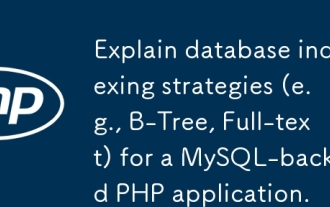 Explain database indexing strategies (e.g., B-Tree, Full-text) for a MySQL-backed PHP application.
Aug 13, 2025 pm 02:57 PM
Explain database indexing strategies (e.g., B-Tree, Full-text) for a MySQL-backed PHP application.
Aug 13, 2025 pm 02:57 PM
B-TreeindexesarebestformostPHPapplications,astheysupportequalityandrangequeries,sorting,andareidealforcolumnsusedinWHERE,JOIN,orORDERBYclauses;2.Full-Textindexesshouldbeusedfornaturallanguageorbooleansearchesontextfieldslikearticlesorproductdescripti
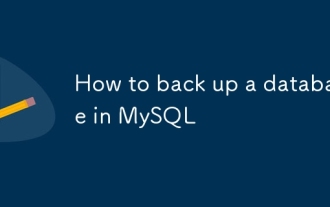 How to back up a database in MySQL
Aug 11, 2025 am 10:40 AM
How to back up a database in MySQL
Aug 11, 2025 am 10:40 AM
Using mysqldump is the most common and effective way to back up MySQL databases. It can generate SQL scripts containing table structure and data. 1. The basic syntax is: mysqldump-u[user name]-p[database name]>backup_file.sql. After execution, enter the password to generate a backup file. 2. Back up multiple databases with --databases option: mysqldump-uroot-p--databasesdb1db2>multiple_dbs_backup.sql. 3. Back up all databases with --all-databases: mysqldump-uroot-p
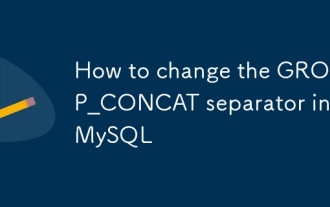 How to change the GROUP_CONCAT separator in MySQL
Aug 22, 2025 am 10:58 AM
How to change the GROUP_CONCAT separator in MySQL
Aug 22, 2025 am 10:58 AM
You can customize the separator by using the SEPARATOR keyword in the GROUP_CONCAT() function; 1. Use SEPARATOR to specify a custom separator, such as SEPARATOR'; 'The separator can be changed to a semicolon and plus space; 2. Common examples include using the pipe character '|', space'', line break character '\n' or custom string '->' as the separator; 3. Note that the separator must be a string literal or expression, and the result length is limited by the group_concat_max_len variable, which can be adjusted by SETSESSIONgroup_concat_max_len=10000; 4. SEPARATOR is optional
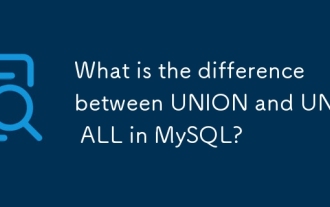 What is the difference between UNION and UNION ALL in MySQL?
Aug 14, 2025 pm 05:25 PM
What is the difference between UNION and UNION ALL in MySQL?
Aug 14, 2025 pm 05:25 PM
UNIONremovesduplicateswhileUNIONALLkeepsallrowsincludingduplicates;1.UNIONperformsdeduplicationbysortingandcomparingrows,returningonlyuniqueresults,whichmakesitsloweronlargedatasets;2.UNIONALLincludeseveryrowfromeachquerywithoutcheckingforduplicates,
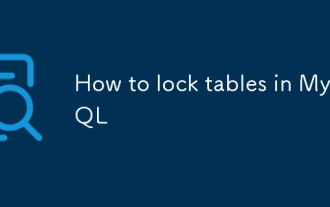 How to lock tables in MySQL
Aug 15, 2025 am 04:04 AM
How to lock tables in MySQL
Aug 15, 2025 am 04:04 AM
The table can be locked manually using LOCKTABLES. The READ lock allows multiple sessions to read but cannot be written. The WRITE lock provides exclusive read and write permissions for the current session and other sessions cannot read and write. 2. The lock is only for the current connection. Execution of STARTTRANSACTION and other commands will implicitly release the lock. After locking, it can only access the locked table; 3. Only use it in specific scenarios such as MyISAM table maintenance and data backup. InnoDB should give priority to using transaction and row-level locks such as SELECT...FORUPDATE to avoid performance problems; 4. After the operation is completed, UNLOCKTABLES must be explicitly released, otherwise resource blockage may occur.
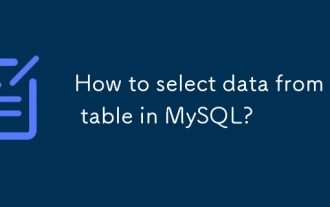 How to select data from a table in MySQL?
Aug 19, 2025 pm 01:47 PM
How to select data from a table in MySQL?
Aug 19, 2025 pm 01:47 PM
To select data from MySQL table, you should use SELECT statement, 1. Use SELECTcolumn1, column2FROMtable_name to obtain the specified column, or use SELECT* to obtain all columns; 2. Use WHERE clause to filter rows, such as SELECTname, ageFROMusersWHEREage>25; 3. Use ORDERBY to sort the results, such as ORDERBYageDESC, representing descending order of age; 4. Use LIMIT to limit the number of rows, such as LIMIT5 to return the first 5 rows, or use LIMIT10OFFSET20 to implement paging; 5. Use AND, OR and parentheses to combine
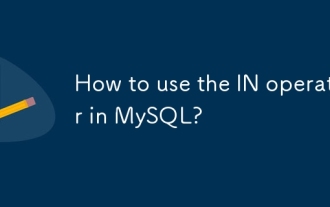 How to use the IN operator in MySQL?
Aug 12, 2025 pm 03:46 PM
How to use the IN operator in MySQL?
Aug 12, 2025 pm 03:46 PM
TheINoperatorinMySQLchecksifavaluematchesanyinaspecifiedlist,simplifyingmultipleORconditions;itworkswithliterals,strings,dates,andsubqueries,improvesqueryreadability,performswellonindexedcolumns,supportsNOTIN(withcautionforNULLs),andcanbecombinedwith







