
When using computers, especially on Xuexin.com, friends must use the camera for facial verification. However, recently, many students said that the Xuexin.com camera cannot be turned on. Let’s take a look at the solutions below.
What should I do if the win10 Xuexin.com camera cannot be turned on?
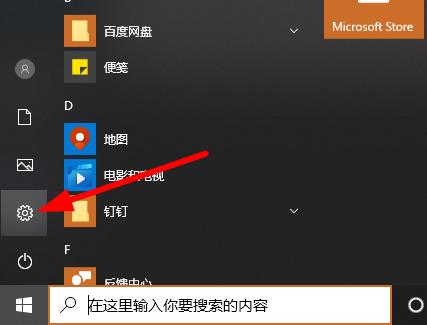
#1. Click Start in the lower left corner and select Settings.

#2. Click Personal Privacy in Windows Settings.

#3. Then drop the left taskbar icon and click Camera.
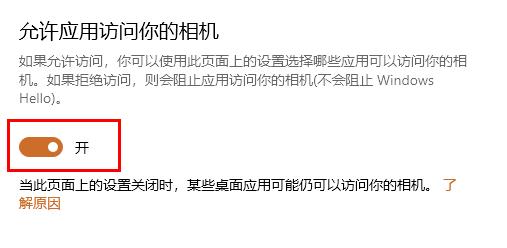
#4. Turn on the power switch under Allow browsing camera.

#5. Finally, turn on the corresponding power switch.
The above is the detailed content of What should I do if the Xuexin.com camera cannot be turned on in Windows 10?. For more information, please follow other related articles on the PHP Chinese website!
 My computer can't open it by double-clicking it.
My computer can't open it by double-clicking it. How to use nanosleep function
How to use nanosleep function What is a servo motor
What is a servo motor What is the purpose of storage management?
What is the purpose of storage management? How to enter recovery mode on win10 system computer
How to enter recovery mode on win10 system computer How to read py files in python
How to read py files in python Mechanical energy conservation law formula
Mechanical energy conservation law formula Solution to computer display error code 651
Solution to computer display error code 651



