
The shortcut keys of all systems are default, but many friends want to modify, copy, and paste the shortcut keys according to their own habits to make the operation faster. So how to do it? Follow Xiaobian to see the specific tutorial on modifying the copy and paste shortcut keys in Win7.
1. First, we need to download exescope. exescope download
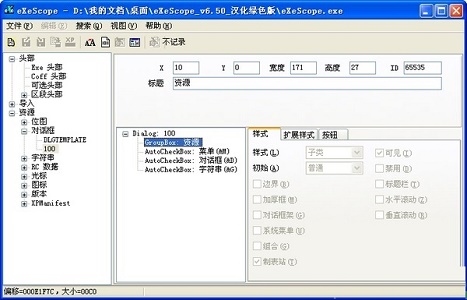
#2. Then we find the shell32.dll file according to the following path c:\Windows\system32 and copy the backup.
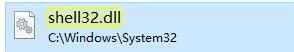
3. Then open exescope and find the shortcut key under resources.
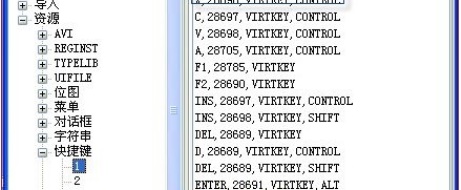
4. Then we can see C, 28697, VIRTKEY, CONTROL and V, 28698, VIRTKEY, CONTROL on the right, where the last CONTROL means pressing the key first, and the previous C/V is the rear button, we just need to change it according to our needs.
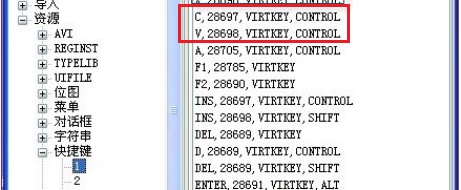
#The above is the editor’s tutorial on modifying, copying and pasting shortcut keys in Win7. I hope it helps you.
The above is the detailed content of How to modify the copy and paste shortcut keys in Win7. For more information, please follow other related articles on the PHP Chinese website!




