
Sometimes, when checking the computer network connection of the Win7 system, you will notice that in addition to the local connection, there is also a connection named local connection 2. After understanding, we know that this is a redundant network card local connection address. Due to the existence of local connection 2, sometimes the local connection cannot be connected and therefore cannot access the Internet. How do we remove redundant local area connection 2?
Win7 system deletes redundant local connections 2.
1. Click the Start menu, search for Run and press the Enter key or directly press the Windows key (window) R key to open the Run dialog box;
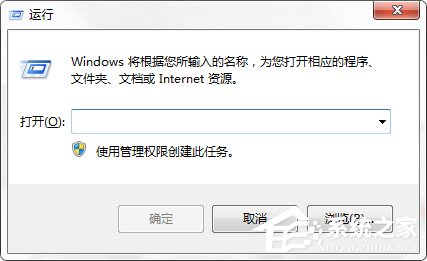
2. Enter regedit in the run dialog box and press the OK key;
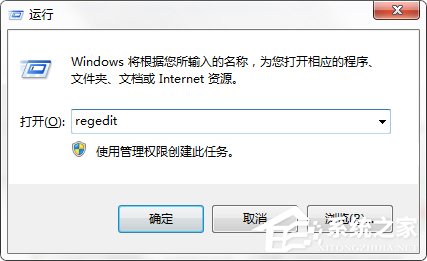
3. In the registry editor, expand to HKEY_LOCAL_MCHINE\SYSTEM\CurentcontrolSet\ Network\{4D36E972-E325-11CE-BFC1-08002BE10318};
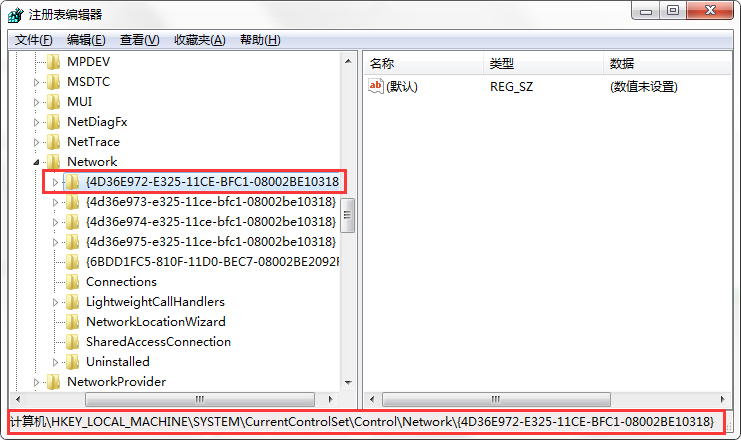
4. Information about local connections is stored under this subkey, and there are multiple subkeys. There will be a Conection subkey under each subkey. After clicking, the right window will display the corresponding local connection, and then directly delete all the subkeys of the corresponding old connection. You need to double check the names of unprepared related folders because local connections are not in numerical order. You can delete the entire subkey of the corresponding old connection by clicking on the content displayed on the right, and perform shutdown and restart operations
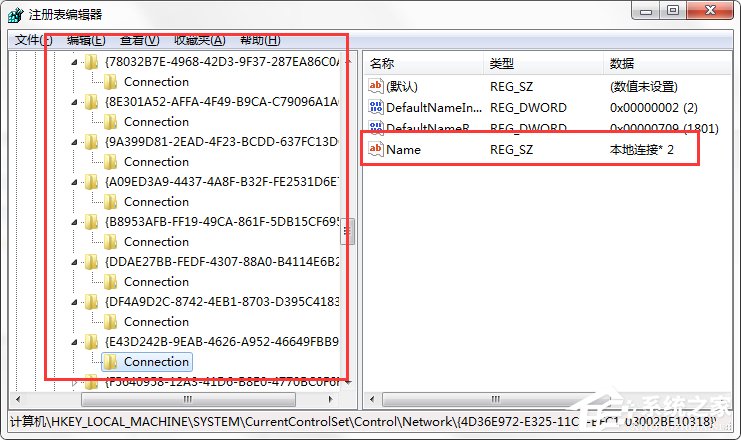
Finally, we would like to remind users that the above The steps apply to desktop computers or computers connected with a network cable. In order to maintain system stability, please do not delete registry entries at will, especially when using WiFi to connect to the network, so as to avoid the above situation.
The above is the detailed content of Delete redundant local connections in Win7 system 2. For more information, please follow other related articles on the PHP Chinese website!




