
According to news on July 4, Microsoft announced at the Build 2023 developer conference held in May this year that the Windows 11 system will natively support decompression of RAR and 7-Zip files. Microsoft has invited users to experience and test this feature in the Win11 Build 23493 preview update released recently.
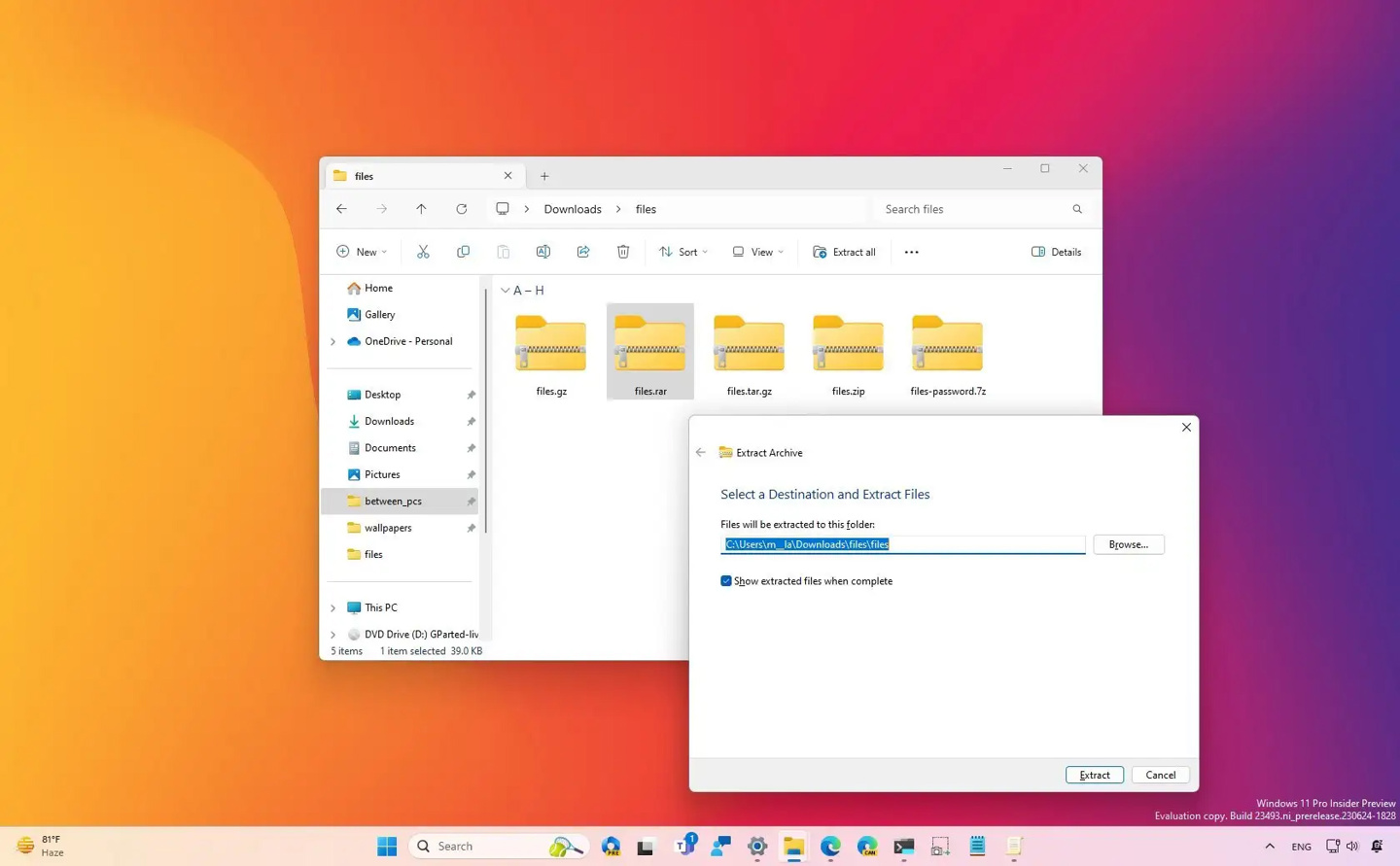
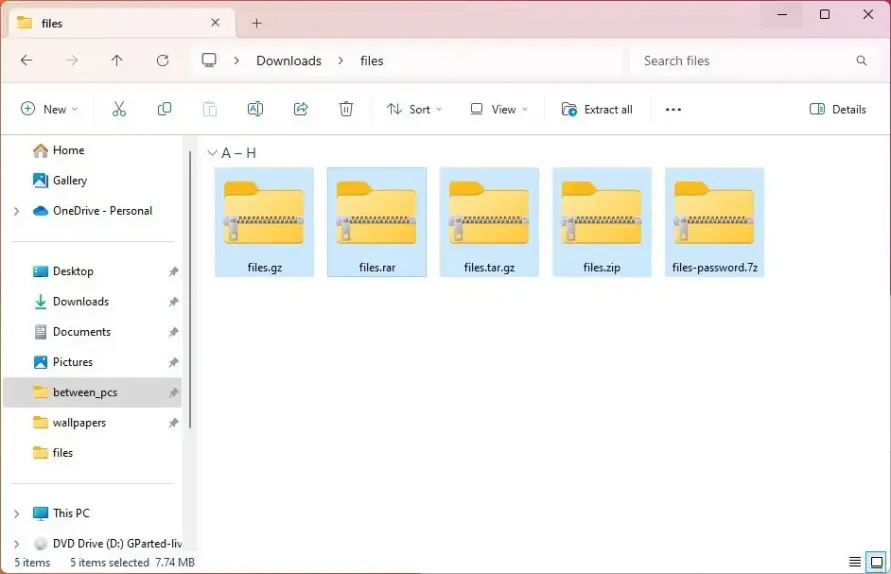
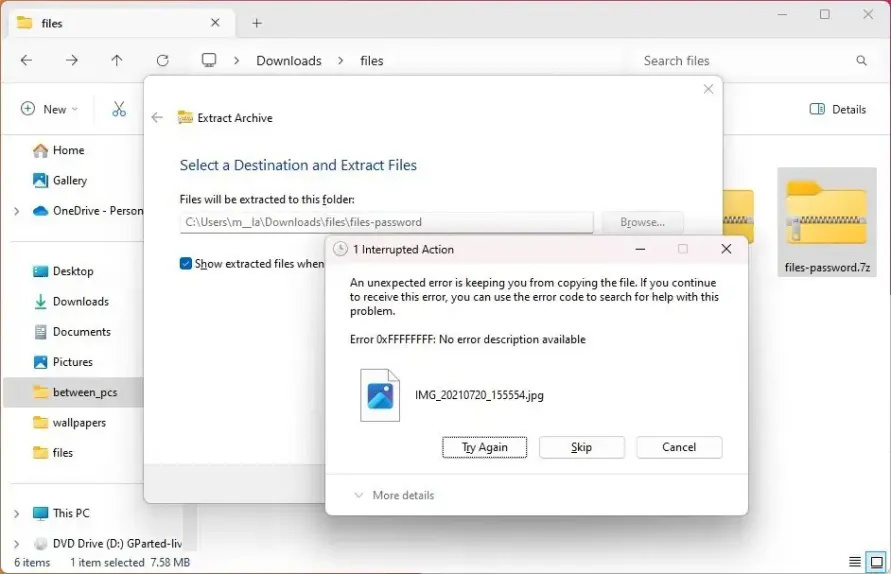
The above is the detailed content of Encrypted files are not supported yet. The new preview version of Windows 11 has native decompression experience for RAR and 7-Zip files.. For more information, please follow other related articles on the PHP Chinese website!
 How do mysql and redis ensure double-write consistency?
How do mysql and redis ensure double-write consistency?
 Introduction to input functions in c language
Introduction to input functions in c language
 How to set transparency of html font color
How to set transparency of html font color
 Book of a5 and b5
Book of a5 and b5
 What should I do if I can only send one private message on TikTok?
What should I do if I can only send one private message on TikTok?
 What are the drawing software?
What are the drawing software?
 What to do if ajax transmits Chinese garbled characters
What to do if ajax transmits Chinese garbled characters
 The difference between wildcard masking and unmasking
The difference between wildcard masking and unmasking




