
By default, PC devices automatically obtain IP addresses and DNS services, but users can also set it to a fixed IP address to avoid IP address conflicts in LAN or network sharing. So how to set the local IP address of Win7 system? Let's take a look.
Win7 system local IP address setting tutorial
After opening the device, enter the control panel page;
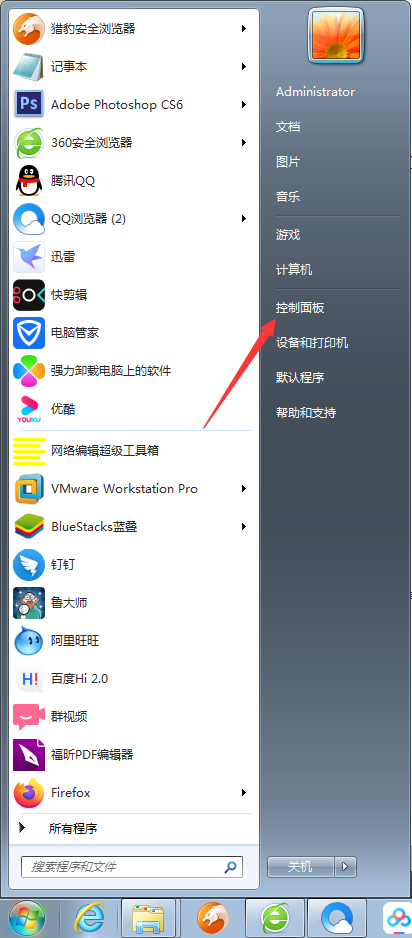
in sequence Click Network and Internet, Network and Sharing Center, Change Adapter Settings;

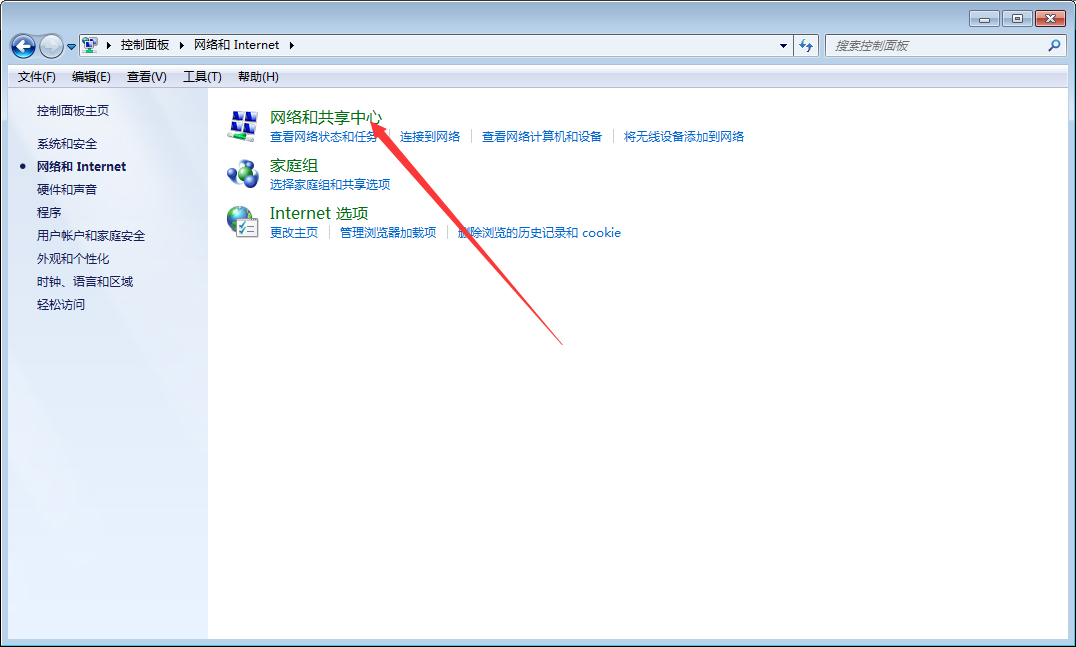

Find a new window For Local Area Connection, right-click and select Properties
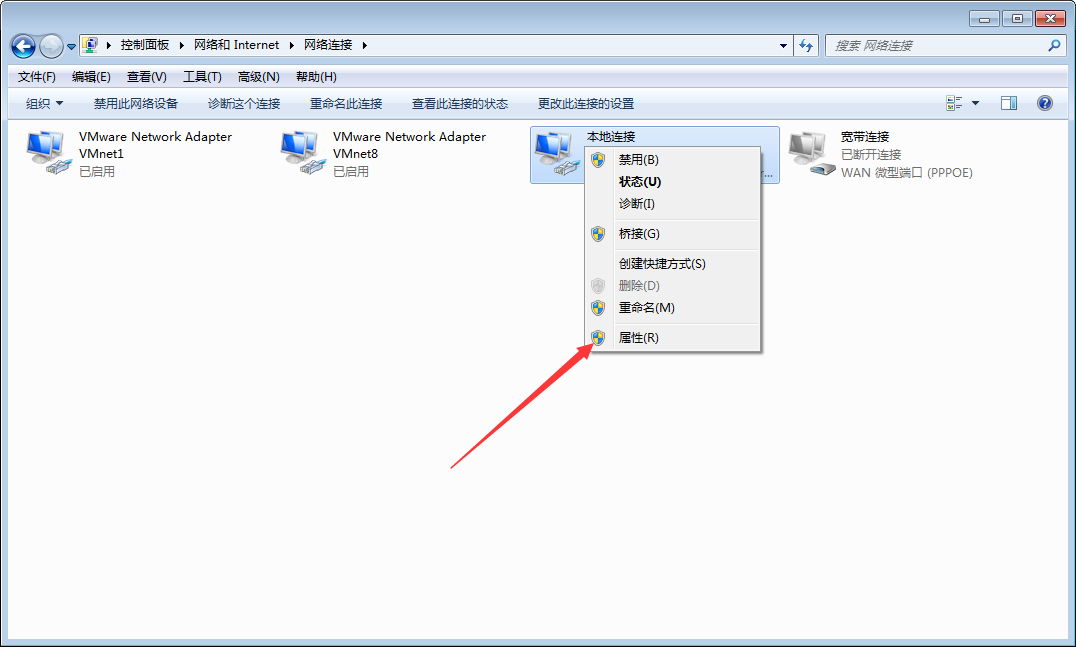
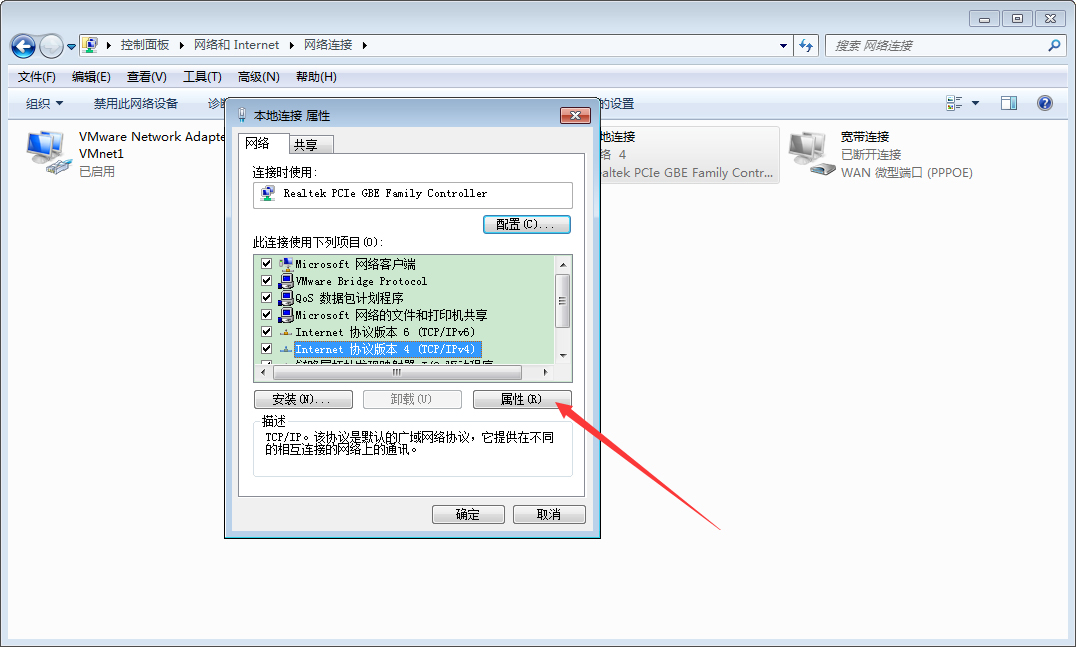
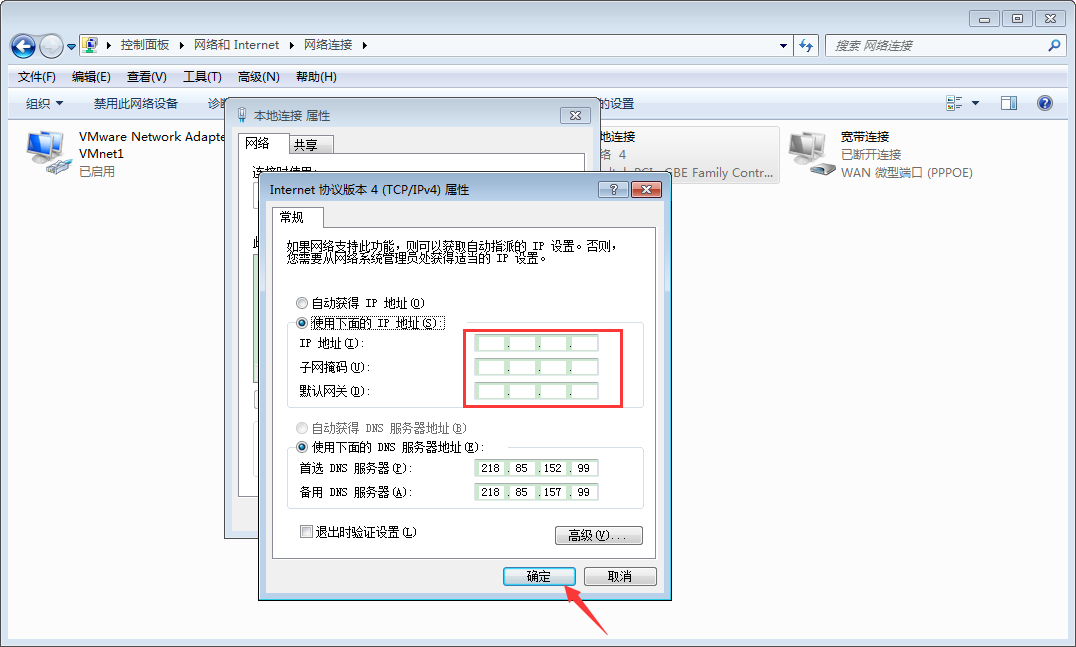
The above is the detailed content of Win7 system local IP address setting tutorial. For more information, please follow other related articles on the PHP Chinese website!
 Router default password
Router default password What are character constants
What are character constants How to type the less than or equal symbol in Windows
How to type the less than or equal symbol in Windows What does Metaverse Concept Stock mean?
What does Metaverse Concept Stock mean? What does CX mean in the currency circle?
What does CX mean in the currency circle? How to solve an error in the script of the current page
How to solve an error in the script of the current page How to express spaces in regular expressions
How to express spaces in regular expressions Top 30 global digital currencies
Top 30 global digital currencies



