
Many users will need to use computers for recording, but computer recording software is diverse. What are some useful computer recording software? Then let the editor introduce some useful computers to you. Recording software, if you are in need, please follow along and take a look.
Windows Voice Recorder (Voice Recorder)
Windows Voice Recorder generally defaults to recording the sound of external input (microphone device). If it is modified to record "stereo mix", The sound played inside the computer (player audio source) will be recorded.
It can be opened through "Control Panel → Sound → Recording". The recorder in Win10 is called a voice recorder, and the interface is very nice.
Advantages: No need to download additional software, no need to register...
You can record two kinds of sounds:
1. External input sound (microphone);
2. Sound played inside the computer (stereo mix).

Recording Wizard
Recording Wizard is a recording tool that can greatly enhance your listening experience . It supports recording audio streaming files from major music websites, video platforms and music stations. This recording software provides you with diverse output formats such as MP3, AAC, FLAC, WMA, etc., so that you can easily enjoy music on any player and portable device.
For users who want to save online music locally, record meeting minutes, and record audio teaching files, Apowersoft Recording Wizard provides a one-stop solution for your needs. It can help you record sounds from your computer and microphone at the same time, and output high-quality audio files for you so that you can experience music on different devices. What's even more convenient is that you can directly upload the recorded files to the music community and share them with others.
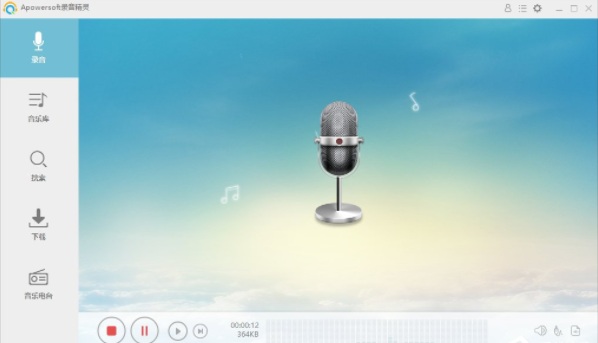
##Adobe Audition (aa recording software)
is a complete toolset that includes Multi-track, waveform and spectral display capabilities for creating, mixing, editing and restoring audio content. This powerful audio workstation is designed to speed up video production workflows and audio editing, while also delivering beautiful mixes with pristine sound.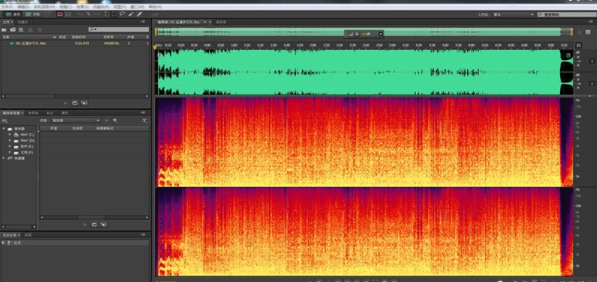
MP3 Audio Recorder
MP3 Audio Recorder is a powerful computer recording software. Using it, you can permanently save the computer's internal or external sounds (such as sounds from microphones, QQ Voice, INTERNET broadcasts, or sounds being played by various audio and video playback software) to the hard disk. The software uses unique virtual sound card technology. Regardless of whether your sound card hardware supports the mixing function, we can allow you to achieve perfect internal recording.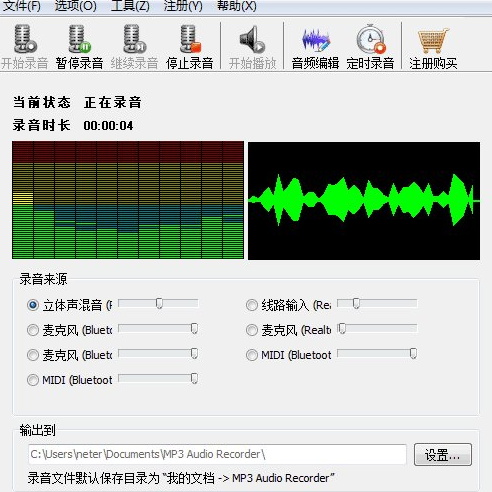
GoldWave
GoldWave is a powerful digital music editor and an integrated sound editor. It is an audio tool for playing, recording and converting, and it can also convert audio content to other formats. It is small in size but not weak in functionality. It can open quite a few audio files, including WAV, OGG, VOC, IFF, AIFF, AIFC, AU, SND, MP3, MAT, DWD, SMP, Audio file formats such as VOX, SDS, AVI, MOV, APE, etc. You can also extract sound from CD or VCD or DVD or other video files. It contains a wealth of audio processing special effects, ranging from general special effects such as Doppler, echo, reverberation, and noise reduction to advanced formula calculations (using formulas to theoretically produce any sound you want), there are many effects.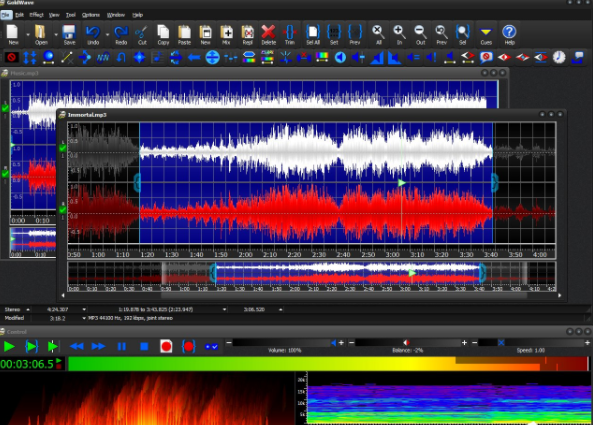
Louyue Voice Chat Recording Software
The interface of Louyue voice chat recording software is small and beautiful, and the recorded voice is particularly clear. And it can be set to record only the sound coming from the computer, or it can be set to record only the sound input from the microphone, or it can be set to record the sound inside the computer and the sound input from the microphone at the same time.
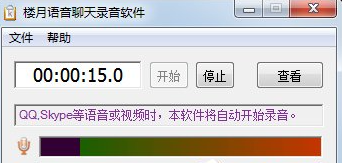
The above are the computer recording software recommendations compiled by the editor for everyone. Friends can choose according to their actual needs. This article is for reference only. , I hope it can be helpful to my friends.
The above is the detailed content of Recommended computer recording software. For more information, please follow other related articles on the PHP Chinese website!




