
As desktop users, if the Windows system we are using has expired, how can we activate it again? The editor below will share with you an activation method that does not require keys and tools, and can permanently activate your Windows 10 system.
1. Create a new text document on the desktop and copy the following code into it, as shown in the figure: slmgr /ipk W269N-WFGWX-YVC9B-4J6C9-T83GX slmgr /skms kms.03k.org slmgr /ato.
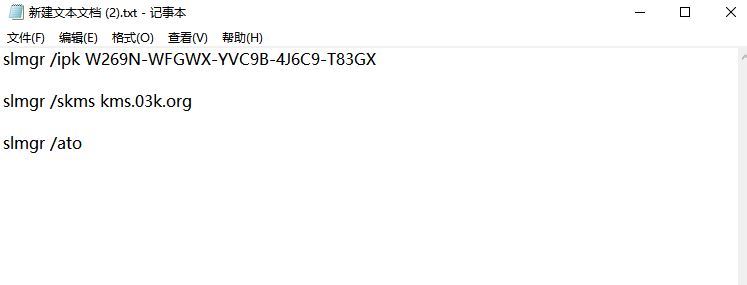
#2. Click the file and select "Save As". In the pop-up interface, select the save location on the desktop, change the save type to All Files, and change the file name to . bat format file, and then click the "Save" button.
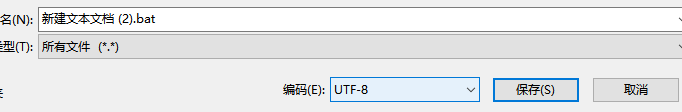
#3. Right-click on the desktop and double-click the file you just saved, select [Run as Administrator], and then the prompt "Product Key Installed Successfully" will pop up. Click the "OK" button.
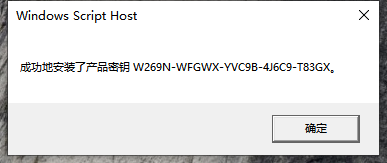
#4. Then the prompt "Key Management Service Computer Name Successfully Set to kms.xspace.in" will pop up. Click the "OK" button.
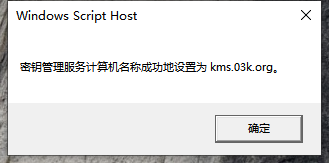
#5. Then the "Product activated successfully" prompt will pop up, click the "OK" button.
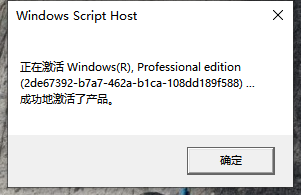
#6. At this time, when we open the computer system properties, we can see that Windows has been activated.

After completing the above steps, your Windows 10 system will be successfully activated. If you have installed the Win11 system, you can also use this method to activate.
The above is the detailed content of How to activate win10 after it has expired without a key activation tool. For more information, please follow other related articles on the PHP Chinese website!
 How to open mobi file
How to open mobi file
 How to open php file
How to open php file
 What is the difference between a demo machine and a real machine?
What is the difference between a demo machine and a real machine?
 Solutions to unknown software exception exceptions in computer applications
Solutions to unknown software exception exceptions in computer applications
 Data storage encryption methods
Data storage encryption methods
 Detailed explanation of quartz configuration file
Detailed explanation of quartz configuration file
 flac file conversion
flac file conversion
 Advantages of downloading the official website of Yiou Exchange App
Advantages of downloading the official website of Yiou Exchange App




