
News on July 10th, MobiScribe recently released their latest Wave Color Reader, this reader has attracted much attention for its rich functions and advanced technology. The Wave Color reader is equipped with a 7.8-inch E-Ink Kaleido Plus color display can display 4096 colors, and users can also adjust the brightness and color temperature independently. This makes the reading experience richer and more personal.
In addition to the excellent display effect, Wave Color Reader also has many other exciting features. According to the editor's understanding, the reader supports a 4096-level pressure-sensitive stylus, allowing users to write and draw more naturally. It runs Android 12 operating system, users can install third-party applications to gain more functionality and scalability. Built-in 1.5GHz ARM Cortex-A53 quad-core processor and 4GB 64GB memory configuration provide a fast and smooth usage experience.
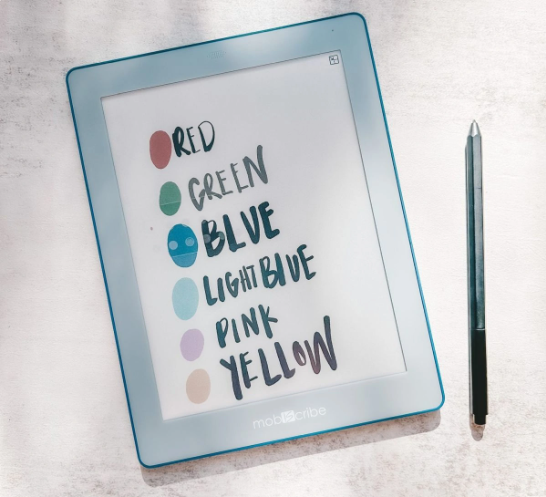
In addition, the Wave Color reader has a built-in 2500mAh battery, which can be charged through the USB-C interface, which is convenient and fast. It also supports WiFi 6 and Bluetooth 5.2, allowing users to connect to networks and external devices wirelessly. The reader has built-in speakers so users can enjoy audio content, and it is IPX7 waterproof, which increases convenience and durability.
MobiScribe also offers consumers another option, the Wave Black and white display version of Color Reader. The price is US$285 (approximately RMB 2,061). Whether in color or black and white, this reader will provide users with an excellent reading experience and rich functionality.
The above is the detailed content of Color display, stylus support: MobiScribe Wave Color reader fully upgraded. For more information, please follow other related articles on the PHP Chinese website!




