
As we all know, there are many versions of the win7 operating system. Many users will compare the Win7 Lite version with the regular version. Recently, some users asked me what is the difference between the streamlined version of win7 and the normal version. So today I will tell you the difference between the streamlined version of win7 and the normal version. Let’s take a look below!
The difference between win7 streamlined version and ordinary version:
The streamlined version system is a castrated version system that has deleted some complicated functions and only retains the commonly used functions of users. By streamlining some of the less commonly used functions or components, the purpose of improving system running speed or reducing system size can be achieved. Usually produced and released by computer enthusiasts in forums for netizens to download, install and use. However, such systems often lack relevant hardware drivers, or some instability occurs during operation.
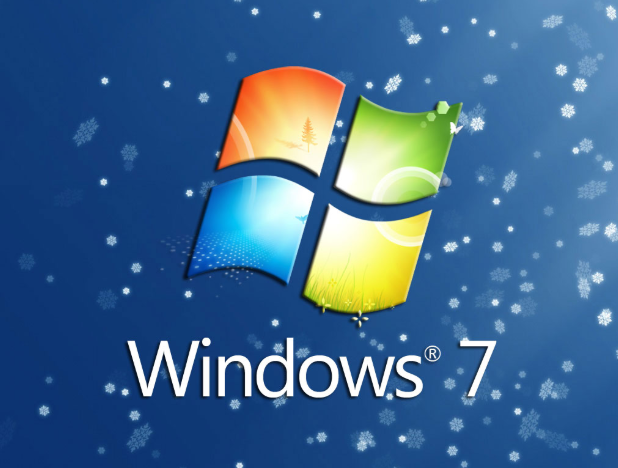
The regular version is a simplified home version that supports multiple monitors, has a mobile center, limits some Aero special effects, does not have Windows Media Center, lacks Tablet support, does not have remote desktop, and only Can join but cannot create a home network group (HomeGroup), etc. It is only available in emerging markets such as China, India, Brazil, etc. Not recommended for everyone to use!
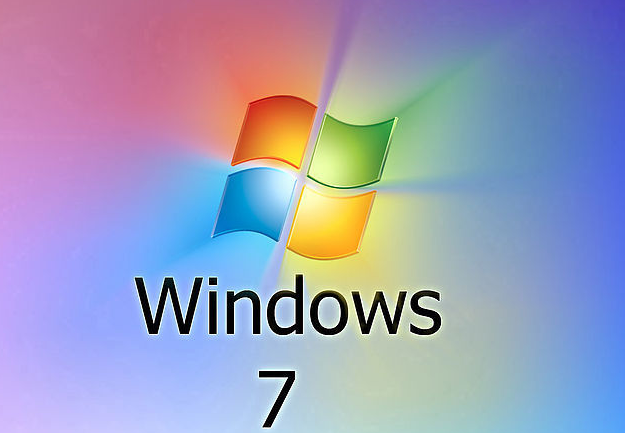
I will share here about the differences between the win7 streamlined version and the normal version! Hope it helps everyone!
The above is the detailed content of The difference between win7 lite version and normal version. For more information, please follow other related articles on the PHP Chinese website!
 What are the benefits of java factory pattern
What are the benefits of java factory pattern
 How to open html files
How to open html files
 C language data structure
C language data structure
 Recover data from mobile hard drive
Recover data from mobile hard drive
 How to solve unrecognized usb device
How to solve unrecognized usb device
 What is the shortcut key for switching users?
What is the shortcut key for switching users?
 How to solve the problem of black screen after turning on the computer and unable to enter the desktop
How to solve the problem of black screen after turning on the computer and unable to enter the desktop
 What are the domain name error correction systems?
What are the domain name error correction systems?




