
How to set up dual monitors in win11?In the process of using the win11 system, some users will choose dual displays as their own operating method, so that they can achieve multi-terminal operations on one computer and help users Better improve your own usage efficiency and greatly improve users' learning and work efficiency. So, how to set up dual monitors in win11? The editor will introduce the relevant setting methods to you below. Interested users can take a look.

1. Press the Win key, or click the Windows logo on the taskbar below the computer desktop;
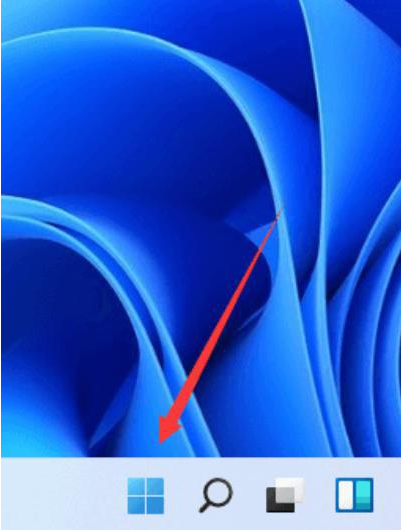
2. Click the settings icon under the start menu bar and all applications;

3. Settings window, left sidebar, Click System;

4. On the right side, find and click Display (Monitor, Brightness, Night Mode, Display Profile)
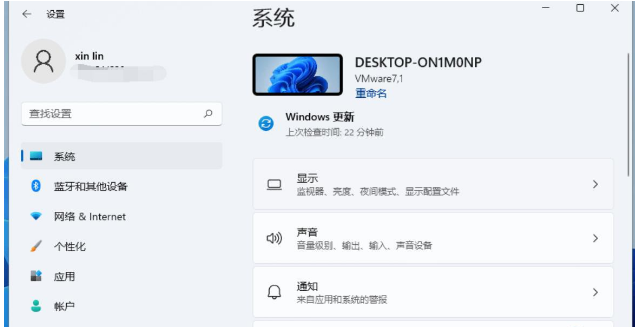
5. Finally, you can find the multi-monitor settings (select the demo mode of the monitor);

The above is the entire content of the win11 dual-monitor setup method , for more exciting content, please stay tuned to this site, more exciting and interesting content is waiting for you to explore.
The above is the detailed content of How to set up dual monitors in win11. For more information, please follow other related articles on the PHP Chinese website!




