What to do if the IP address of Win7 system is wrong
What should I do if my IP address is wrong? Regarding the problems encountered by win7Ultimate operating system, the IP address is incorrect and cannot be connected normally. How to solve it? Generally speaking, in the win7 flagship operating system, there are many cases where IP address restrictions prevent you from connecting to the network. This article provides detailed instructions for resolving IP address errors, including modifying the IP address and resetting the computer network to resolve the problem. I hope everyone’s computers will no longer have network IP errors.
1. Click the Start menu - All Programs;
2. Find the command prompt, right-click the mouse and select [Run as administrator];
3. In Enter netshwinsockreset at the command prompt and press Enter to reset the network.
Restart the computer according to the prompts to complete the repair.
Method 2
1. Find the network icon in the lower right corner of the win7Ultimate desktop, right-click and select Open Network and Sharing Center, click on the left to change adapter settings, or right-click Network-Properties-Change Adapter settings;
2. Right-click the local area connection and click Properties;
3. Click Internet Protocol version 4 and click Properties;
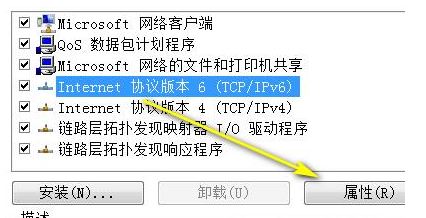
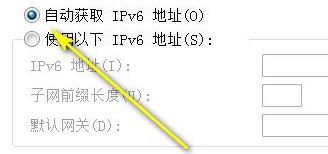
The above is the detailed content of What to do if the IP address of Win7 system is wrong. For more information, please follow other related articles on the PHP Chinese website!

Hot AI Tools

Undress AI Tool
Undress images for free

Undresser.AI Undress
AI-powered app for creating realistic nude photos

AI Clothes Remover
Online AI tool for removing clothes from photos.

Clothoff.io
AI clothes remover

Video Face Swap
Swap faces in any video effortlessly with our completely free AI face swap tool!

Hot Article

Hot Tools

Notepad++7.3.1
Easy-to-use and free code editor

SublimeText3 Chinese version
Chinese version, very easy to use

Zend Studio 13.0.1
Powerful PHP integrated development environment

Dreamweaver CS6
Visual web development tools

SublimeText3 Mac version
God-level code editing software (SublimeText3)
 Solution to Windows Update prompt Error 0x8024401c error
Jun 08, 2024 pm 12:18 PM
Solution to Windows Update prompt Error 0x8024401c error
Jun 08, 2024 pm 12:18 PM
Table of Contents Solution 1 Solution 21. Delete the temporary files of Windows update 2. Repair damaged system files 3. View and modify registry entries 4. Turn off the network card IPv6 5. Run the WindowsUpdateTroubleshooter tool to repair 6. Turn off the firewall and other related anti-virus software. 7. Close the WidowsUpdate service. Solution 3 Solution 4 "0x8024401c" error occurs during Windows update on Huawei computers Symptom Problem Cause Solution Still not solved? Recently, the web server needs to be updated due to system vulnerabilities. After logging in to the server, the update prompts error code 0x8024401c. Solution 1
 Solution to the failure of the washing machine button (teach you how to deal with the problem of the failure of the washing machine button)
Jul 24, 2024 pm 03:58 PM
Solution to the failure of the washing machine button (teach you how to deal with the problem of the failure of the washing machine button)
Jul 24, 2024 pm 03:58 PM
Washing machines play an important role in our daily lives. However, occasionally the buttons of the washing machine are found to be malfunctioning. This situation may bother us because it affects our normal washing operations. However, don’t worry, this article will introduce you to some methods to solve the problem of malfunctioning buttons on your washing machine. 1. Check the power connection - the plug is plugged in properly: Make sure the power plug of the washing machine is firmly inserted into the socket. -Whether the power switch is on: Check whether the power switch is on. 2. Clean the surface of the buttons - shut down: first turn off the washing machine and unplug the power plug to ensure safety. Washing Machine Button Failure Troubleshooting Warm Water Cleaning Use warm water and a neutral detergent to gently wipe the surface of the button. Button adjustment and restart adjustment button position: check whether the button is
 Solutions to the problem of air conditioners that cannot be turned off (15 practical methods to teach you how to easily solve the problem of air conditioners that cannot be turned off)
May 30, 2024 pm 06:36 PM
Solutions to the problem of air conditioners that cannot be turned off (15 practical methods to teach you how to easily solve the problem of air conditioners that cannot be turned off)
May 30, 2024 pm 06:36 PM
Air conditioning is one of the essential appliances in modern homes. It brings us coolness and comfort in summer. However, sometimes we may encounter the problem that the air conditioner cannot be turned off, which not only wastes energy but may also damage the air conditioner itself. This article will introduce you to 15 practical methods to solve the problem of air conditioner not shutting down to help you solve this problem easily. One: Check the battery of the remote control - Make sure the battery of the remote control is charged - If the battery is low, replace it with a new one in time Two: Check the signal of the remote control - Use the camera of your mobile phone to detect whether the remote control emits an infrared signal - If there is a problem, it may need to be replaced Remote control or repair the infrared receiver Three: Check the power plug - Make sure the air conditioner plug is plugged in tightly and the power cord is not damaged - If there is any problem, replace the plug or repair the power cord Four: Check
 What is the solution to the theft of USDT in contract interaction?
Jun 19, 2024 am 10:59 AM
What is the solution to the theft of USDT in contract interaction?
Jun 19, 2024 am 10:59 AM
USDT is a stablecoin whose value is pegged to the U.S. dollar and is often used in cryptocurrency trading to act as a stable-value asset. Through smart contracts, users can perform various operations, such as transfers, transactions, deposits, withdrawals, etc., as well as interact with other smart contracts. However, there is a risk of theft during contract interaction. If investors encounter theft, they need to understand what is the solution to the theft of USDT in contract interaction? At present, the best solution is to report the case to the relevant trading platform or institution as soon as possible. The editor below will tell you in detail. What is the solution to the theft of USDT in contract interaction? In the event that contract interaction USDT is stolen, solutions may vary depending on the specific situation and the platform’s policies. usually take
 What is my IP address
Jun 26, 2025 pm 05:49 PM
What is my IP address
Jun 26, 2025 pm 05:49 PM
YourIPaddressisessentialforinternetconnectivityandnetworkmanagement.TocheckyourpublicIPaddress,search“WhatismyIP?”onGoogle,useasmartphonebrowser,orvisitdedicatedwebsiteslikewhatismyipaddress.com.ForyourlocalIPaddress,followthesesteps:1)OnWindows,open
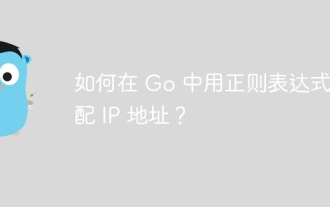 How to match IP address with regular expression in Go?
May 31, 2024 pm 09:35 PM
How to match IP address with regular expression in Go?
May 31, 2024 pm 09:35 PM
How to match IP addresses using regular expressions in Go? Regular expression syntax: ^(([0-9]|1-9|1[0-9]{2}|20-4|25[0-5]).){3}([0-9] |1-9|1[0-9]{2}|20-4|25[0-5])$Go code example: Use the regexp.MatchString() function for matching. Practical case: Use the regexp.MustCompile() function to replace all IP addresses from a string.
 Sesame Exchange gate download registration address
Mar 04, 2025 pm 05:24 PM
Sesame Exchange gate download registration address
Mar 04, 2025 pm 05:24 PM
Article introduction: Sesame Exchange Gate.io download and registration address are not uniform, depending on the device and operating system used. You should first clearly use the device, and then visit the official website to obtain the corresponding download link and registration portal. Do not trust other sources to prevent risks. The official website "Download" and other columns have download links for each device application. After downloading and installing, register according to the steps, set up a complex password, and enable dual-factor authentication to ensure account security.
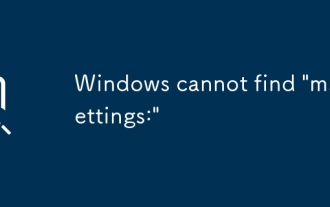 Windows cannot find 'ms-settings:'
Jun 30, 2025 pm 04:31 PM
Windows cannot find 'ms-settings:'
Jun 30, 2025 pm 04:31 PM
When you encounter the prompt "Windowscannotfind'ms-settings:'", the system settings page usually cannot open normally. The solution is as follows: 1. Check the integrity of the system file and run the sfc/scannow and DISM/Online/Cleanup-Image/RestoreHealth commands as administrator; 2. Reset the default protocol handler and confirm that the default application of ms-settings is "Settings" in "Default Application By Protocol"; 3. Check whether the registry key HKEY_CLASSES_ROOT\ms-settings exists and is complete, and import the registry backup of the normal system if necessary; 4. Use the system






