
How to solve the "Skidrow.dll in computer" problem when Win7 starts the game? When users start the game under Win7 system, they encounter the prompt "Skidrow.dll in the computer" and the game cannot be loaded. How to solve this problem? You can take a look at the introduction below.
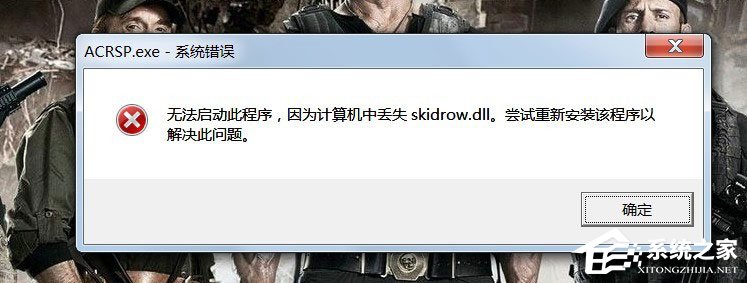
How it works:
1. Download the Skidrow.dll file.
2. Unzip this folder, and then copy the file Skidrow.dll to the system directory.
32-bit system: C:\WINNT\System32.
64-bit system: C:\Windows\SysWOW64.
3. Then click "Start-Run", enter the "regsvr32skidrow.dll" command in the run input box, and press Enter to execute this command to cancel the error.
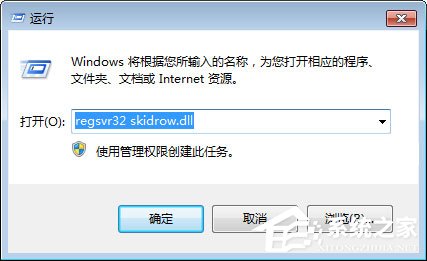
The solution to the problem "Skidrow.dll is missing from the computer" when starting the game in Win7 has been introduced to you. In fact, the solution is to re-download the missing dll file. Then put in the specified path to solve the problem.
The above is the detailed content of 'Skidrow.dll in computer' appears when Win7 starts the game. For more information, please follow other related articles on the PHP Chinese website!




