
Since it does not contain redundant bundled software plug-ins, etc., the Win10 pure version system is purer than some gho version systems, so it is very popular. Some netizens want to know how to install the pure version of win10 system. Today I will teach you the specific installation method of pure version of win10.
We can use the one-click installation tool to install the pure version of the original win10 system online. The specific steps can be referred to the following:
1. First download and install System Home on your computer to reinstall the system with one click Tools and open it, select the original win10 system that needs to be installed, and click to install this system. (Pay attention to backing up the c drive data)

#2. The software will start to automatically download the system image file data.

#3. After the deployment is completed, choose to restart immediately.

#4. After the computer restarts, it enters the boot options interface. Select the second item xiaobai-pe system to enter.
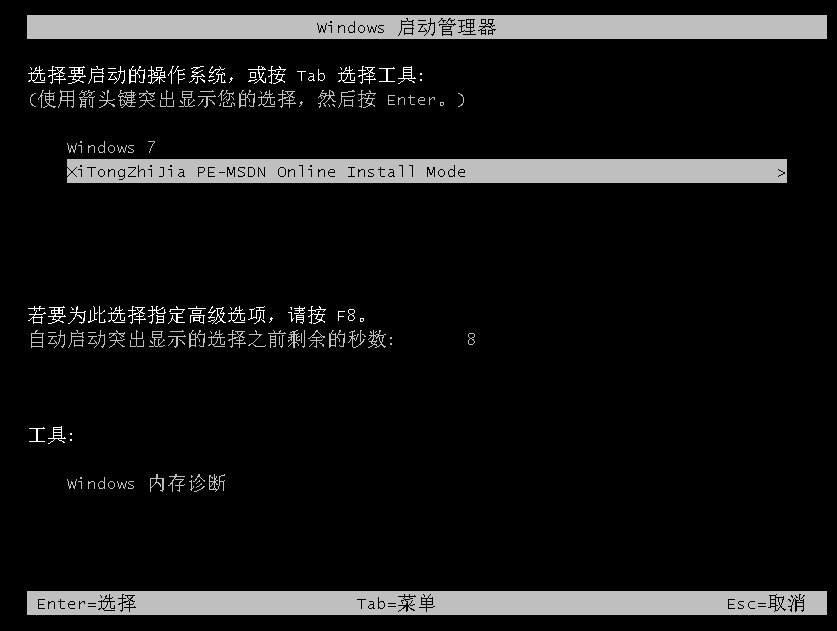
#5. After entering the pe system, the System Home installation tool will automatically start installing the win10 system.
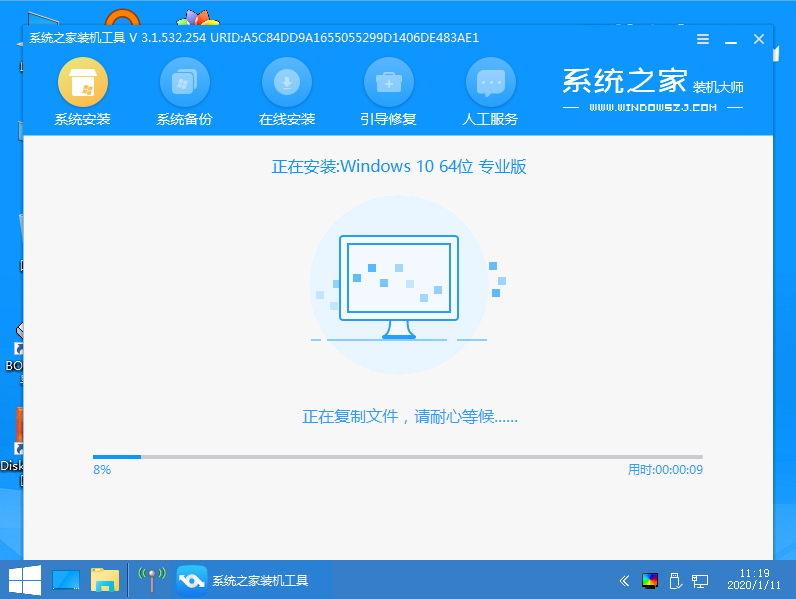
#6. After the installation is complete, click Restart Now.
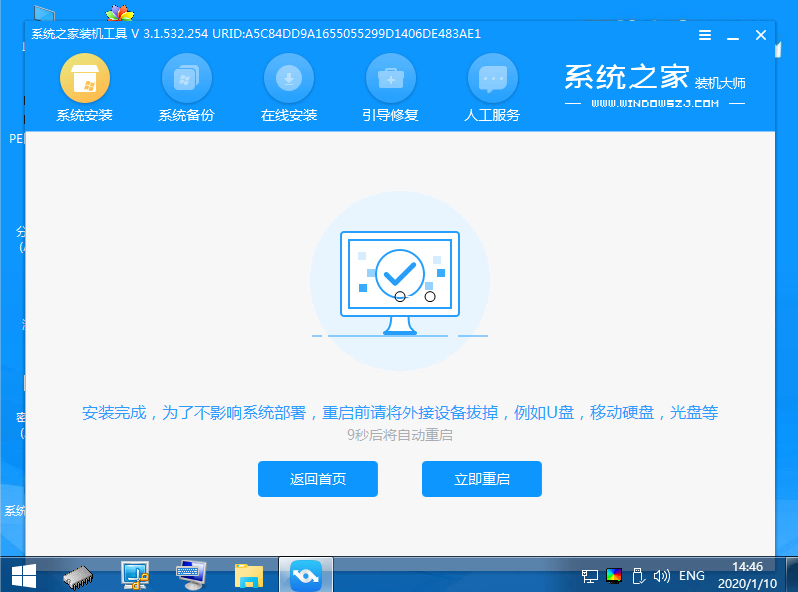
#7. The computer may be automatically restarted several times during this period. Entering the system interface means the installation is successful.

The above are the detailed steps for installing the pure version of win10 original system online with one click using the System Home tool. Friends in need can refer to the tutorial to operate.
The above is the detailed content of Graphical demonstration of how to install the pure version of win10. For more information, please follow other related articles on the PHP Chinese website!




