
Some Windows 7 users always encounter the situation where the task manager stops working. What should they do? First call the registry editor according to the regedit command, and then locate the Policies folder. Then right-click to create a new item and name it System. Then create a new string array value in the folder name and name it. Name it DisableTaskMgr and change its numerical data to 0 to solve the problem.
What to do if Windows 7 Resource Manager always stops working:
1. Press and hold the "win R" function key on the keyboard to open the run window, and then type the "regedit" command to open the registry editing device.
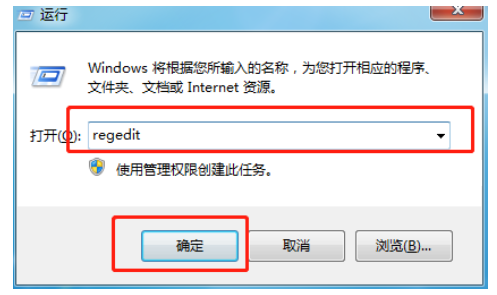
2. In the opened operation interface, make the following selections: HKEY_CURRENT_USER\Software\Microsoft\Windows\CurrentVersion\Policies, as shown in the figure below.
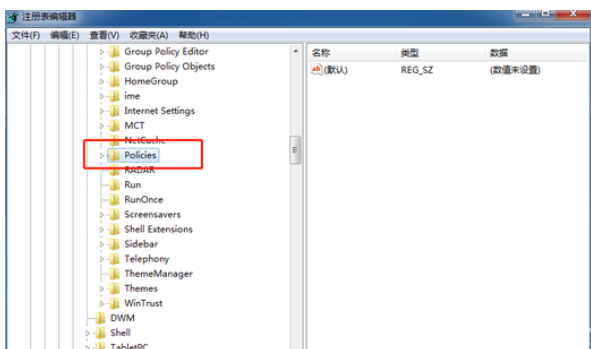
3. Right-click to select the Policies item, click "New Create" "Item", and then name it System.
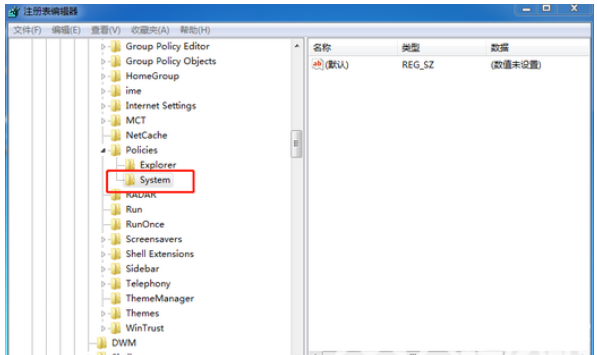
#4. Double-click the mouse to open System, right-click the mouse to create a new string array value, and name it DisableTaskMgr.
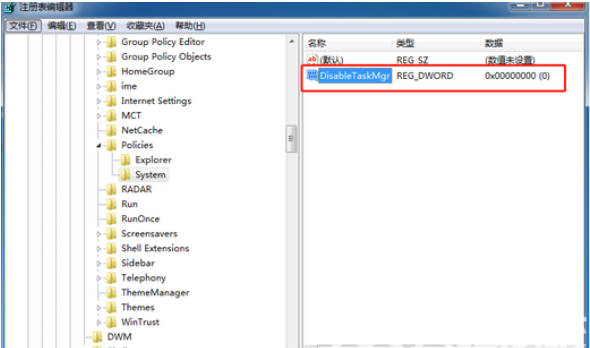
#5. Double-click to open the newly created value and set its data to 0, and finally click OK to save.
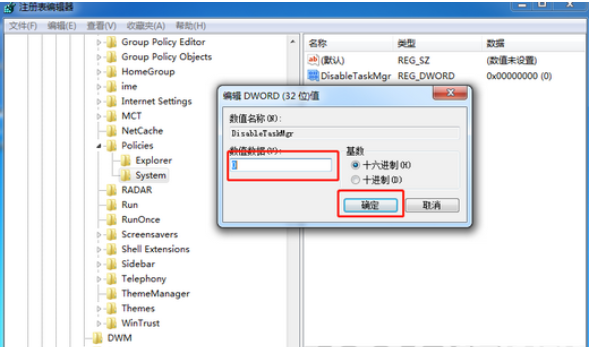
The above is all the content shared about the solution for Windows 7 Explorer keeps stopping working.
The above is the detailed content of What should I do if Windows 7 Explorer keeps stopping working?. For more information, please follow other related articles on the PHP Chinese website!




