
If the network card driver version used is too low, it may easily fail to open or the network is unstable when using wifi. This can be solved by updating the network card driver. The editor below will introduce to you how to update the win7 network card driver.
The specific steps are as follows:
1. Right-click the computer in desktop mode and select Properties.
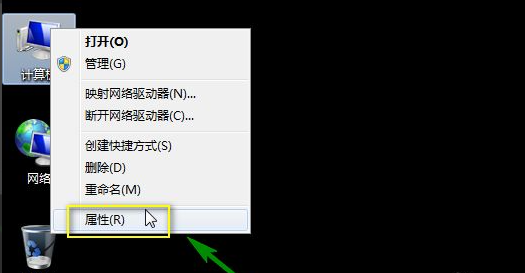
#2. Click Device Manager to enter the properties interface.

#3. In the Device Manager interface, first click the Scan for Hardware Changes button at the bottom of the menu above.
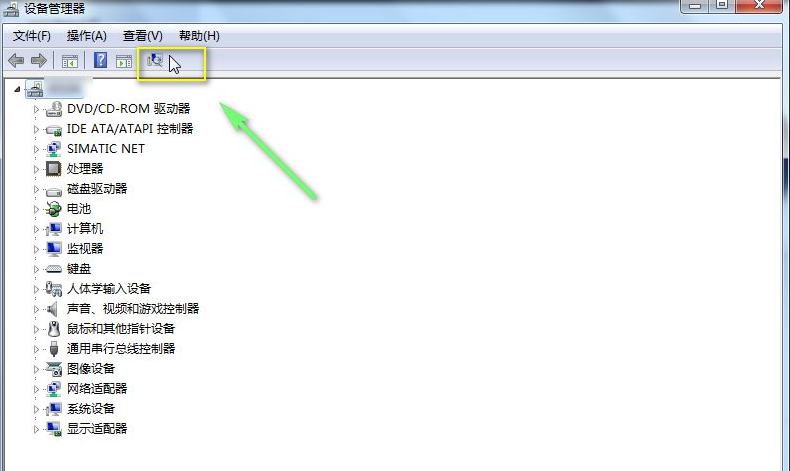
#4. If the scan is successful, you can see your newly installed network card, and the system will install an available universal driver version.
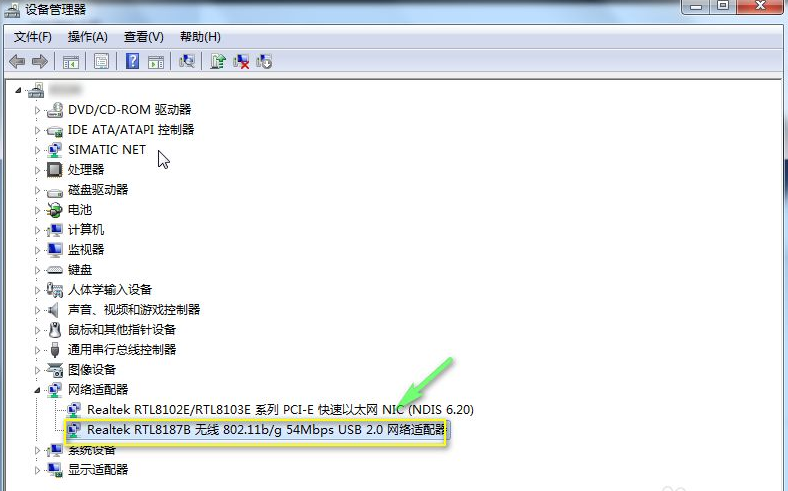
#5. Right-click the network card and select Update Driver.
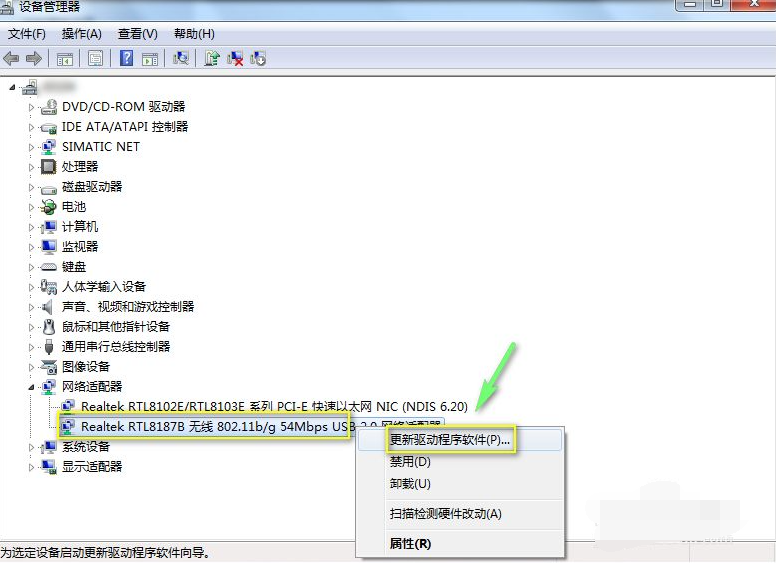
# 6. There are two methods here. First, you can let the system automatically search, so that the drivers are either brought with Windows or pushed by Windows updates.
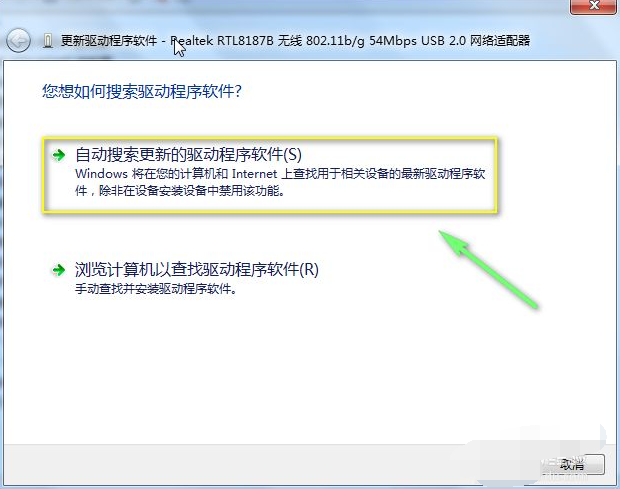
#7. The system will automatically install it after searching for it. This driver can only ensure normal basic functions.
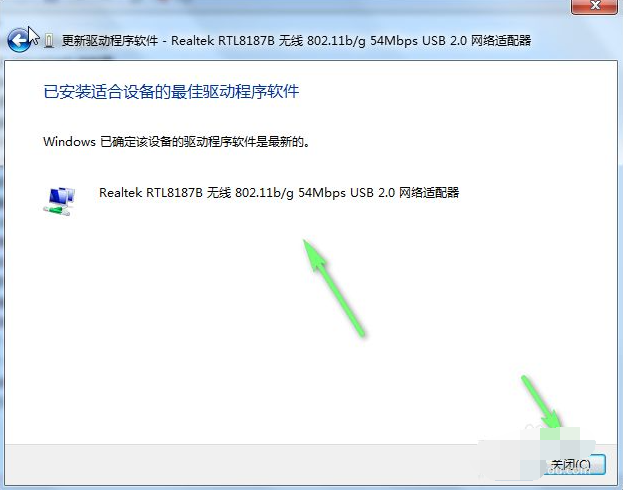
8. Of course, we can go to the network card official website to download the latest driver. At this time, we have to click and select Browse Computer to view the latest driver software.
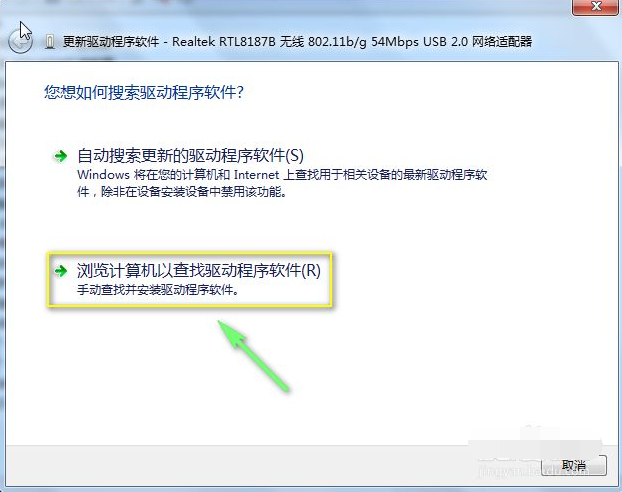
#9. Click Browse, load the driver you downloaded, and click Install below.

#10. Wait patiently for the installation to complete.
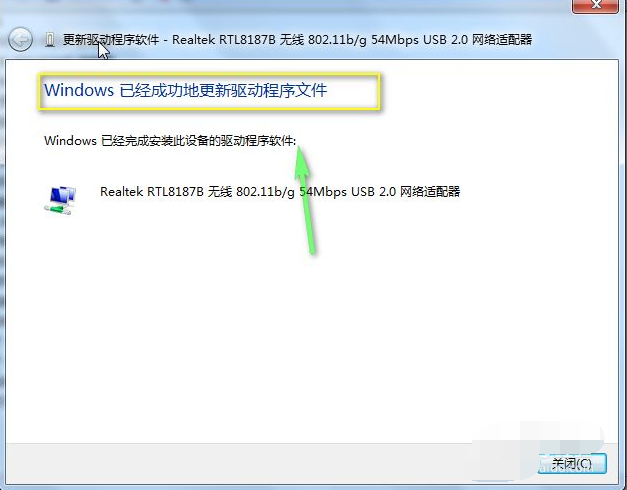
The above is the method to update the win7 network card driver, I hope it can help everyone.
The above is the detailed content of Teach you how to update the win7 network card driver. For more information, please follow other related articles on the PHP Chinese website!




