
There must be many partners who are used to changing computer themes within a period of time, so how to delete the win7 theme package if you don’t like it after downloading it? Next, I will teach you how to delete the win7 theme package. let us see!
Right-click on the desktop and find Personalization.

2. Find my topic.
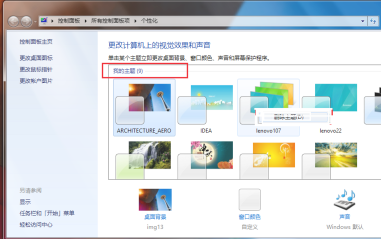
#3. Right-click to delete the topic and select Delete Topic.
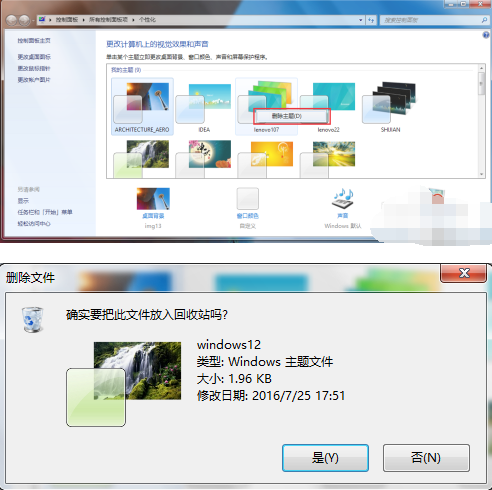
4. Delete from the Recycle Bin. Remove the topic completely.
Note: To delete the theme brought by the system, you need to open the TrustedInstaller permission first. The specific steps are as follows:
Open the computer on the desktop and enter C:\Windows\Web\Wallpaper in the address bar , press Enter;
2. Select the folder to be deleted, right-click and select mouse properties;
3. Select TrustedInstaller, click Edit;
So the above is win7 I don’t like to delete all the content after downloading the theme package. I hope it will be helpful to you!
The above is the detailed content of How to delete win7 theme package. For more information, please follow other related articles on the PHP Chinese website!




