
What should I do if the game in win10 bounces to the desktop? I believe many friends have encountered the situation where the game in Win10 bounces to the desktop. So, what should I do if the game in Win10 bounces to the desktop? If you don't solve this problem, you can't play the game well, so what about the game? What should I do if my game bounces to the desktop in Windows 10? Let’s take a look at the issue of bouncing back to the desktop while playing games. Solution to the problem of bouncing back to the desktop when playing games in Win10.
Solution for win10 playing games that bounces to the desktop
1. Press the keyboard combination key win R key, enter gpedit.msc, and click OK;
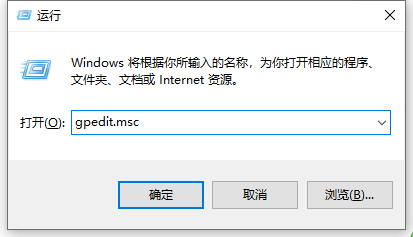
2. Expand in order: Computer Configuration-Administrative Templates-Windows Components and find Application Compatibility;
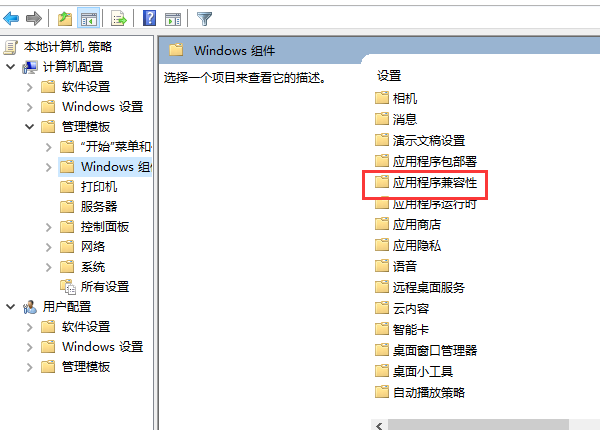
3. Double-click the application compatibility folder, Find Turn off the Application Compatibility Engine, right-click and select Edit;
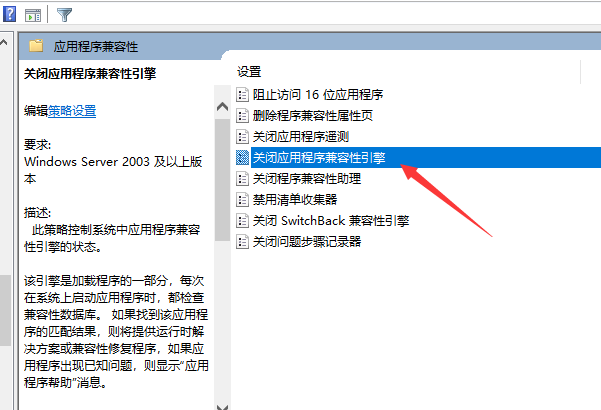
4. In the new window that pops up, select Enabled and click OK;
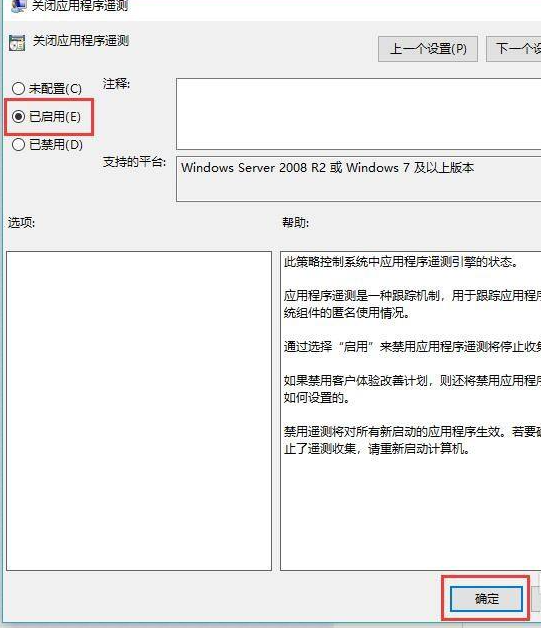
5. In the same directory, choose to close the Program Compatibility Assistant, right-click the mouse and select Edit;
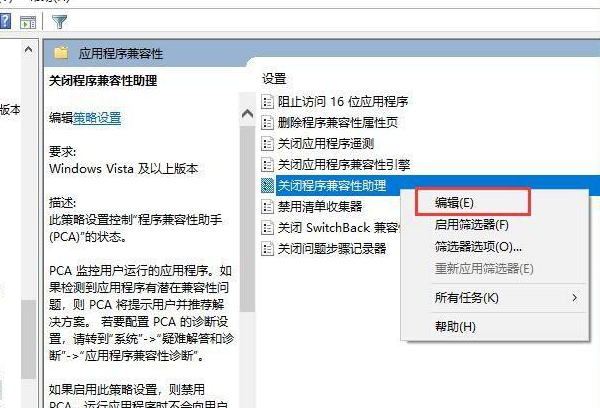
6.Similarly Select Enabled and click OK.
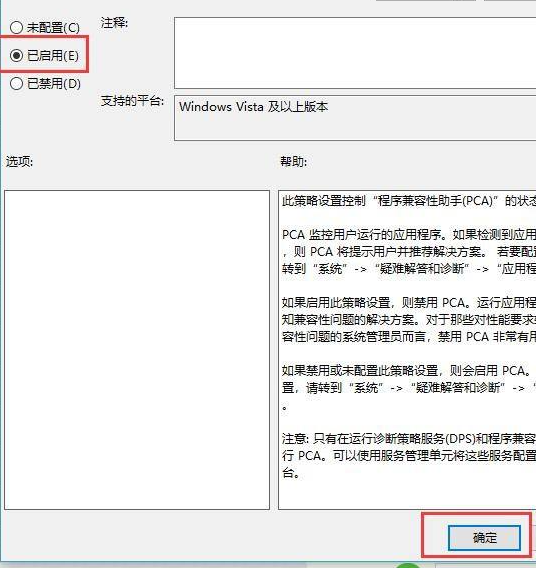
#The above is all the content brought by the editor on how to solve the problem of Win games bouncing back to the desktop. I hope it can help.
The above is the detailed content of Solution to the problem of bouncing back to the desktop when playing games in Windows 10. For more information, please follow other related articles on the PHP Chinese website!




