
After we plug in the headphones or speakers, it is to listen to the sound better, but we will encounter the problem that the speakers are not connected and cannot play videos. At this time, we can try to modify the front panel of Realtek. Handled by inspection.

The speaker shows that it is not connected to the computer win10:
1. First open the "Settings" on the lower left
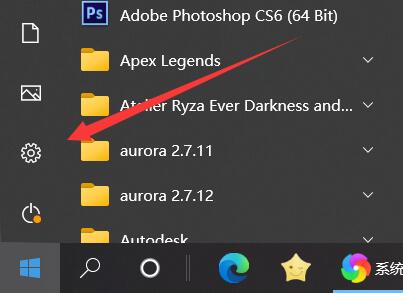
2. Then open the “Control Panel”

3. Then open the “Hardware Configuration and Sound”

4. Then go to the "Realtek Ultra-HD Audio Manager" below
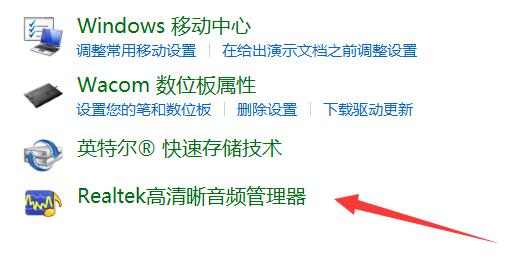
5. After opening, click the "Folder Icon" on the upper right ”
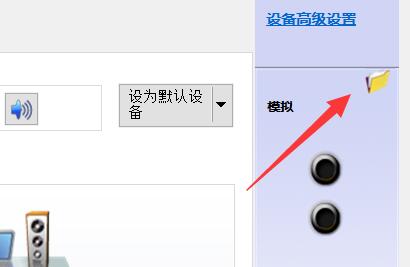
#6. Finally enable the selections and click “OK” to save.
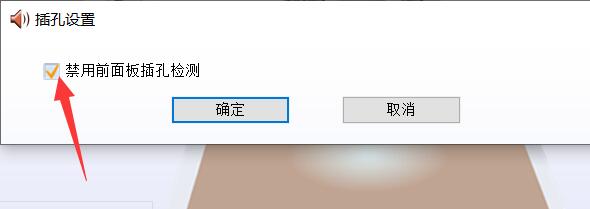
The above is the detailed content of The speaker shows that it is not connected to the computer win10. For more information, please follow other related articles on the PHP Chinese website!




