 Backend Development
Backend Development
 PHP Tutorial
PHP Tutorial
 Use PHP to write the JD Industrial Platform API interface docking code to implement the order cancellation function!
Use PHP to write the JD Industrial Platform API interface docking code to implement the order cancellation function!
Use PHP to write the JD Industrial Platform API interface docking code to implement the order cancellation function!
Use PHP to write the JD Industrial Platform API interface docking code to implement the order cancellation function!
In e-commerce platforms, the order cancellation function is a very important function. For merchants on the JD Industrial Platform, how to implement the order cancellation function through the API interface? This article will write sample code through PHP to help merchants quickly implement order cancellation operations.
- Preparation work
Before you start writing code, you first need to ensure that you have applied for a developer account on the JD Industrial Platform and obtained the AppKey and AppSecret required for API interface calls. In addition, PHP and related development environments need to be installed. - Get Access Token
Before calling the API interface of JD Industrial Platform, you need to obtain the Access Token first. Access Token is a token used to identify the API caller through which protected resources can be accessed.
<?php
function getAccessToken($appKey, $appSecret) {
$url = 'https://open.jd.com/oauth2/access_token?grant_type=client_credentials&app_key='.$appKey.'&app_secret='.$appSecret;
$response = file_get_contents($url);
$result = json_decode($response, true);
if ($result && isset($result['access_token'])) {
return $result['access_token'];
} else {
return '';
}
}
$appKey = 'your_app_key';
$appSecret = 'your_app_secret';
$accessToken = getAccessToken($appKey, $appSecret);
echo 'Access Token: '.$accessToken;
?>In the above code, the getAccessToken function is used to send a request to JD Industrial Platform to obtain Access Token. Replace the AppKey and AppSecret you applied for with actual values, and call this function to obtain the Access Token.
- Implementing the order cancellation function
After obtaining the Access Token, you can start to implement the order cancellation function. You need to call thecancelOrderinterface of JD Industrial Platform to cancel the order. The following is a sample code:
<?php
function cancelOrder($accessToken, $orderId) {
$url = 'https://bizapi.jd.com/api/order/cancelOrder';
$params = array(
'token' => $accessToken,
'orderId' => $orderId,
);
$query = http_build_query($params);
$options = array(
'http' => array(
'method' => 'POST',
'header' => 'Content-type: application/x-www-form-urlencoded',
'content' => $query,
),
);
$context = stream_context_create($options);
$response = file_get_contents($url, false, $context);
$result = json_decode($response, true);
if ($result && isset($result['success']) && $result['success']) {
return true;
} else {
return false;
}
}
$orderId = 'your_order_id';
$result = cancelOrder($accessToken, $orderId);
if ($result) {
echo '订单取消成功!';
} else {
echo '订单取消失败!';
}
?>In the above code, the cancelOrder function is used to send a request to the JD Industrial Platform to cancel the order. Replace the order ID you want to cancel with your_order_id, and pass in the obtained Access Token. Call this function to cancel the order.
Through the above code examples, merchants can implement the cancellation function of JD Industrial Platform orders through code written in PHP. This makes it convenient and fast to operate orders and ensure that merchants’ order management is more efficient.
Summary:
Order cancellation is one of the indispensable functions in the e-commerce platform. This article writes sample code in PHP and introduces how to implement the order cancellation function through the API interface of JD Industrial Platform. Merchants only need to follow the steps to prepare relevant data and call the sample code to easily cancel the order. This will greatly improve merchants’ order management efficiency and provide a better user service experience.
The above is the detailed content of Use PHP to write the JD Industrial Platform API interface docking code to implement the order cancellation function!. For more information, please follow other related articles on the PHP Chinese website!

Hot AI Tools

Undress AI Tool
Undress images for free

Undresser.AI Undress
AI-powered app for creating realistic nude photos

AI Clothes Remover
Online AI tool for removing clothes from photos.

Clothoff.io
AI clothes remover

Video Face Swap
Swap faces in any video effortlessly with our completely free AI face swap tool!

Hot Article

Hot Tools

Notepad++7.3.1
Easy-to-use and free code editor

SublimeText3 Chinese version
Chinese version, very easy to use

Zend Studio 13.0.1
Powerful PHP integrated development environment

Dreamweaver CS6
Visual web development tools

SublimeText3 Mac version
God-level code editing software (SublimeText3)
 edge pdf viewer not working
Aug 07, 2025 pm 04:36 PM
edge pdf viewer not working
Aug 07, 2025 pm 04:36 PM
TestthePDFinanotherapptodetermineiftheissueiswiththefileorEdge.2.Enablethebuilt-inPDFviewerbyturningoff"AlwaysopenPDFfilesexternally"and"DownloadPDFfiles"inEdgesettings.3.Clearbrowsingdataincludingcookiesandcachedfilestoresolveren
 VS Code shortcut to focus on explorer panel
Aug 08, 2025 am 04:00 AM
VS Code shortcut to focus on explorer panel
Aug 08, 2025 am 04:00 AM
In VSCode, you can quickly switch the panel and editing area through shortcut keys. To jump to the left Explorer panel, use Ctrl Shift E (Windows/Linux) or Cmd Shift E (Mac); return to the editing area to use Ctrl ` or Esc or Ctrl 1~9. Compared to mouse operation, keyboard shortcuts are more efficient and do not interrupt the encoding rhythm. Other tips include: Ctrl KCtrl E Focus Search Box, F2 Rename File, Delete File, Enter Open File, Arrow Key Expand/Collapse Folder.
 Fixed: Windows Update Failed to Install
Aug 08, 2025 pm 04:16 PM
Fixed: Windows Update Failed to Install
Aug 08, 2025 pm 04:16 PM
RuntheWindowsUpdateTroubleshooterviaSettings>Update&Security>Troubleshoottoautomaticallyfixcommonissues.2.ResetWindowsUpdatecomponentsbystoppingrelatedservices,renamingtheSoftwareDistributionandCatroot2folders,thenrestartingtheservicestocle
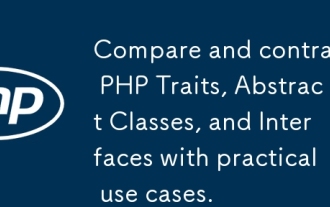 Compare and contrast PHP Traits, Abstract Classes, and Interfaces with practical use cases.
Aug 11, 2025 pm 11:17 PM
Compare and contrast PHP Traits, Abstract Classes, and Interfaces with practical use cases.
Aug 11, 2025 pm 11:17 PM
Useinterfacestodefinecontractsforunrelatedclasses,ensuringtheyimplementspecificmethods;2.Useabstractclassestosharecommonlogicamongrelatedclasseswhileenforcinginheritance;3.Usetraitstoreuseutilitycodeacrossunrelatedclasseswithoutinheritance,promotingD
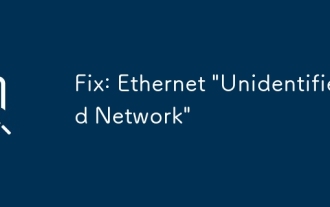 Fix: Ethernet 'Unidentified Network'
Aug 12, 2025 pm 01:53 PM
Fix: Ethernet 'Unidentified Network'
Aug 12, 2025 pm 01:53 PM
Restartyourrouterandcomputertoresolvetemporaryglitches.2.RuntheNetworkTroubleshooterviathesystemtraytoautomaticallyfixcommonissues.3.RenewtheIPaddressusingCommandPromptasadministratorbyrunningipconfig/release,ipconfig/renew,netshwinsockreset,andnetsh
 How to work with arrays in php
Aug 20, 2025 pm 07:01 PM
How to work with arrays in php
Aug 20, 2025 pm 07:01 PM
PHParrayshandledatacollectionsefficientlyusingindexedorassociativestructures;theyarecreatedwitharray()or[],accessedviakeys,modifiedbyassignment,iteratedwithforeach,andmanipulatedusingfunctionslikecount(),in_array(),array_key_exists(),array_push(),arr
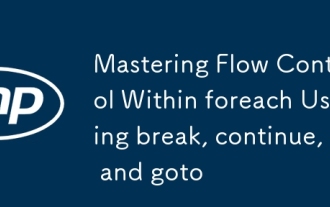 Mastering Flow Control Within foreach Using break, continue, and goto
Aug 06, 2025 pm 02:14 PM
Mastering Flow Control Within foreach Using break, continue, and goto
Aug 06, 2025 pm 02:14 PM
breakexitstheloopimmediatelyafterfindingatarget,idealforstoppingatthefirstmatch.2.continueskipsthecurrentiteration,usefulforfilteringitemsliketemporaryfiles.3.gotojumpstoalabeledstatement,acceptableinrarecaseslikecleanuporerrorhandlingbutshouldbeused
 Describe the Observer design pattern and its implementation in PHP.
Aug 15, 2025 pm 01:54 PM
Describe the Observer design pattern and its implementation in PHP.
Aug 15, 2025 pm 01:54 PM
TheObserverdesignpatternenablesautomaticnotificationofdependentobjectswhenasubject'sstatechanges.1)Itdefinesaone-to-manydependencybetweenobjects;2)Thesubjectmaintainsalistofobserversandnotifiesthemviaacommoninterface;3)Observersimplementanupdatemetho






