
What should I do if the package cannot be installed during Win11 installation?We often download many application software to our computers for daily study, office work and entertainment. Generally, the installation packages we download online need to be installed manually. However, recently some users encountered a system prompt that the package cannot be installed during installation. So how should they solve it? The following is a list of solutions to Win11’s inability to install packages. Let’s take a look below!

1. First, press the Win R shortcut key combination, open Run, enter services.msc in the box , and finally click OK to open the service.
2. Then, after opening the service list and finding the Security Center, you can press s to quickly find the service starting with s for easy search.
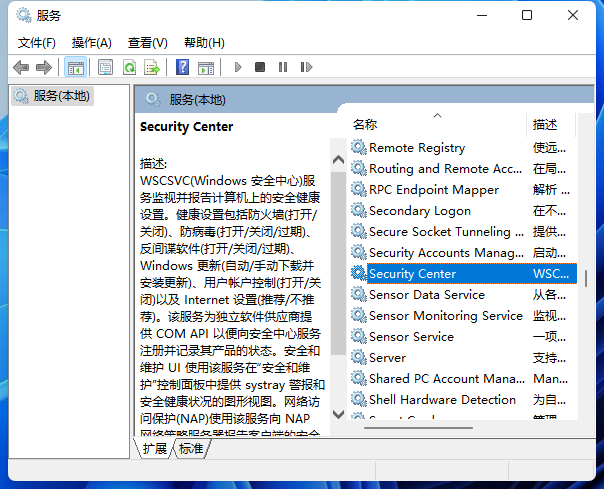
3. Next, after finding the Security Center service, double-click with the left mouse button to open it, change the startup type to automatic, click Apply, click Start, and finally Click OK to save the settings. After the operation is completed, the firewall service can be successfully enabled and the hyperlink can be opened normally.
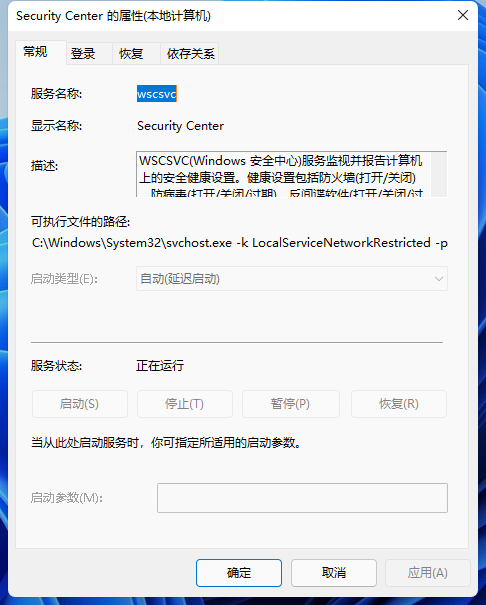
The above is the detailed content of What should I do if the package cannot be installed during Win11 installation?. For more information, please follow other related articles on the PHP Chinese website!
 Solution to the problem that win10 download software cannot be installed
Solution to the problem that win10 download software cannot be installed Why can't win11 be installed?
Why can't win11 be installed? The latest price of fil currency
The latest price of fil currency mobile phone screen tft
mobile phone screen tft psrpc.dll not found solution
psrpc.dll not found solution Array initialization method
Array initialization method What is the shortcut key for switching users?
What is the shortcut key for switching users? What is the difference between eclipse and idea?
What is the difference between eclipse and idea?



