
How to delete the win10 system patch file?During the repair process, the win10 system will download a large number of patch files to optimize and repair various problems in the system. However, if there are too many patch files in the system, it will also affect our normal usage rate. Therefore, we need to filter and delete the patch files in a timely manner. However, many friends do not know exactly how to delete the system patch files. The following is a small guide The editor brings you thewin10 patch file deletion method.

1. Press the "Win i" key combination to open [Windows Settings] and click [Update and Security] below;

2. Click "Update History" in the "Windwos Update" option;
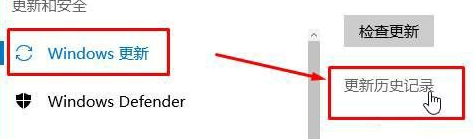
3. Click the [Uninstall Updates] button on the [Update History] interface;
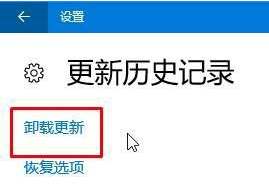
4. Find the patch that needs to be uninstalled in the "Uninstall Updates" interface, right-click on it, and click "Uninstall".
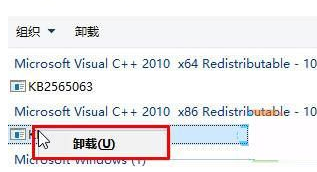
The above isHow to delete the win10 system patch file? The entire content of win10 patch file deletion methodis here. For more computer browser information, please pay attention to this site.
The above is the detailed content of How to delete win10 system patch files. For more information, please follow other related articles on the PHP Chinese website!




