
What should I do if the word2003 file cannot be opened in win7 system?As the usage of computers becomes higher and higher, we may sometimes encounter the problem that the word2003 file cannot be opened in the win7 system. If we encounter the problem that the word2003 file cannot be opened in the win7 system, how to deal with win7 The word2003 file cannot be opened in the system? Many friends don’t know how to operate in detail. The editor below has sorted out the solutions to the problem that word2003 files cannot be opened in win7 system. If you are interested, follow the editor to take a look below!

Method 1.
When the system prompts that it encounters a problem and needs to close it, Select "Send", whether to use safe mode, select "Yes", and then follow the steps below:
1. After opening the word document in safe mode, click the "File → New" option above the document; 2. Then a row will appear on the right side of the word document, and then click the "Template on this machine" item in that row; 3. In the pop-up template box, right-click "Blank Template" and select the "Delete" option , click the OK button, restart word and it will open normally.
Method 2,
1. First close all open word documents;
2. Then open the run option in the start menu and open the run dialog Enter %appdata%microsoft emplates in the box and press Enter;
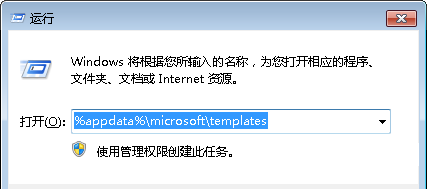
3. Then in the open directory, find and right-click to delete Normal.dot, and then re-run the word document to open normally.
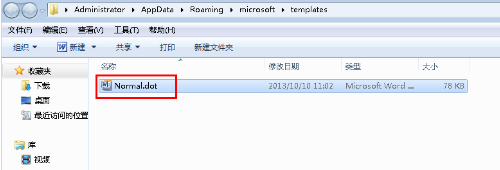
The above is the whole content of [What to do if the word2003 file cannot be opened in the win7 system - How to fix the word2003 file cannot be opened in the win7 system], more exciting tutorials are here This site!
The above is the detailed content of What to do if the word2003 file cannot be opened in win7 system. For more information, please follow other related articles on the PHP Chinese website!
 How to change word background color to white
How to change word background color to white How to delete the last blank page in word
How to delete the last blank page in word Why can't I delete the last blank page in word?
Why can't I delete the last blank page in word? Word single page changes paper orientation
Word single page changes paper orientation word to ppt
word to ppt Word page number starts from the third page as 1 tutorial
Word page number starts from the third page as 1 tutorial Tutorial on merging multiple words into one word
Tutorial on merging multiple words into one word word insert table
word insert table



