
IT House News on July 1st, Microsoft released the Win11 Build 23493 preview update yesterday. The biggest highlight is the introduction of Windows Copilot function.
Foreign technology media Windows Central released the latest blog post, complaining about the first version of Windows CopilotThe function is very crude,Currently it seems that it is just a fake Edge browser.
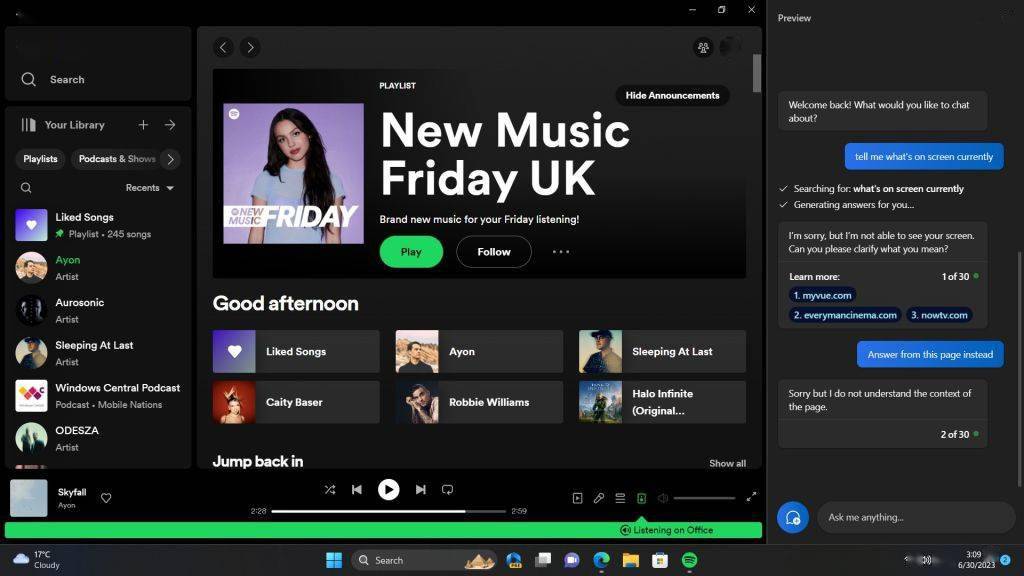
The media actually upgraded the preview version of Win11 Build 23493, and a new Windows Copilot icon button appeared on the taskbar.
IT Home Note: After the user clicks the button, the sidebar interface will pop up on the right side of the screen, displaying the familiar Bing Chat chat interface. The user can ask questions or initiate related commands.
However, the media’s actual measurement shows that although Windows Copilot is supported by Bing Chat, it has not actually been deeply integrated and is still superficial.
Windows Copilot actually accesses the Bing Chat website and responds to user content by calling the Edge browser.
The Windows Copilot sidebar is not a native Windows interface, is just an Edge browser disguised as a Windows sidebar.
This means that the Edge web browser needs to be running in the background whenever Windows Copilot is opened. Essentially it is a browser that users cannot use offline.
Even when connected to the Internet, Windows Copilot has very limited functions, including searching for online resources and some creative tasks. However, the options displayed at the Build conference, such as configuring Windows settings, were not implemented.
The above is the detailed content of Win11 AI assistant Windows Copilot is criticized: cheating Edge browser. For more information, please follow other related articles on the PHP Chinese website!
 mpvue sum vue division
mpvue sum vue division
 The specific process of connecting to wifi in win7 system
The specific process of connecting to wifi in win7 system
 What are the e-commerce platforms?
What are the e-commerce platforms?
 What's wrong with the air switch tripping?
What's wrong with the air switch tripping?
 Introduction to the usage of rowid in oracle
Introduction to the usage of rowid in oracle
 Where to watch Douyin live replays
Where to watch Douyin live replays
 psp3000 crack
psp3000 crack
 How to completely delete mongodb if the installation fails
How to completely delete mongodb if the installation fails




