
Reasons why the computer has no sound: 1. Turn down or mute the volume. You can check and adjust it in the volume settings; 2. The audio output device is set incorrectly. You can enter the audio settings of the operating system to select and set it. ; 3. Driver problem, you can check whether the audio device is working properly, and try to update or reinstall the driver; 4. Speaker or headphone failure, you can try to connect other speakers or headphones to test whether there is sound output; 5. Hardware failure , you can ask professionals to repair your computer.
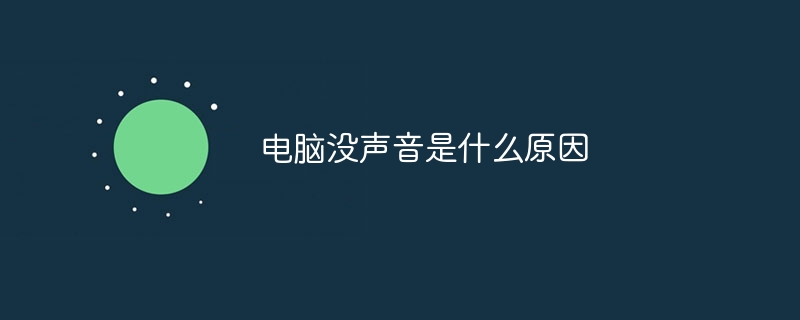
#The operating environment of this tutorial: Windows 10 system, dell g3 computer.
No sound from the computer may be caused by many reasons. The following will introduce some common reasons and corresponding solutions.
Turn down or mute the volume: First, please make sure that the volume of your computer has not been turned down or muted. You can check the volume adjustment button on the taskbar or keyboard, or enter the volume settings of the operating system to check and adjust it.
Audio output device setting error: If your computer has multiple audio output interfaces (such as speakers, headphone jacks, etc.), please confirm your audio output device Already connected correctly and set as default device. You can enter the audio settings of the operating system to make selections and settings.
Driver problem: If you encounter the problem of no sound after installing a new device or updating the system, it may be because the device driver is not installed correctly or There is an error. You can check if the audio device is working properly by opening Device Manager and try updating or reinstalling the driver.
Speaker or Headphone Failure: If you have eliminated operating system and driver issues and there is still no sound, there may be a problem with the speakers or headphones themselves. You can try connecting other speakers or headphones to test whether there is sound output. If not, the speakers or headphones may need to be repaired or replaced.
Hardware Failure: In rare cases, no sound may be caused by a failure in the computer hardware. This could include a fault with the sound card or motherboard. If you've tried the above solutions without success, you may need to call in a professional to repair your computer.
Summary
If you don’t know much about computer hardware and software or are not sure how to operate it, it is recommended that you contact the professional technical support team Or take your computer to a professional repair shop for consultation and repair.
The above is the detailed content of Why is there no sound from the computer?. For more information, please follow other related articles on the PHP Chinese website!
 What to do if there is no sound from the computer microphone
What to do if there is no sound from the computer microphone
 What is the customer service phone number of Meituan Food Delivery?
What is the customer service phone number of Meituan Food Delivery?
 What does pdf mean?
What does pdf mean?
 What are the four big data analysis tools?
What are the four big data analysis tools?
 Can chatgpt be used in China?
Can chatgpt be used in China?
 Solution to WIN10 update failure
Solution to WIN10 update failure
 How to connect to LAN
How to connect to LAN
 What is the difference between guid and mbr formats
What is the difference between guid and mbr formats