
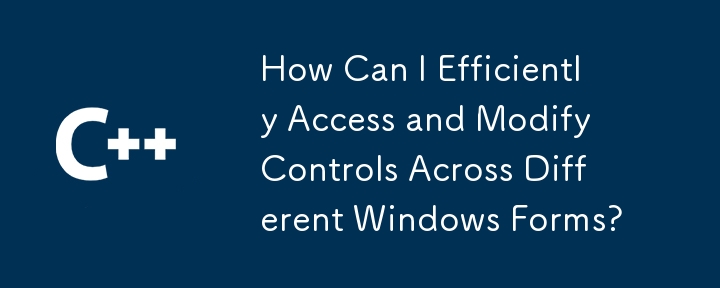
Accessing Form Controls Across Forms
Problem:
You have multiple forms and need to access and modify a specific control (e.g., ListBox) within one form from another. Is there a better approach than creating public setters?
Proposed Solution:
Passing Form References
Instead of creating public setters, consider passing the reference of one form to another during initialization. This allows direct access to controls and properties without the need for intermediary properties.
Example Code:
Form1 initializes Form2 and provides a reference to itself.
public partial class Form1 : Form
{
private void button1_Click(object sender, EventArgs e)
{
Form2 frm = new Form2(this);
frm.Show();
}
public string LabelText
{
get { return Lbl.Text; }
set { Lbl.Text = value; }
}
}Form2 receives a reference to Form1.
public partial class Form2 : Form
{
private Form1 mainForm = null;
public Form2(Form callingForm)
{
mainForm = callingForm as Form1;
InitializeComponent();
}
private void button1_Click(object sender, EventArgs e)
{
this.mainForm.LabelText = txtMessage.Text;
}
}By passing reference through the constructor, Form2 can access and modify the LabelText property of Form1 directly.
The above is the detailed content of How Can I Efficiently Access and Modify Controls Across Different Windows Forms?. For more information, please follow other related articles on the PHP Chinese website!




