
The reasons why the folder cannot be deleted are: 1. The folder is occupied. A file in the folder is being used by another program; 2. Insufficient permissions. You do not have enough permissions to delete the folder; 3. The folder The corrupted folder itself may be corrupted.
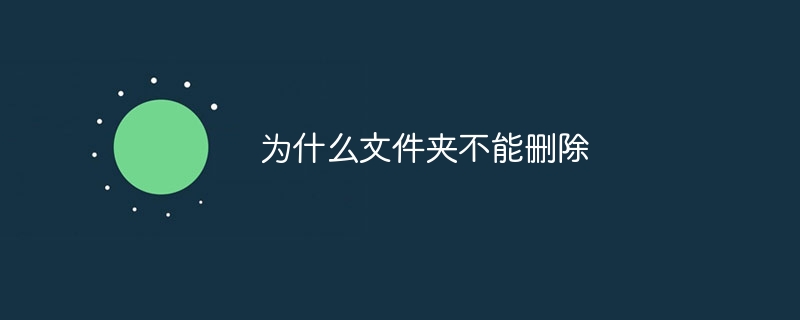
The operating environment of this tutorial: Windows 10 system, DELL G3 computer.
Folders in computers are tools we often use in our daily lives, but sometimes we encounter a situation where the folder cannot be deleted. What is going on?
First of all, what we need to know is that the folder cannot be deleted because of the following reasons
1. Folder A file in the occupied folder is in use by another program, so the entire folder cannot be deleted.
2. Insufficient permissions You do not have sufficient permissions to delete the folder. This is usually because your operating system account is not the owner or administrator of the folder.
3. Folder damage The folder itself may be damaged, making it impossible to delete.
So, how to solve these problems?
For the problem of folder being occupied, you can try the following methods
1. Close the program that is using the folder Open Task Manager, find the program that is using the folder, and close it.
2. Restart the computer. Sometimes the folder can be deleted simply by restarting the computer.
3. Use the command prompt to open the command prompt and enter rd /s /q folder path, where the folder path is the path where the folder you want to delete is located.
If it is a problem of insufficient permissions, you can try the following methods
1. Run the folder as administrator. Right-click the folder you want to delete and select Run as administrator.
2. Change Folder Ownership Right-click the folder you want to delete, select Properties, and then select the Security tab. In the options, click the Change button and enter your username. Select Replace all subcontainer permission entries and Replace all permission entries, and click OK.
If the problem is that the folder is damaged, you can try the following methods
1. Use Disk Cleanup Tool Open the Disk Cleanup tool, select the disk where the folder you want to delete is located, and click Clean System Files. This will clear out all temporary and junk files and may help resolve corrupted folder issues.
2. Use Disk Check Tool Open the Disk Check tool, select the disk where the folder you want to delete is located, and click the Check button. This will scan and fix any errors on the disk and may help resolve corrupted folder issues.
In short, the inability to delete a folder may be caused by a variety of reasons. However, as long as you try one or a few of the above methods, you should be able to resolve the issue. If you still can't solve it, it is recommended that you seek professional help.
The above is the detailed content of Why can't I delete the folder?. For more information, please follow other related articles on the PHP Chinese website!




