
Win7 system prompts "File is missing" and cannot automatically install the driver. How to solve it? Newly purchased computers require driver installation, but it is inevitable that you will encounter some problems during the installation process. There is win7 Some users said that files suddenly disappeared when installing the driver. The driver stopped installing because the specified module was not available, and they could only install it manually. Most of the reasons for file loss are caused by the loss of .dll files. Many friends don’t know how to operate in detail. The editor below has compiled the steps to solve the problem that the Win7 system prompts "File is missing" and cannot automatically install the driver. If you are interested, follow the editor to take a look below!

1. Press and hold the Win R key on the keyboard to bring up the run dialog box. Enter the CMD command in the run window;
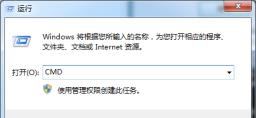
2. In the command prompt window that opens, enter the cd command and press Enter;

3. Open the missing path noted in the file loss & failure prompt that pops up from the system, copy the file by accessing the path, and paste the corresponding file path into the driver folder.
The above is the whole content of [How to solve the problem that Win7 system prompts "File is missing" and cannot automatically install the driver - Win7 system prompts "File is missing" and cannot automatically install the driver]. More exciting tutorials are here stand!
The above is the detailed content of Solution to the 'file missing' problem encountered during Win7 driver installation. For more information, please follow other related articles on the PHP Chinese website!




