
Why can’t I change the computer account type in win10? Normally, there are three types of computer accounts we use, namely administrator account, standard account, and guest account. Recently, some users want to change the account type, but they don’t know how to operate it. In fact, it is very difficult to operate. It’s simple. Let’s take a look at the tutorial on changing the computer account type in Win10 with the editor.

1. First, press the shortcut key win r to open the run.
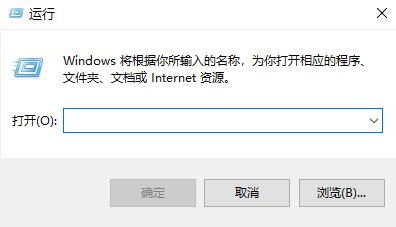
#2. Then enter control.
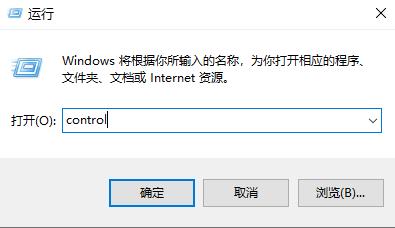
#3. Then select the user account in the control panel.

#4. Click below to change the account type.
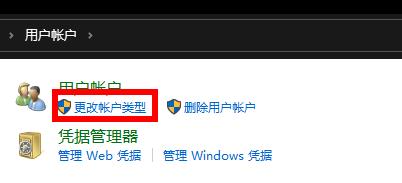
#5. After that, you can see the account you want to change, or you can add it yourself.

#6. Finally, you can choose a new account type here.
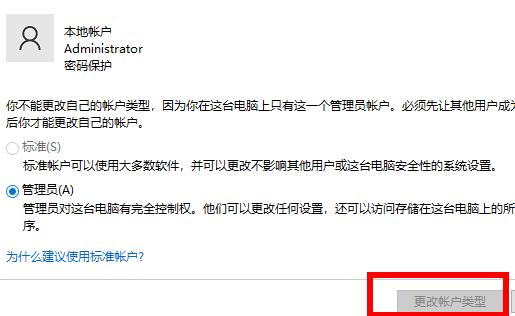
The above is the detailed content of Why can't I change the account type on my win10 computer?. For more information, please follow other related articles on the PHP Chinese website!




