
How to enter the control panel interface in win11?During the process of using it, many new users of win11 found that the interface layout of win11 is quite different from that of previous generation systems such as win10 and win7. They even don’t know how to open the control panel interface. In fact, win11 has installed a lot of convenient functions and simplified the operation interface. Therefore, you only need to use these convenient functions to easily find the control panel interface. The editor will bring youbelow. Win11 enters the control panel tutorial.

1. Click the "magnifying glass" icon at the bottom of the screen.
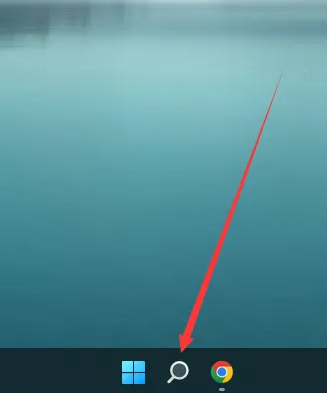
2. Enter control panel in the pop-up page box.
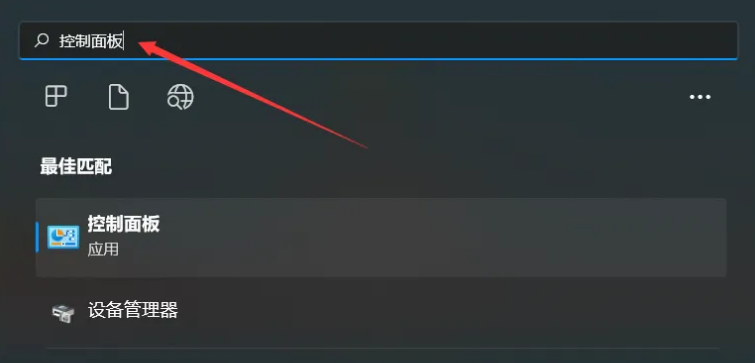
3. Click on the best matching result to enter the control panel.
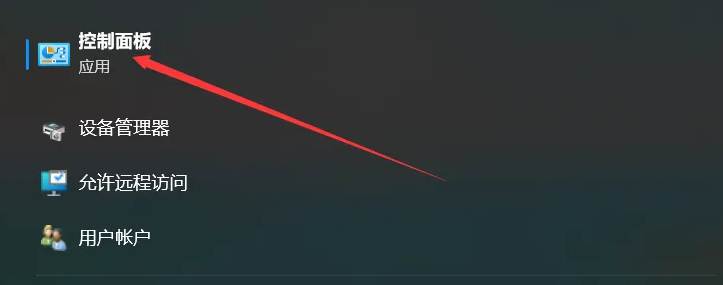
4. Enter the control panel, the layout and operation are the same as win7 and win10.
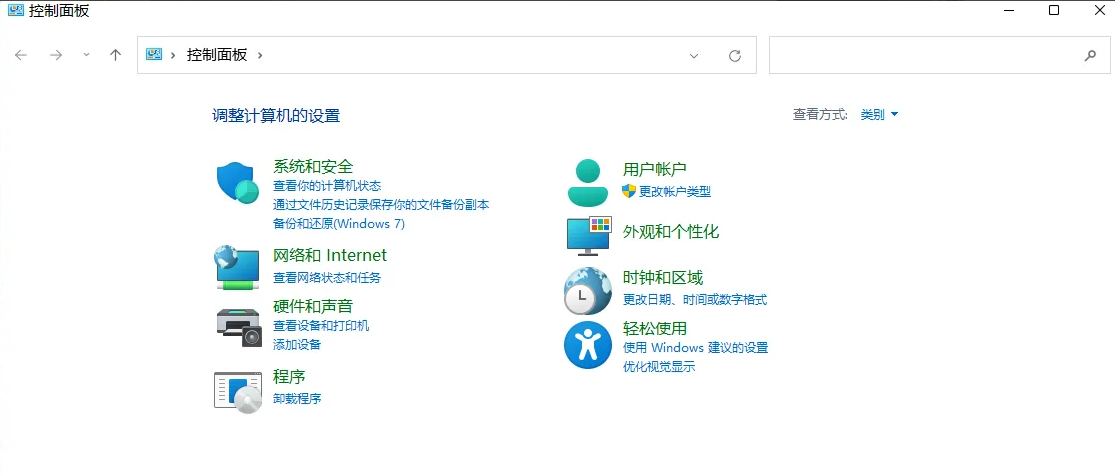
The above is the entire content ofHow to enter the control panel interface in win11-win11 enter the control panel tutorial. For more related information, please pay attention to this site.
The above is the detailed content of How to enter the control panel interface in win11. For more information, please follow other related articles on the PHP Chinese website!
 What are the python artificial intelligence libraries?
What are the python artificial intelligence libraries? Commonly used shell commands in Linux
Commonly used shell commands in Linux What are the differences between cellpadding and cellspacing?
What are the differences between cellpadding and cellspacing? The server cannot be found on the computer solution
The server cannot be found on the computer solution How to open Windows 7 Explorer
How to open Windows 7 Explorer How to open exe file
How to open exe file How to open iso file
How to open iso file java environment variable settings
java environment variable settings



