
How to eliminate the current and noise of the microphone in win7? When a user's microphone is connected to the computer for use, it is found that there will be a lot of noise. So how to eliminate these noises through computers? Many friends don’t know how to operate in detail. The editor below has compiled the methods on how to eliminate microphone noise in Win7. If you are interested, follow the editor to take a look below!
 ## How to eliminate microphone noise in Win7
## How to eliminate microphone noise in Win7
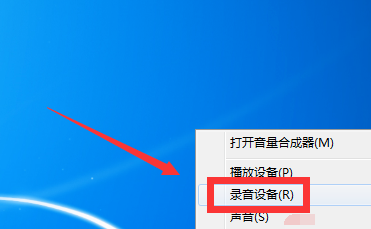 2. In the [Sound] window, select the recording item, right-click the microphone in the recording, and then click Properties (P).
2. In the [Sound] window, select the recording item, right-click the microphone in the recording, and then click Properties (P).
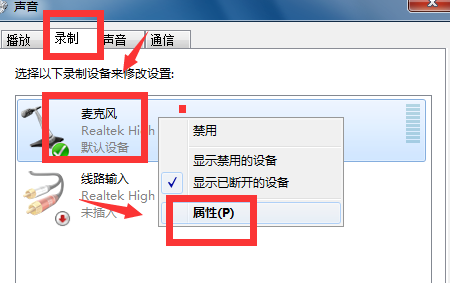 3. In the [Microphone Properties] window, select the Listen item. You will see a check mark in front of Listen for this device. You need to cancel the check.
3. In the [Microphone Properties] window, select the Listen item. You will see a check mark in front of Listen for this device. You need to cancel the check.
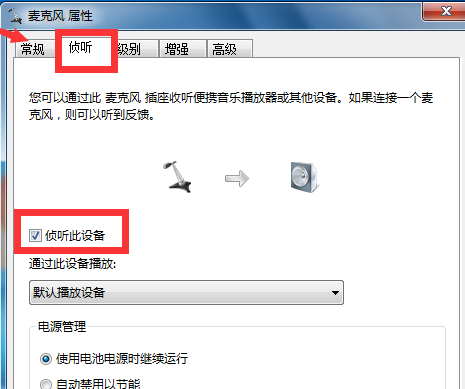 4. In the [Microphone Properties] window, select the level item. The microphone volume in the level can be adjusted at will. The microphone enhancement modulation can be 0.0db.
4. In the [Microphone Properties] window, select the level item. The microphone volume in the level can be adjusted at will. The microphone enhancement modulation can be 0.0db.
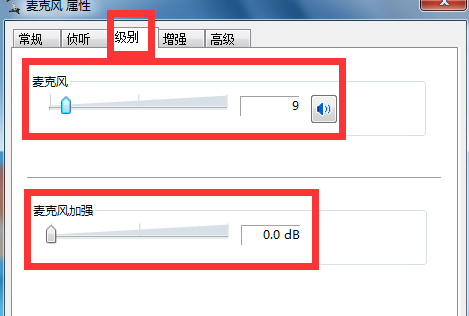 5. In the [Microphone Properties] window, select the Enhancement item, and put DC offset cancellation, noise cancellation, and echo cancellation in front of the box. Check the box next to Disable all sound effects.
5. In the [Microphone Properties] window, select the Enhancement item, and put DC offset cancellation, noise cancellation, and echo cancellation in front of the box. Check the box next to Disable all sound effects.
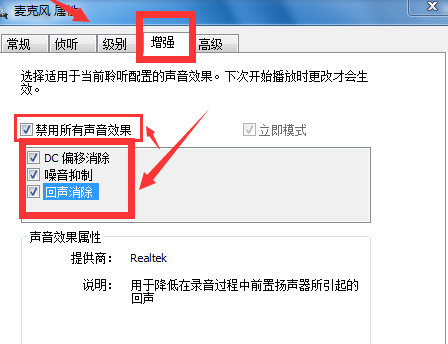 6. Finally, in the [Microphone Properties] window, select the Advanced item. The default format in Advanced selects the sampling frequency and bits used when running in shared mode. depth. In Exclusive Mode in Advanced, check the box next to Allow applications to exclusively control the device and Give priority to standalone mode applications, and then click OK at the bottom of the window.
6. Finally, in the [Microphone Properties] window, select the Advanced item. The default format in Advanced selects the sampling frequency and bits used when running in shared mode. depth. In Exclusive Mode in Advanced, check the box next to Allow applications to exclusively control the device and Give priority to standalone mode applications, and then click OK at the bottom of the window.
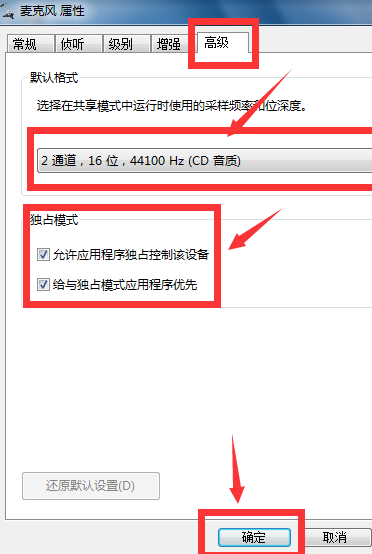 The above is the entire content of [How to eliminate the current and noise of the microphone in Win7 - How to eliminate the microphone noise in Win7]. More exciting tutorials are on this site!
The above is the entire content of [How to eliminate the current and noise of the microphone in Win7 - How to eliminate the microphone noise in Win7]. More exciting tutorials are on this site!
The above is the detailed content of How to eliminate microphone current and noise in win7. For more information, please follow other related articles on the PHP Chinese website!




